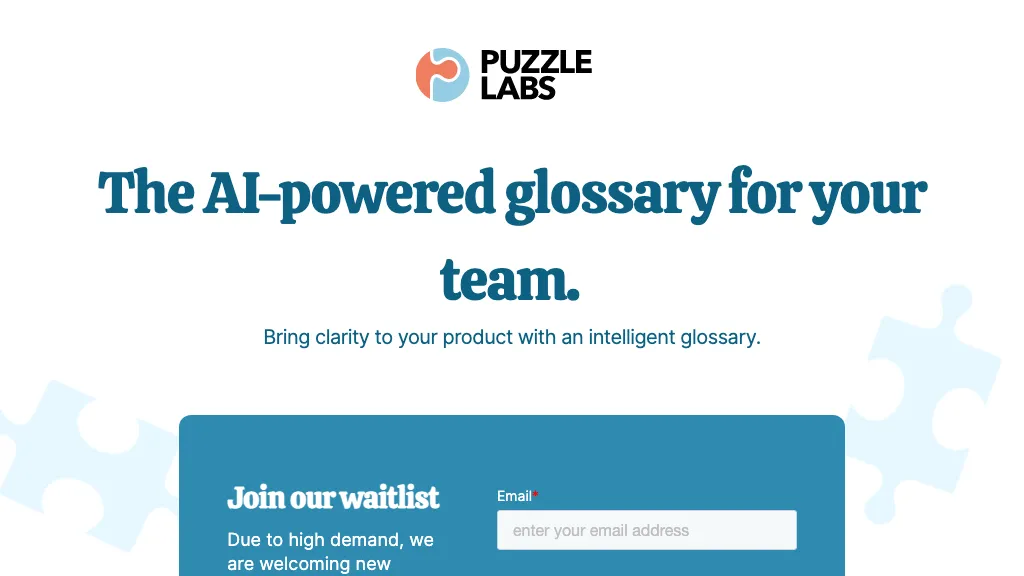What is a Puzzle?
Puzzle is a cutting-edge, AI-based glossary tool to help in demystifying complex product terminologies. It clearly defines important terms and concepts, making them easy to understand for all. This tool is further supported by a custom widget from Puzzle that can be dropped inside blog posts or documents for easy embedding, so that the definitions remain up-to-date. Puzzl Labs has developed this tool to enrich the learning experience by making jargon associated with any industry easy to comprehend.
Puzzle’s Key Features & Benefits
Simplify complicated terminology of products
- Clear, concise definitions
- Business-specific customization
- Auto update across your websites
- Embeddable widget integration in blogs or docs
With these features, Puzzle is a very useful tool for all types of users. It serves for enhanced understanding amongst users, helping them understand easily complex terminologies. The fact that it can be tailored into business-specific glossary with auto-updated definitions makes it one of the most versatile tools any organization could have.
Puzzle Use Cases and Applications
Puzzle has several use cases in which it can be applied to enhance understanding and efficiency:
- Improved customer understanding of terminology associated with products
- Education experiences, bespoke to a target audience
- Auto-updating a website’s glossary for accuracy and relevance
This tool will be very helpful for different types of users: from website owners and business owners through product managers to technical writers. For example, using Puzzle, product managers can ensure that all the words concerning their products are explained to their teams and customers. Technical writers can implement a glossary widget right inside their documents that will give users instant definitions.
How Users Can Use Puzzle
Using Puzzle is easy:
- Sign up for a free trial or choose one of the available pricing plans.
- Adjust the glossary according to your needs, purposes, and terminology.
- Paste the widget into your website, blog, or documents, and you are ready.
For maximum effectiveness, update the glossary regularly, as new words will appear, and the meaning of the existing ones might change. The user interface is designed to be intuitive, making navigation and customization easy.
How Puzzle Works
Puzzle uses AI algorithms to deconstruct and define complex terminologies on any product. Underlying technology scans terms for analysis and provides an accurate definition in simple language. The process ensures that the glossary created by it is thorough and user-friendly. Being a widget, it easily integrates into digital platforms and is automatically updated as new terms and their definitions are added.
Pros and Cons of Puzzle
Pros
- Simplifies complex terminologies
- Can be tailored according to business needs
- Automatically updated for relevance
- World-wide compatibility with websites and documents
- It has a free trial
Possible Cons
- Terms may require periodic reviewing to update irrelevant terms
- The customization process can be time-consuming to set things up for the first time
User reviews portray Puzzle’s ease of use and how it goes on to resolve the most complicated of terms. Some users, however, complain that regular updating and the initial set-up do require much time.
Conclusion about Puzzle
Puzzle is that versatile and strong tool which simplifies the terminology used to create a product, hence allowing a great number of users. It customizes, automatically updates, and is easily integrated; therefore, it would prove very useful in any business or school. While minor drawbacks include periodic reviews and setup, which may be time-consuming at the beginning, the benefits far outweigh these concerns.
Looking forward, Puzzle will continue to grow with more features and updates, adding value to the service. For businesses who solve how to communicate effectively in their communication and educational materials, then Puzzle is definitely a recommended solution.
Puzzle FAQs
What is Puzzle?
Puzzle is an Artificial Intelligence-powered glossary tool that expresses plain and simple any complex product terminology.
How do I use Puzzle?
SIGN-UP FOR A FREE TRIAL OR CHOOSE ANY OF THEIR PRICING PLANS TO CUSTOMIZE YOUR GLOSSARY AS SUITED. FURTHERMORE, PLACE THE WIDGET IN YOUR WEBSITE OR DOCUMENTS.
Who is Puzzle for?
The product is designed for the use of website owners, business owners, product managers, technical writers.
How much does Puzzle cost?
It has a Free Forever Plan, a Builder Plan of $20 per month, a Teams Plan of $50 per month, and a customizable Footer Plan.
How does Puzzle update its glossary?
Puzzle Glossary is auto-updated so that the definitions stay relevant and accurate over time.