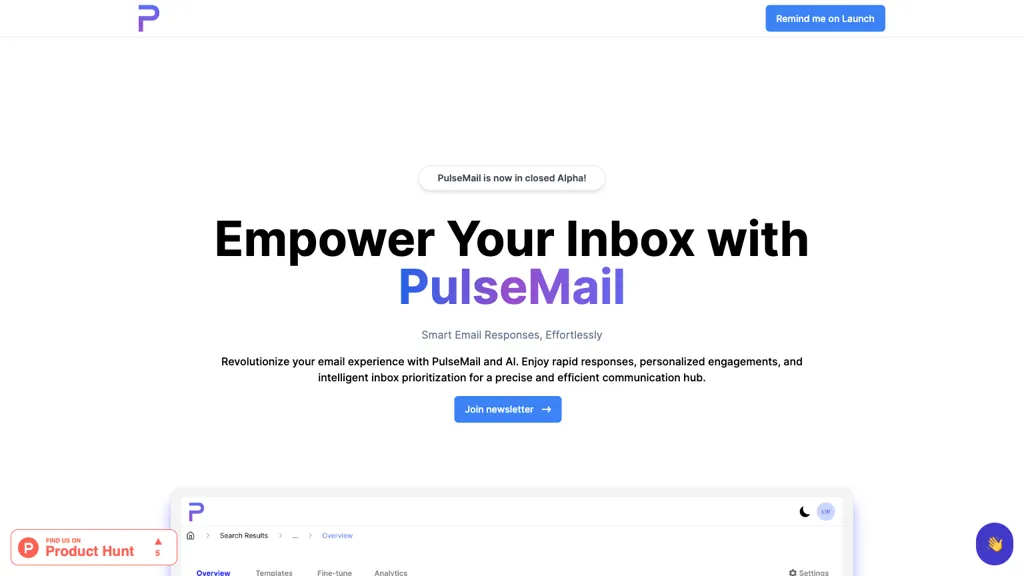What is Pulse Mail?
Pulse Mail is an advanced, personalized, AI-powered email assistant that’s supposed to revolutionize how one manages emails. Offering intelligent email responses and smart inbox prioritization, PulseMail will make users sail through their inboxes with ease and efficiency. It promises quick replies, personal engagements, and a highly accurate communication hub that amplifies organizational efficiency.
It further extends to PulseMail one-click options for acting on meeting requests and automates email responses for seamless communication. Besides that, personalized messages, performance insights, and daily email statistics are the other ways customers can enhance their usage of email.
Key Features & Benefits of PulseMail
- Smart email responses
- Inbox prioritization
- Automated email responses
- Integration with existing tools
- Simplified workflow
Accruing to these features are the following benefits, not limited to: it promotes productivity due to effective communication; reduces stress since there is less email management to be handled; and it provides custom email engagements. These USPs give an edge to PulseMail, such as performance insights and daily statistics of emails.
PulseMail Use Cases and Applications
PulseMail automates the response to emails and prioritizes messages in the inbox with ease. This frees time for the user and eliminates stress associated with email management. The far-reaching benefits that could be derived when the platform is put into action are within the following scenarios:
- Meeting requests are handled in one-click options, ensuring that the responses are timely and effective in terms of communication.
- Daily statistics of emails and performance insights make email usage more productive and enable users to craft personal engagements. These would include busy professionals, sales and marketing teams, customer support staff, and many more who may be interested in scaling up the efficiency and effectiveness of e-mails. Other industries and sectors that may want to use the facilities provided by PulseMail include:
First, set up your preferences with the type of smart responses you are going to use and your inbox priorities.
Scheduling a meeting in just one click is now easy – just one click meets the request for meetings.
Check out insights on performance and statistics of your email every day for making changes in strategies.
This will be followed by how one understands the user interface towards having the best experience in taking advantage of automated features, reducing e-mail management by hand.
How PulseMail Works
PulseMail uses AI in analyzing and managing your emails with advanced algorithms. This is based on natural language processing or NLP, where the understanding of context and priority of the emails by the different machine learning models forms the backbone of this technology. These models empower the platform to suggest smart responses and triage your inbox with efficiency.
It primarily deals with the scanning of incoming emails, prioritizes them, and gives suggestions for responses or automated replies wherever possible. Critical emails are, therefore, dealt with much faster, while less significant messages take up less time.
Pros and Cons of Using PulseMail
Pros
- The software saves much time in managing emails.
- It increases productivity on account of smart responses and automated replies.
- That gives enormous insight and statistics to maximize the use of e-mails.
Cons
- The initial setup and configuration may be a bit time-consuming.
- Being overdependent on AI at times may imply responses that are less personalized.
Overall, the feedback from the users has been good with compliments at the efficiency of the tool in saving time.
Conclusion about PulseMail
In a nutshell, PulseMail is an innovative email assistant powered by AI to make email work easier and more productive. Features like smart replies, inbox prioritization, and automation will add significantly to its importance for great ranges of users. True, one does have some trade-off while setting up the application, but its good compensates for whatever downsides might be there.
It is also expected that more development and updates will take place in the near future, with continued enhancement of the capabilities and user-friendliness of the platform.
PulseMail FAQs
Frequently Asked Questions
How does PulseMail filter emails for priority?
PulseMail makes use of Artificial Intelligence algorithms in studying the contents and context of an email to categorize it as either low or high in relation to priority.
Can I Integrate PulseMail with other tools?
Yes, PulseMail integrates with a variety of pre-existing tools to help enhance your workflow.
Do you have a free trial?
Typically, yes, PulseMail provides new customers some sort of trial period where they can get a sense of the product before paying. However, this team is open to conversation and exceptions.
Troubleshooting Tips
If there is an issue with email categorization, please double-check that all settings and preferences are correct. And for any other technical issues that may still prevail, check with the PulseMail Support Resources or contact their customer service.