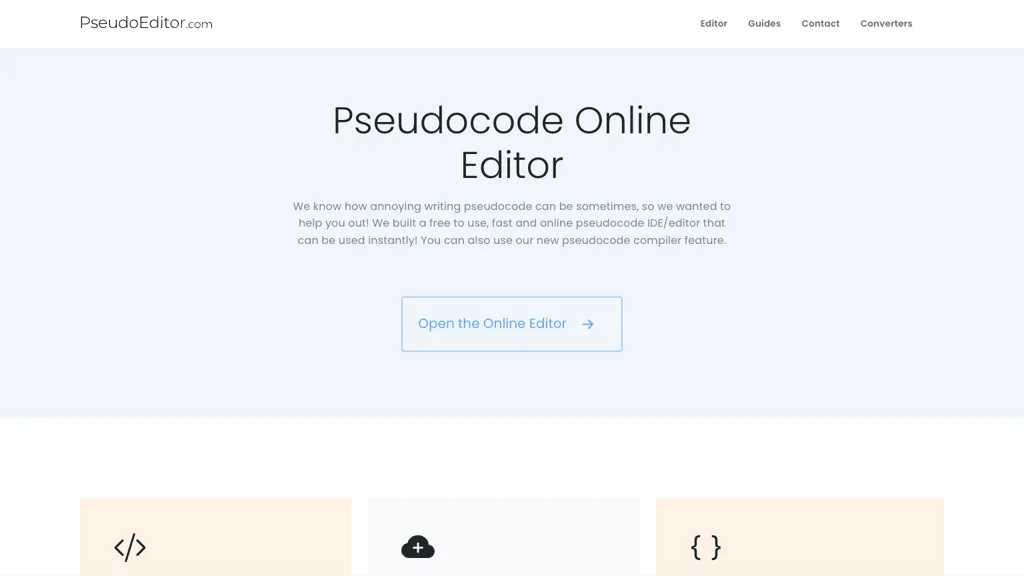What is PseudoEditor?
PseudoEditor is the world’s first online pseudo code-writing and debugging tool. It is an online IDE/Editor with syntax highlighting for keywords, functions, and data types that make writing pseudocode quite easy. Meanwhile, pseudo compilers in PseudoEditor would test and validate one’s written pseudocode for flawless functionality. It saves code, so users can easily pick up where they left off from any device at any time. Flexibility and ease of use are unmatched. Thousands of active users use this free tool daily to write pseudocode up to five times faster than a traditional text editor.
Key Features & Benefits of PseudoEditor
Syntax Highlighting:
This will help in reading and writing pseudocode by making keywords, functions, and data types different colors. It is very convenient.
Pseudocode Compiler:
Compile pseudocode into real code with just one click, so you can instantly test, verify your code, and ensure the logical correctness of your code before actual implementation.
Saving Your Code:
The user shall be able to save his/her pseudocode projects and access them on any device, hence allowing flexible and continuous coding.
Cross-Device Access:
Ensuring users will be able to work with their pseudocode from any device anywhere and at any time.
Community Engagement:
Be part of a large community of fellow users who benefit daily from the tool.
Advantages of Using PseudoEditor:
Productivity; accurate development of algorithms; multiple devices used with no cost or limitations.
Use Cases and Applications of PseudoEditor
PseudoEditor is most useful for writing and debugging pseudocode with syntax highlighting to have productivity and accuracy in terms of algorithm development. That is why the feature of the pseudocode compiler contributes to testing and verifying the pseudocode to be sure that the logic is appropriate before its implementation in a full-fledged programming language. The platform saves projects and allows access to them from any device, meaning one can work with their algorithms at any time and from any location.
Some of the industries that may potentially be interested in using PseudoEditor include education, software development, and research. Specific examples of users include:
-
Students:
This will provide an opportunity for them to learn how to write and debug pseudocode on the platform. -
Programmers:
These are people who test and validate algorithms before their actual implementation in programming languages. -
Teachers:
They can use this tool to teach concepts of pseudocode, which helps students understand algorithm development. -
Researchers:
To develop and refine algorithms with the use of advanced pseudocode tools.
How to Use PseudoEditor
The PseudoEditor should not be that hard to work with. Here’s a step-by-step description of how one might do so:
- Access the PseudoEditor website.
- Create an account or log in if you already have one.
- On the dashboard, click New Pseudocode Project.
- With the aid of the editor, write your pseudocode. You can exploit syntax highlighting to make your code more readable.
- Compile the pseudocode with a compiler to test and validate your code.
- Save your Project – and later come back to it from any device.
Best usage tips:
- Save the work in regular intervals to prevent loss of your crucial data.
- Use this active community for getting immediate help or sharing your expertise.
- Avail syntax highlighting and compiler to write codes faster.
How PseudoEditor Works
PseudoEditor is a web-based IDE, focusing solely on pseudocode. It deploys an advanced algorithm for keyword syntax highlighting, functions, and data types to increase readability while writing the code. The compiler of this pseudocode will help the user test the code in real time to make sure the logic behind the code is correct before actual implementation. The combination of all these features yields a smooth and quick workflow of writing and debugging the pseudocode.
PseudoEditor Pros and Cons
Here are a few pros and cons that might arise from utilizing the advantages and disadvantages of PseudoEditor, respectively.
Pros:
- Free to use and at no extra cost.
- More productivity with more accurate algorithm development.
- Accessible on any device to allow flexibility in coding sessions without breaks.
- Pseudocode compiler to test and validate code with ease.
- Active community to seek help and collaborate.
Cons:
- May require an internet connection to work perfectly.
- Pseudocode is the only supported programming language.
Feedback from users is extremely positive, citing ease with which to work the platform, efficiency of the tool, and utility of the features.
How Much Does PseudoEditor Cost?
PseudoEditor is absolutely free to use, providing full functionality at no cost. In this way, PseudoEditor is an exceptional value to the user, especially when compared to other pseudocode editors that can charge comparable functionality.
Conclusion about PseudoEditor
In short, PseudoEditor is a strong and multicomponent tool for both writing and debugging pseudocode. The syntax highlighting feature, the pseudocode compiler, and cross-device access make this tool a favorite among students, programmers, teachers, and researchers. All in all, access to the platform and its community, free of charge, makes it all the more popular. PseudoEditor will be continuously updated in the future. Updates are at hand, and new features will make it even much better and firmly establish its reputation as one of the best pseudocode editors.
PseudoEditor FAQs
What is PseudoEditor?
pseudoEditor is an online platform designed for writing and debugging pseudocode. It provides syntax highlighting, a compiler, and accessibility on different devices.
Is PseudoEditor free?
Yes, it is absolutely free.
Can I save the projects of the pseudocode?
Sure, you can save the projects and access them from different devices.
Who can use PseudoEditor?
Students, programmers, teachers, and researchers are targeted to take advantage of PseudoEditor.
Does PseudoEditor support another programming language?
No, the PseudoEditor is strictly for creating pseudocode.