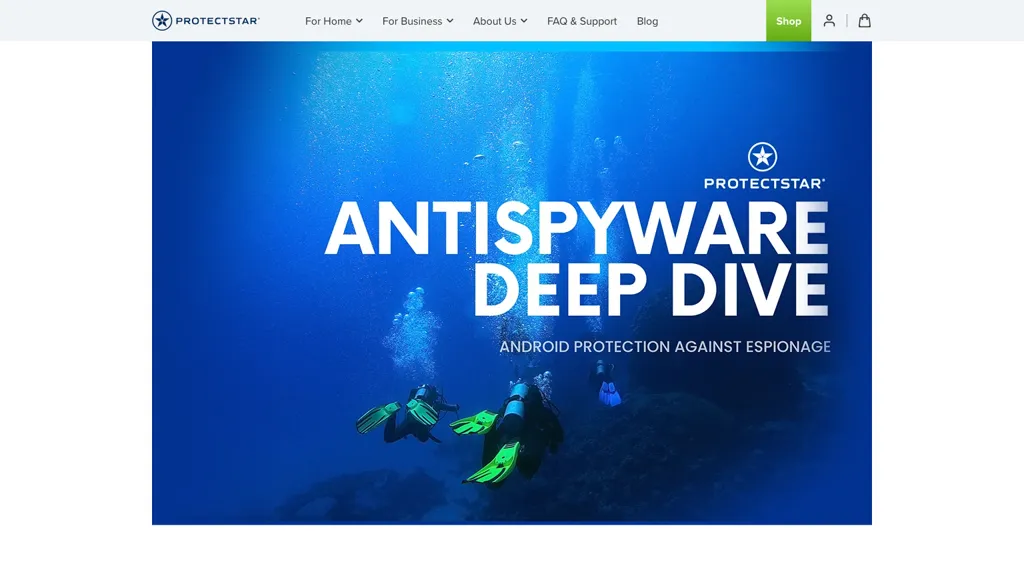What is Protectstar?
Protectstar provides a range of AI-driven tools for data erasure, antivirus protection, firewall security, and antispy that are oriented to secure devices and sensitive information. With a strong orientation toward privacy and security, Protectstar’s solutions come for Android, iOS, Mac, Windows, and server systems. More than 7 million happy users are found using the same all across the globe, and it is also one such company which was very advanced in technology and very much concerned about environmental sustainability; for instance, with dark mode, it reduces energy consumption to the extent that it becomes carbon neutral.
Key Features & Benefits of Protectstar
There are numerous features and benefits of Protectstar, making the same very attractive in the eyes of many users. Such features and benefits include the following:
-
Data Erasure:
This ensures the safe deleting of sensitive information so that no other unauthorized party can access the same. -
Spyware and Virus Protection:
Automatic scanning and cleaning of devices. -
Firewall Security:
Intelligent real-time threat detection with blocking. -
Anti-Spy Capabilities:
Ensuring no espionage is allowed. -
Dark Mode:
Eco-friendly design for reducing energy consumption through the user interface.
All of these features provide robust cybersecurity measures, making Protectstar very popular among different categories of users, from individuals and businesses to schools and government institutions.
Use Cases and Applications of Protectstar
Protectstar can be used in a number of ways to improve cybersecurity:
-
Automated Device Scanning:
Protectstar’s AI-powered antivirus protection scans and cleans spyware and viruses from devices automatically to protect data and the privacy of single users and businesses. -
Secure Data Erasure:
Apply Protectstar AI-driven data erasure to securely delete sensitive information from Android, iOS, Mac, Windows, and server systems for compliance and to prevent unauthorized access to confidential data. -
Firewall Security:
This is an advanced measure for protection against cyber threats, featuring an AI-powered firewall security element within Protectstar that intelligently detects and blocks possible threats in real-time. It ensures protection from malicious attacks and unauthorized access to devices and networks.
How to Use Protectstar
Using Protectstar is relatively easy and can be applied by following these simple steps:
-
Download and Install:
Download Protectstar from its official website or your device’s app store. Open the product and follow the installation instructions. -
Installation:
Download the app and configure it by activating dark mode and other security settings. -
Run Initial Scan:
Run the first scan to identify any existing threats or vulnerabilities. -
Real-time Protection:
Activate real-time protection features, including the antivirus, firewall, and anti-spy. -
Regular Maintenance:
Schedule regular scans and updates for continued protection.
Last but not least, regularly update your software; periodically back up any critical data in your possession; and read security reports to stay alert and up to date on related threats.
How Protectstar Works
The Protectstar is AI-driven to provide full-spectrum security solutions for you:
-
Algorithms and Models:
Protectstar blocks threats and does real-time mitigation with the help of its advanced algorithms and machine learning models. -
Workflow and Process:
Due to constant device activity monitoring, vulnerability searching, and applying security patches wherever necessary, this system ensures that the data erasure tools irrecoverably delete the information to meet compliance standards.
Pros and Cons of Protectstar
Though Protectstar has several benefits, there are also some cons associated with it that must be discussed:
Pros:
- Extremely exhaustive security features
- Real-time Artificial Intelligence-driven security
- Concern and commitment towards environmental sustainability
Cons:
- Subscription may be required for all the features to be functional.
- The setup process is complicated for those who are not tech-savvy.
Users generally comment about the reliability and efficiency of the program, though many add that it has a rather steep learning curve for advanced features.
Conclusion
In short, Protectstar is a strong, newfangled cybersecurity solution that is powerful in many different functions driven by the AI. By purposing privacy, security, and environmental sustainability, it becomes very fit for adoption by the person, business, or organization in a move to secure protection on the line. Protectstar looks very ready to the future and the growing cyber threat, given that its values place much emphasis on continued development and improvement backed by modern technological advancements.
Frequently Asked Questions About Protectstar
Frequently asked questions about Protectstar:
-
Is Protectstar the same with any operating system?
Yes. Protectstar is compatible with Android, iOS, Mac, Windows, and server systems. -
How often do I need to run a scan per week?
At least once a week, you should run scans, and real-time protection should always be on. -
Can I use it for business?
Yes. We have solutions for big business, small business, and everything in between. -
What should I do if things go awry?
Protectstar will, at the same time, offer the highest-rated customer support and troubleshooting guides on anything that may come up.