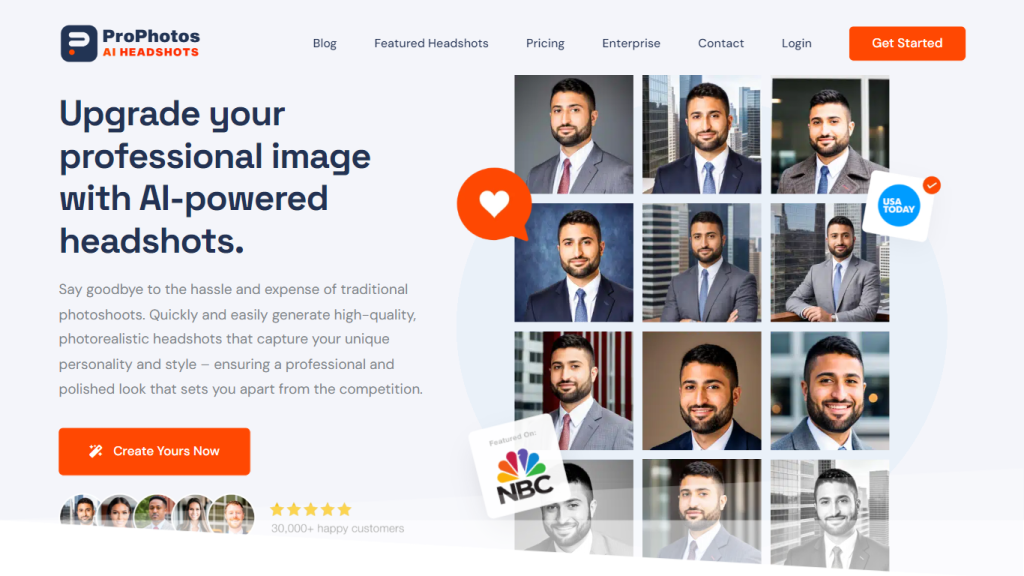What is ProPhotos?
ProPhotos is an advanced AI-driven tool for instant, high-quality, photorealistic headshots. ProPhotos equips one to transform casual photos into professional headshots worthy of use on one’s LinkedIn profile, resumes, and other professional applications. Applying state-of-the-art AI technology, ProPhotos crafts each headshot to reflect a user’s unique personality and professionalism.
ProPhotos innovates the way of taking professional headshots from any other expensive photo session or specialized equipment. Being the only platform where more than 2.6 million headshots have been generated so far, it’s also your target destination if you want high-quality headshots.
Key Features & Benefits of ProPhotos
ProPhotos will provide value to users in several ways:
-
Generate:
Just upload a photo and generate amazing headshots with just one click. -
Transform:
Turn casual images into professional headshots. -
Personalize:
Headshots to reflect personal style including background, pose and style edits. -
Curate:
The AI models your face over a 2-3 hour period, selecting only the best images out of hundreds. -
Amplify:
Increase your profile views and connection requests on LinkedIn.
Beyond these features, ProPhotos offers advanced editing capabilities to remove imperfections, adjust colors and brightness, and further filters. Among its attributes are professional templates and layouts that show the headshots in style and fashion.
ProPhotos Use Cases and Application
ProPhotos is pretty versatile and addresses a wide range of industries and individuals, including but not limited to:
-
LinkedIn Profiles and Resumes:
Enhance your professional outlook; attract more views and connections. -
Actors/Models:
High-quality headshots to showcase talent. -
Job Applicants:
Show a business-like presence to employers. -
Social Media Influencers/Singers:
Dramatic headshots for social media and promotional items.
ProPhotos has been indispensable to users in making indelible statements in their respective fields.
How to Use ProPhotos
Using ProPhotos is as easy as A, B, C:
- Upload your picture on the ProPhotos platform.
- Let the AI algorithm start analyzing the facial features, lighting, and composition for you.
- Select the headshot background, pose, and style that work for you.
- Advanced editing to retouch any imperfections to fit into a general look.
- Select a professional template or layout that best shows your headshot.
By following the steps outlined in this process, you will have a headshot that best represents your professional image.
How ProPhotos Works
ProPhotos uses sophisticated AI algorithms to create world-class headshots:
-
Facial Feature Analysis:
The AI analyzes the features of your face and optimizes them to be accurate and at the best angle. -
Lighting and Composing:
The system optimizes lighting and composition toward general quality. -
Customization Options:
One can tweak various elements towards personal preference.
This technology-driven approach helps in assuring headshots much like those harnessed from a professional photographer.
ProPhotos Pros and Cons
As with any tool, ProPhotos has strengths and areas of improvement:
Pros
- Fast and easy creation of headshots.
- High-quality, photorealistic results.
- Can be tailored to suit one’s taste.
- Much cheaper than actually having a photoshoot.
Cons
- Only as good as the photo that one uploads.
- Headshots only; no full-body shots.
Feedback from users has generally been positive, praising the convenience and quality of the output.
Conclusion about ProPhotos
In short, ProPhotos is a top-notch AI headshot generator that delivers seamless integration of ease of use with sophisticated technology for amazing results. This can become an all-inclusive solution for professionals in various spheres of activity to always look their best. Continuously improved and developed, ProPhotos will remain the go-to source for high-quality headshots.
Future developments could include more varied customization and a wider range of templates, thus placing it even more firmly in the market.
ProPhotos FAQs
Q: How does ProPhotos generate headshots, and how long does it take?
A: The AI models your face over 2-3 hours to curate the best images, but the initial headshot generation is quick.
Q: Can I use ProPhotos for social media profiles?
A: Of course, ProPhotos is great for professional headshots on social media, job applications, and many more.
Q: Do they offer a free trial?
A: Currently, ProPhotos offers usage-based pricing. For any trial version or promotion, checking with the official site might be advisable.
Q: Suppose I am not satisfied with my headshot?
A: Advanced editing tools are part of ProPhotos to help you adjust and perfect your headshot to satisfaction.