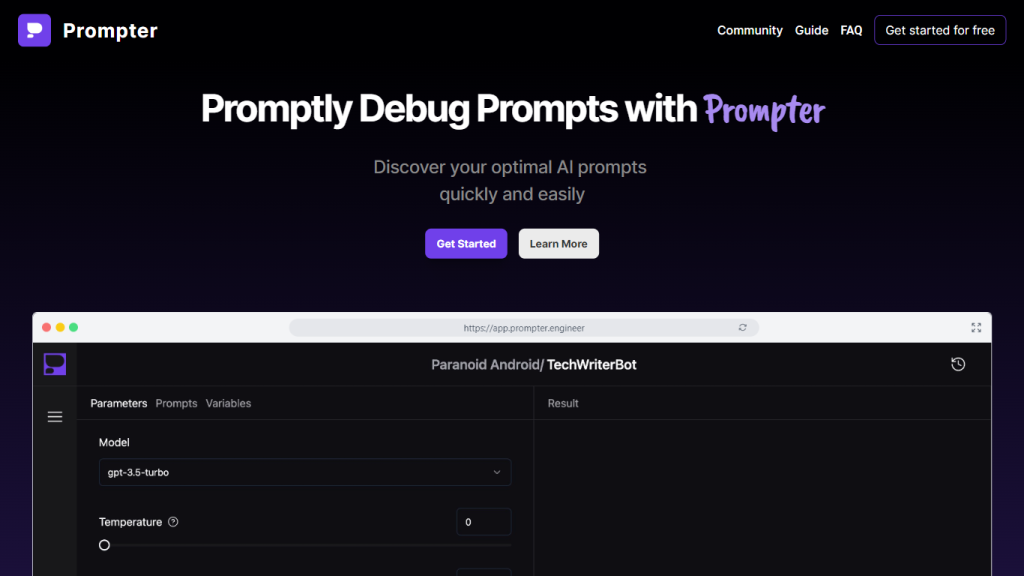What is Prompter?
Prompter is an AI-based tool. It has been designed for users to create, debug, and optimize prompts for LLMs like GPT 3.5 and GPT-4. This user interface helps developers, researchers, and AI enthusiasts perfect and optimize the performance of their AI models. Prompter gives all guarantees regarding users’ data safety. Its free and paid plans are available.
Key Features & Benefits of Prompter
Send prompts to API and see results. Set up temperature, top-p, etcetera for fine-tuning. Save history of prompts so one can always refer back to and compare later. Batch test several prompts at a time to fast forward the iteration and optimization. Support for variables within prompts to make it more flexible. Stylish and fluid UI/UX for a seamless experience. Ensures utmost safety and security by storing API keys locally.
Prompter allows users to debug and find the optimal prompt for their particular use cases efficiently, yielding a much higher accuracy level and effectiveness in AI models.
Prompter Use Cases and Applications
Prompter is quite versatile; it can be applied on multiple occasions in order to optimize models in AI and develop prompting skills. The key examples are hereby described below:
- AI engineers make use of Prompter in refining their model responses.
- Data scientists make use of prompt optimization for better outcomes in data analysis.
- With this, content creators can build better and more accurate AI-driven content with the ability to create an engaging tone and style.
- Machine learning researchers apply Prompter to effectively try different wordings of prompts.
Generally speaking, Prompter can bring prominent advantages in tech development, data science, and content creation. Its fast iteration and saving of prompt history make it irreplaceable when working with AI models.
How to Use Prompter
Prompter is pretty easy to use and intuitive as well. Well, here’s a step-by-step process on how to work with it:
- Create a free account at Prompter.
- Connect your API key from OpenAI or any other LLM provider supported.
- Begin by inserting your prompt in the inserted text box.
- Edit, review, and modify temperature and top-p model response parameters.
- Send the prompt to the API, see the results in real time.
- Save prompt history and label results for future reference.
- Run batch tests over multiple prompts to determine which one is most effective.
The user interface is thoughtfully designed with style and ease of work in mind, so interaction will never get in your way.
How Prompter Works
Prompter uses a variety of today’s current algorithms and models to enable the powerful suite of prompt debugging and optimization. Here is a small technical overview:
- Prompter interfaces with the LLM API, such as GPT-3.5 and GPT-4, for sending and receiving prompt data.
- It uses various tunable parameters, which include temperature and top-p, to help in controlling the subtlety of the responses the AI model will give.
- Prompter saves prompt history locally; thus, the comparison and iteration over time is easily done.
- The tool supports variables within prompts for added flexibility by the user.
This workflow will ensure that users can debug and optimize prompts efficiently to yield more accurate and effective AI models.
Prompter Pros and Cons
Like any tool, Prompter has pros and cons:
Pros
- Relatively easy to use and intuitive interface.
- Currently supports multiple LLMs with plans for expansion.
- Has a free version available, and it is pretty feature-rich.
- Guarantees the security of your data since API keys are stored locally.
- Effectively debugs and iterates your prompts.
Cons
- You will be limited to whatever restrictions are on your API key.
- Currently, it only supports certain LLMs, GPT-3.5 and GPT-4, but hopes to support more.
- User feedback is generally positive about the ease of use and how effective the tool is in optimizing prompts.
Conclusion about Prompter
In short, Prompter is a powerful and user-friendly utility that optimizes AI prompts for whomever is in dire need of such assistance. Its long list of features includes saving prompt history, testing batches, and tweaking parameters; thus, it is sure to become a favorite among AI professionals. Since it is bound to support more models in the near future and keep getting updated time and again, Prompter will prove to be of great value to the AI community. Whether you are a developer, data scientist, or content creator, Prompter can take your AI projects to the next level.
Prompter FAQs
What is Prompter?
Prompter is a prompt debugging tool for various LLMs including but not limited to GPT-3.5 and GPT-4.
Is it free?
Yes, Prompter is free, to the extent of the limits of the API key you have. Prompter as a service imposes absolutely no limits themselves.
Is it safe?
Yes, Prompter is 100% secure. API keys are only stored in local browser storage and never sent to any server except OpenAI or your own endpoint.
Which LLMs does Prompter currently support?
Currently, Prompter supports OpenAI’s GPT-3.5-turbo and GPT-4 models. Support for Claude from Anthropic, among others, will be added in the future.