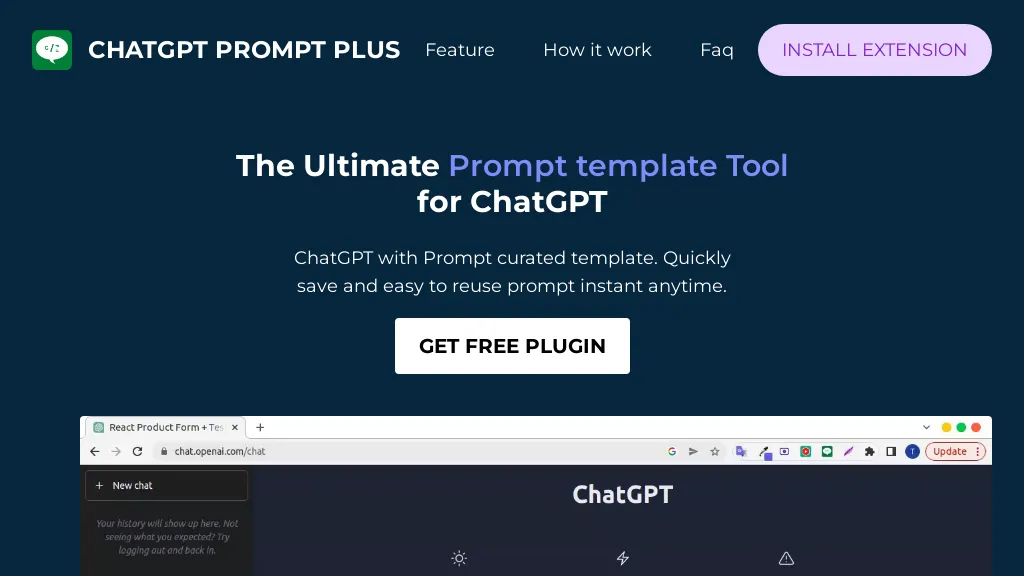What is ChatGPT Prompt Plus?
ChatGPT Prompt Plus is an AI-influenced tool aimed at fast-tracking your work by saving and reusing prompts efficiently. It offers a free plugin that one can easily install and use to save frequently used prompts and easily recall them at will. It also features customizable hotkeys, increasing its convenience and time-saving capacity.
It went through a number of evolutions in flexibility and customization by allowing the creation of prompts with parameters. This would let the user define the data type and input options for better accuracy and user-friendliness. In addition, there is a filter in the popup that makes it easy to quickly search through all saved prompts.
ChatGPT Prompt Plus – Key Features & Benefits
ChatGPT Prompt Plus offers both a feature list and a value proposition that gives it an edge in choosing among users. Listed below are some of its key features:
- Save Prompts: Store frequent prompts for easy access.
- Reuse Prompts: Bring up the saved prompts to increase the efficiency of the workflow.
- Customizable Hotkeys: Setup hotkeys to save time and effort.
- Create Prompts with Parameters: Make prompts with parameters to achieve greater accuracy.
- Search Filter: With the popup search, it’s easy to find your saved prompts.
These features alone combined show very practical value brought about: high productivity, efficient management of workflow, and customizing and reusing prompts for many other tasks.
Use Cases and Applications of ChatGPT Prompt Plus
ChatGPT Prompt Plus is a versatile tool that can be applied to a number of settings to increase productivity and work efficiently through a variety of tasks. This includes:
- Efficient Management of the Workflow: Ready prompts for performing tasks efficiently.
- Customized generation of prompts is done with specified parameters which are saved as templates to be used later.
- Improvement in Productivity: Same prompts are reused for repetitive tasks and save time along with efforts.
This can be useful to professionals, students, writers, and developers alike. Within these user groups, the tool can be exploited to meet any special needs and thus enhance the workflows.
How to Use ChatGPT Prompt Plus
It is easy to use ChatGPT Prompt Plus because of the high simplicity of its interface. You can follow this guide to help you make an application for the same:
- First install the free plugin of ChatGPT Prompt Plus.
- Save Prompt: Save frequently used prompts.
- Set-up Hotkeys: Set hotkeys so that to access the stored prompts one can get them easily and at a faster rate.
- Use Parameters: The creation of parameters will help the prompts increase precision and customization.
- Search and Reuse: One can find saved prompts using the search filter and can easily re-use them.
Keep best practices in mind with frequent updating and organization of prompts so everything runs efficiently. Take the time to learn hotkeys and how to use search filters so that the most is derived out of the tool.
How ChatGPT Prompt Plus Works
ChatGPT Prompt Pro applies sophisticated AI algorithms that efficiently save and recall prompts. It uses parameters and, hence, assures reusability of prompts. It even makes them customizable in regard to certain needs. The underlying technology uses NLP to understand and store the prompts accurately for any future use.
The workflow typically includes creating a prompt, setting its parameters, and saving it. Then, it can be recalled at any time needed by hotkeys or the search filter. This way, every user is able to run any tasks and handle them easily without making the same prompts all over again.
ChatGPT Prompt Plus Pros and Cons
Like any tool, ChatGPT Prompt Plus comes with pros and possible cons of using it for any purpose, including:
Pros
- Increased Productivity: Reusing prompts saves time.
- Customization: Parameters allow for prompt creation that is very detailed and accurate.
- Ease of Use: Easy installation and self-explanatory.
Disadvantages
- Learning Curve: All the features can be realized only after some time by new users.
- Plugin Dependency: The functionality is dependent on installing a plugin, which may not turn out to be the best option for all users.
In general, user feedback represents how effective the tool is and the amount of time that is returned to the user for other useful tasks. Users do mention improvements in the UI to make it more friendly.
Conclusion about ChatGPT Prompt Plus
In a nutshell, this is an excellent tool to save and reuse prompts; it saves productive time by helping in managing workflow. Its price is wallet-friendly because of its customizing features that bring in ease of use.
In the future, with updates and developments, it can become more user-friendly with added features and, hence, an even more essential tool for the user.
ChatGPT Prompt Plus FAQs
What is ChatGPT Prompt Plus?
Although ChatGPT Prompt Plus is an AI-driven tool, its main goal is to save and efficiently reuse prompts with adjustable hotkeys and parameter settings.
How to install ChatGPT Prompt Plus?
You can set up a ChatGPT Prompt Plus by downloading its free plugin from the official website and following installation instructions.
Can I customize prompts through ChatGPT Prompt Plus?
You can, of course, further fine-tune the prompts by specifying parameters related to data types, input options, etc., for greater accuracy and flexibility.
Is ChatGPT Prompt Plus free?
Yes, ChatGPT Prompt Plus has a free plugin version, making it very attractive to many users.
Who can benefit from using ChatGPT Prompt Plus?
ChatGPT Prompt Plus benefits professionals, students, writers, and developers who are in pursuit of enhancing productivity and smooth workflow.