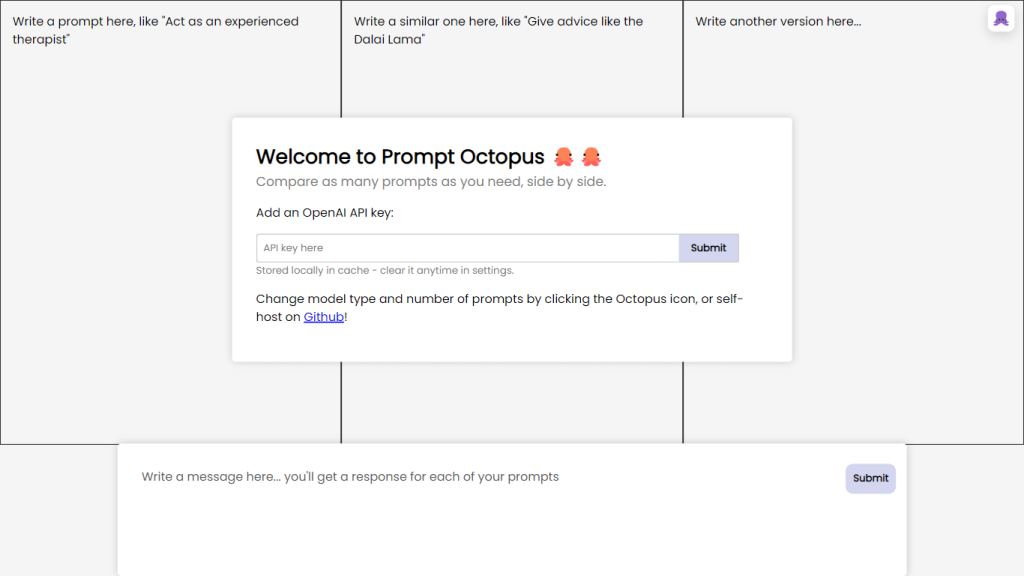What is Prompt Octopus?
Prompt Octopus is powerful AI-driven software for easily comparing different prompts created by AI side by side. It can seamlessly interface with the OpenAi API, and users can keep their API key locally within the cache for added security. Users can easily flip the model type, and it’s straightforward to set how many prompts are generated within a very user-friendly interface design. It allows one to self-host using GitHub, which further enables one to have more control over the prompt engineering processes.
Key Features and Benefits of Prompt Octopus
Compare Multiple Prompts: Be able to juxtapose the outcome of different prompts to make a decision on which one is most effective.
Local Storage: The OpenAI API key will be saved in the local cache; this cache can be cleared anytime when you feel the need to do it for your safety.
Highly Customizable: Easily change model type and the number of prompts with the octopus icon.
Self-Hosting: Host the tool on GitHub for self-hosted prompt engineering tasks.
Convenient Keyboard Shortcuts: Use ⌘ + B / Ctrl + B to add columns, ⌘ + E / Ctrl + E to add rows, and ⌘ + M / Ctrl + M for reviewing history.
In addition, the use of Prompt Octopus significantly reduces the time taken to generate a prompt, allows the setting and measuring of capabilities in comparing different prompts, and enables workflow customization to cater to many different user requirements.
Use Cases and Applications of Prompt Octopus
The application of Prompt Octopus is quite versatile, covering some important use cases in AI:
-
AI Research:
AI researchers would be able to test multiple different prompts with all their different variations to optimize model performance. -
Content Creation:
Content creators can choose from a few suggestions that have been provided by the AI to decide the best engaging content. -
Development:
Developers can implement it and self-host for unlimited control and flexibility toward their prompt engineering.
In a real sense, Prompt Octopus is an awesome solution for different industries toward prompt management, analysis, and optimization.
How to Use Prompt Octopus
Prompt Octopus is very easy to use. Here is a rundown:
-
Add OpenAI API Key:
Enter your OpenAI API key, which stored locally in your cache. -
Select Model Type and Number of Prompts:
Click on the number corresponding to the octopus icons to compare the model type and the number of prompts you want to compare. -
Compare Prompts:
Use the keyboard shortcuts (Ctrl+B / ⌘+B for columns, Ctrl+E / ⌘+E for rows) to add columns and rows and clean up your different prompts so you can easily compare them. -
Show History:
Use Ctrl+M / ⌘+M to browse through and check your prompts history. -
Adjust textbox Height:
Adjust the height of the textbox as per your requirement, using 10% to 50%, which will give you better view and analysis.
Users can have a better experience while creating the prompt octopus by knowing the keyboard shortcuts along with the promp window customization option.
The Octopus operates by using the OpenAI API. It mainly does this to generate and then result in comparing multiple prompts side by side. The tool uses local storage to keep the API key secure, and it can be cleared any number of times from the settings. It has very simple user interfaces to change model types, in addition to the quantity of prompts. The possibility of self-hosting on a GitHub provides complete control and customization to the user for the prompt engineering process.
Pros and Cons of Using Prompt Octopus
Just like any other tool that is out there, Prompt Octopus has its fair share of pros and cons:
Pros:
- It effectively compares multiple prompts.
- Stores API keys locally.
- Highly customizable with a user interface.
- Self-hosting infrastructure to have more control.
Cons:
- It requires an OpenAI API key for full functionality.
- The use of too many keyboard shortcuts might sometimes alienate users.
Overall, user feedback was positive for its efficiency and ease of use, although some of them did point out the small learning curve at first, mostly because of the keyboard shortcuts.
Prompt Octopus Conclusion
To sum everything up, Prompt Octopus is a powerful and flexible AI prompt comparison and engineering tool. Some of the key features that the tool is known for are side-by-side prompt comparison, local storage, customization, and hosting oneself. Therefore, it should be an ideal pick for researchers, developers, and anybody working on contents. Although the learning curve is not too steep, the entry barriers to adopt the program are quickly overcome, prompting the user. Continually finding ways to enhance and upgrade, Prompt Octopus looks forward to becoming a must-have tool in the AI community.
Prompt Octopus FAQs
Q: What is Prompt Octopus?
A: Prompt Octopus: It is an AI tool that will put many prompts side by side to compare, with its generation and analyses of the prompt done with the OpenAI API.
Q: How does Prompt Octopus store my API key?
A: The OpenAI API key is stored locally in cache and can be cleared anytime through the settings for security purposes.
Q: Can I self-host Prompt Octopus?
A: That’s right, Users can even download and self-host Prompt Octopus from the Github repository to have complete control over their prompt engineering processes.
Q: How do I use the customization tool?
A: You can change the model type and number of prompts, add rows and columns, view history for textbox height customization.
Q: Is there a cost associated with Prompt Octopus?
A: Yeah, Prompt Octopus has freemium, so it gives out the basic feature for free with the option of leveling up for cooler stuff.