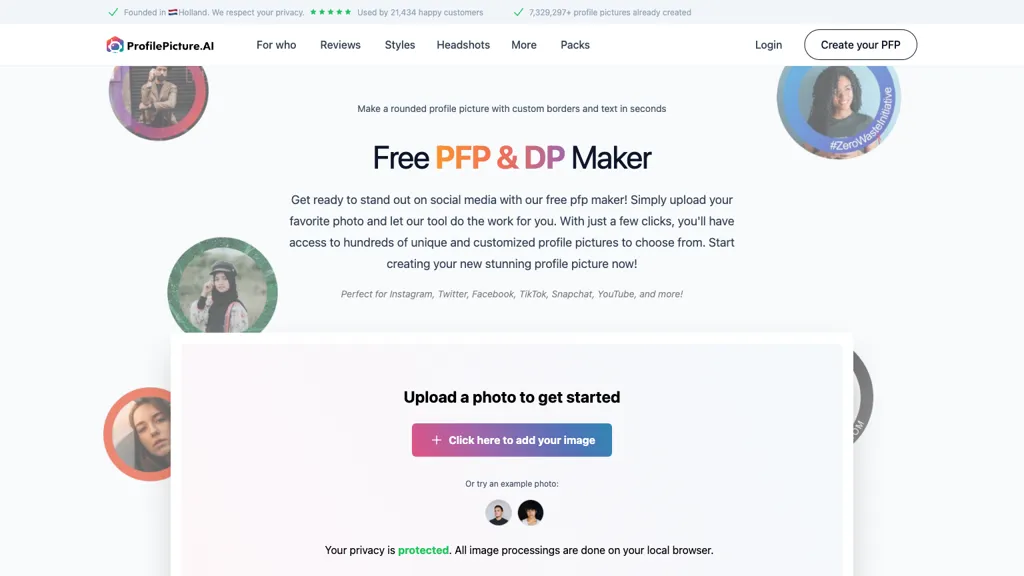What is ProfilePicture.ai?
ProfilePicture.ai is an absolutely free and easy profile picture maker for any social media enthusiast. With privacy as a top concern, the tool has already worked with over 21,000 users and has created more than 7 million profile pictures. It lets users easily create custom profile pictures featuring rounded borders and text overlays, so it’s perfect for Instagram, Twitter, and Facebook.
This AI-based tool processes images in the local browser, so you can be reassured that sensitive data does not have to be uploaded to external servers. It allows one to generate AI headshots, making it easy for everyone to get professional-looking profile pictures, either personal or business-oriented.
Key Features & Benefits of ProfilePicture.ai
An AI-powered profile picture maker tool.
Rounded borders, text overlays, and many more customizing options.
It keeps processes locally in-browser for privacy when processing images.
It’s able to generate AI headshots.
Great for personal and business use on social media.
These are the features that make ProfilePicture.ai ideal for all those who appreciate a fine blend of privacy, personalization, and user-friendliness. Fast and secure creation of professional-grade profile pictures is a bonus for any individual and business alike.
Use Cases and Applications of ProfilePicture.ai
ProfilePicture.ai comes in handy in many diverse aspects:
-
Social Media Profiles:
Create professionally designed profile pictures with special features like rounded borders and text overlays for multiple sites, including Instagram, Twitter, and Facebook, in a jiffy. -
Privacy and Safety:
Be confident that your data is private and secure as the profile picture is generated locally and no sensitive information is uploaded to the server. -
Personal Branding:
Obtain AI-generated headshots easily and build your digital presence for your personal or business brand.
Using ProfilePicture.ai is straightforward and easy to use. Below is a step-by-step guide on how to use it:
-
Visit the Website:
Open the ProfilePicture.ai website. -
Upload Your Photo:
Choose a photograph or selfie from your device. -
Customize Your Picture:
Customize the picture with available features in the tool, like rounded borders, text overlays, and more. -
Process Locally:
The image is processed locally in your browser, avoiding any data from being revealed or exposed. -
Save:
Once satisfied with the deliberation of the profile picture, save it on your device for using on your favorite social media application.
For best results, use high quality pictures, and play around with the edit tools without hesitation until you get the look you’re going for.
How ProfilePicture.ai Works
ProfilePicture.ai is a web tool for image processing with advanced AI algorithms used for making them better. The tool runs in your browser and does not require the internet. It will locally process your images so that your photos will be totally safe, whether they are uploaded from camera folders or shared from images and applications.
No data transfer to external servers is happening after you upload the image, modification, and final profile picture development. The AI models are trained only for the detection of facial features and further enhancing them to a professional grade profile picture.
Pros and Cons of ProfilePicture.ai
ProfilePicture.ai is still just like much other software with pros and cons too. Here it is:
Pros
- Privacy-centric with local imaging.
- Clean and easy user interface with speedy customization options.
- AI-powered functionalities for the desired professional results.
- The Freemium model allows for a trial run before getting into a paid plan.
Cons
- Restricted features of the free version.
- Subscription costs of the advanced features might be a barrier for a section of potential users.
Well, the users seem to tell a different story. The greater part of the users hailed the privacy features and the ease of use. However, most of them mentioned the premium plan costs as a potential Con.
Conclusion of ProfilePicture.ai
In a nutshell, ProfilePicture.ai is a must-have for individuals who want their profile pictures to be crafted in a professional and highly customized manner within the shortest time span and securely. A really bold statement this can make for both personal and business uses, with equal gains through these AI features embedded for privacy in this freemium model, where one can try the tool without any investment of budget and another chance to upgrade it for its advanced performance features. This extends its functionality, where in its future developments and upgrades there will be much stronger features for the social media fanatic.
ProfilePicture.ai FAQs
FAQ
-
Q: Is ProfilePicture.ai free?
A: Yes, with a few limitations. One can also subscribe to their additional features by buying a paid plan.
-
Q: How does it make sure it is private?
A: It processes all the images in the browser locally, so that it does not send your pictures from the device and there is no chance of leak and absolutely assures privacy.
-
Q: Can I use this for business or commercially?
A: Certainly! ProfilePicture.ai can be used to enhance your personal or business needs, boosting your online presence on all major media-sharing platforms.
-
Q: What can I customize through this?
A: Such things as customized rounded borders, text overlays, and more can be added to your profile pictures.
-
Q: What if I’m facing issues utilizing ProfilePicture.ai?
A: Support and troubleshooting options are available on the site to guide you through any such issues.