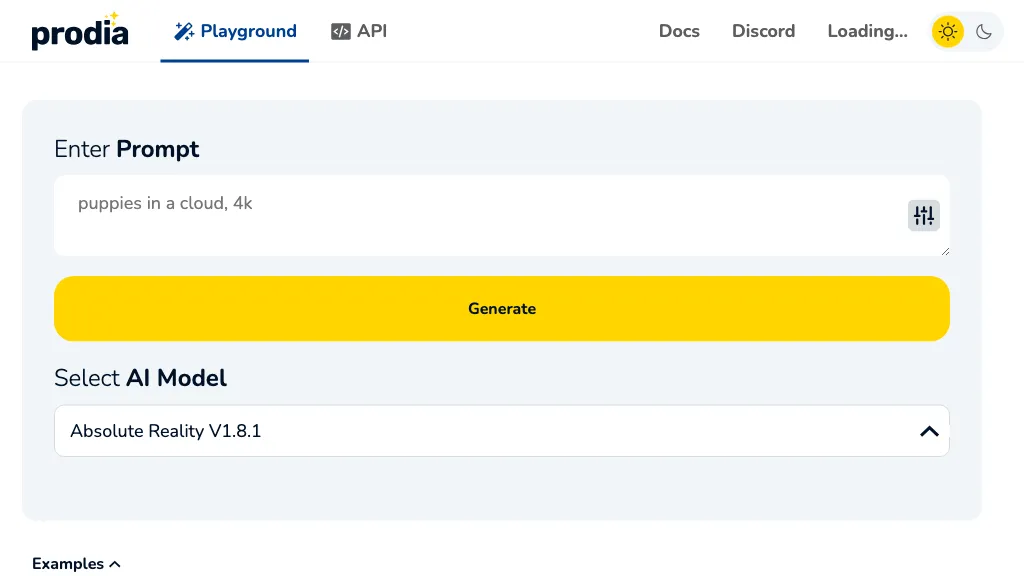What is Prodia AI Art?
Prodia AI Art is a state-of-the-art tool powered by different variants of generative models for the creation of jaw-dropping art and animation. Prodia, with real-time rendering, adjustable settings, and support for various file formats, allows customers to create excellent output in images and videos not only quickly but also effortlessly. From delivering quite realistic character designs to very intricate designs or even abstract designs, Prodia has varied models that will help in seeing what your artistic vision calls for. With an easy-to-use interface and strong features, it’s perfect for any artist, designer, and content creator whether a beginner or a professional. In addition, Prodia’s API makes the implementation of image generation in any other product easy.
Prodia AI Art Key Features & Benefits
Prodia AI Art is bristling with features to cater to a broad spectrum of users. Here are its key features:
-
AI Model Selection:
There are arrays of AI models designed according to different artistic needs. -
Text-to-Image Generation:
Convert text prompts into visual art easily. -
Realistic Vision:
Generate images that are lifelike with advanced realism. -
Portrait Generation:
Detailed and very expressive portraits can be generated. -
Custom Advanced Settings:
Fine-tune your art with a wide bank of custom options.
Benefits of Using Prodia AI Art: It is capable of rendering high-quality visual content really fast, and it liberates its users from the need to create tailored output. Besides, the interface is very user-friendly and caters to both beginners and professionals.
Uses Cases and Applications of Prodia AI Art
Applications of Prodia AI Art are wide-ranging across industries and user groups. The following are but a few examples:
-
Realistic Character Creation:
Animators can thus come up with realistic characters from a text description that would diversify storytelling capabilities within projects. -
Abstract Pattern Design:
This offers an avenue for graphic designers and people with side hobbies to create original abstract designs for use in various creative works. -
Custom AI Art:
It enables art generation by text prompt, provides advanced settings to fine-tune output according to need, and allows one to tinker with different artistic styles.
Prodia AI Art is most helpful for digital artists, animators, graphic designers, or any other content creator looking to bring their imaginations into action with ease.
How to Use Prodia AI Art
The following steps can help one get started with the very easy procedure of using Prodia AI Art:
-
Access the Platform:
Log in to the website of Prodia AI Art and register an account. -
Choose a Model:
Depending on the kind of artistry, select a proper AI model. -
Add text prompts:
to help the AI generate an image of your choice. Customize the advanced settings for a more detailed output image. -
Generate and Save:
Preview the art generated and save it in any format of your choice. Don’t hesitate to play around with different settings and try out as many prompts as you want to get an idea about the variations this tool can produce.
How Prodia AI Art Works
Prodia AI Art is powered by sophisticated generative models based on deep learning algorithms. A technical overview looks like this:
-
Generative Models:
State-of-the-art generative adversarial networks enable the tool to output photorealistic and abstracted image styles from a given text prompt. -
Real-Time Rendering:
With the ability to perform real-time rendering, it permits instant changes or modifications. -
Custom Settings:
The system comes with varying parameters for adjusting art effects to perfection.
It allows entering a text prompt, choosing a model, tuning advanced settings, and rendering the final image. The underlying algorithms guarantee a high-quality and diverse result. Thus, Prodia AI Art becomes an enormously useful tool for creative projects.
Pros and Cons of Prodia AI Art
As with any other tool, there are pros and cons to Prodia AI Art. These include the following:
Pros
- High-quality generation of images and animation
- You can customize a wide variety of settings
- User-friendly interface for all skill levels
- Real-time rendering capability
Possible Cons
- Advanced features may require a learning curve.
- Dependence on internet connectivity for optimum performance.
Generally, user feedback points out the ease of use of this tool and the quality of the output, which results in the generated works—what really drives it as the go-to creative tool among professionals.
Conclusion about Prodia AI Art
In a nutshell, Prodia AI Art may be termed as versatile and powerful in regard to the generation of high-quality arts and animation. It has made the tool applicable with a number of features and adjustable settings for an easy-to-use interface, thus ranging from the amateur to the professional user. This technology can be expected to come up with much more innovative features and improvements in the near future with its ever-evolving process. Anybody trying to add a touch of artificial intelligence in creative works, no doubt, can’t look over Prodia AI Art.
Prodia AI Art FAQs
Frequently Asked Questions
-
Is Prodia AI Art beginner-friendly?
Yes, Prodia AI Art is user-friendly and available to all users, whether beginners or experts. -
Can I customize the generated art?
Absolutely! Prodia AI Art comes with a range of advanced settings that can be tuned to tailor the output based on needs. -
Which file formats does it support?
Prodia AI Art supports various file formats, so you can easily save or export your creations. For troubleshooting tips and more elaborate answers, refer to the Prodia AI Art Support documentation or their customer service team.