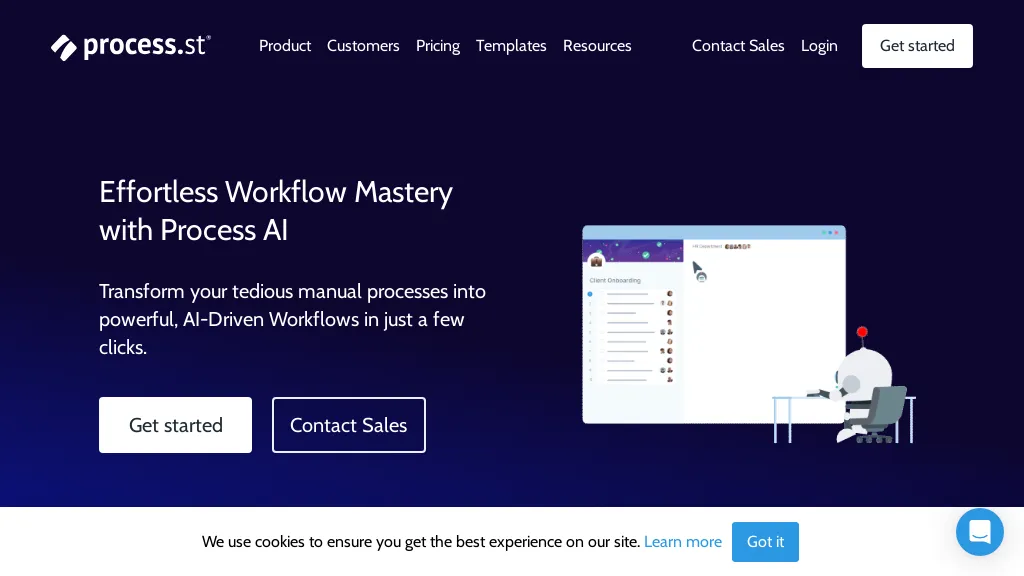What is Process AI?
Process AI is an advanced manual process tool that makes your processes into efficient, quick workflows in just a couple of clicks. Using it, fast personalized workflows customized to your needs are enabled, so that allocating time to work within due dates, tasks, and approval processes are managed with ease. The system is also equipped with a highly sophisticated document analysis capability for data extraction to be used in tasks.
Process AI offers complete customization for a wide range of uses, from data transformation and sentiment analysis to language translation services. For Process AI, data security is paramount: your data is never used to train the AI model but remains in a specifically created instance of a workflow. It is through AI and automation that Process AI continues to optimize and fine-tune your processes, while easily integrating with popular tools such as Slack, Trello, or Zapier.
Key Processes AI Features & Benefits
-
Workflow Creation:
Quick Creation of Workflows — Customized to deliver operational effectiveness. -
Due Dates and Timelines Management:
Deadlines are monitored & managed seamlessly. -
Task Assignment:
Assign the responsibilities to the respective people in your team. -
Built-in Approval Workflows:
Approval workflows integrated in one place keep even a top-line in top shape. -
Document Insights:
Analyze & turn the data from key documents to power and accelerate work. -
Data Security:
Provide assurances that your data is safe and will not be involved in AI model training. -
Easy integration:
with popular tools like Slack, Trello, and Zapier. -
Automation:
It automates routine tasks, facilitates seamlessness in communication, enables collaboration, increases transparency or visibility along with performance.
Use Cases/Applications of Process AI
Process AI is so versatile and spans across industries and sectors; here are a few that were specifically mentioned:
-
Automate Routine Tasks:
Save time and reduce manual effort spent on repetitive things. -
Streamline Communication:
Personalize emails; refine communication workflows. -
Cross-Functional Collaboration:
Increase collaboration between teams from other departments. -
Improve Visibility:
Get insights to enhance visibility and drive optimization. -
Automate Compliance Management:
Ensure compliance by automating management.
Especially helpful for Project Managers, Operations Managers, Business Analysts, Developers, and System Administrators.
How to Use Process AI
Using Process AI is a breeze. Just follow these easy steps:
-
Sign Up:
Start with a free trial that allows one to explore the capabilities of the tool. -
Create a Workflow:
Create a customized workflow using the tool’s workflow generation feature. -
Assign Tasks:
Allocate different tasks to the right team members. -
Set Due Dates:
Be time-conscious and manage timelines, keeping track of the set deadlines. -
Incorporate Approvals:
Ensure decisions are kept on track through built-in approval processes. -
Analyze Documents:
Extract and use data document analysis for executing different tasks. -
Personalize:
Fully customize with endless possibilities to make an app for you. -
Integrate:
With other apps such as Slack, Trello, Zapier, and hundreds of others, for a seamless experience.
For best results, monitor and do regular reviews on your workflows for best results and optimization.
How Process AI Works
Process AI uses advanced AI algorithms to understand and automate workflows. The tool operates on machine learning models, which have been trained to read a document in order to pull out appropriate data in order to perform any given task. This AI-driven engine learns and adapts over time to enhance efficiency and effectiveness.
This starts with the data input, then the processing, and then the assignment of tasks. Built-in processes of approval are placed to ensure that decisions are made without delays, while the tool’s integration with other tools ensures that there is smooth communication and collaboration.
Process AI: Pros and Cons
Pros:
- Manual sequences can be quickly converted to automated.
- Customizable with ease for many tasks.
- Implemented data security and privacy conditions.
- Good compatibility with the top productivity tools.
- Continuous optimization in the process.
Cons:
- Will possibly take some time to learn.
- The pricing plans can get expensive for small businesses.
In general, user feedback represents the efficiency of the tool in making operations smoother and increasing productivity. However, sometimes users find it a bit pricier than expected.
Conclusion about Process AI
Process AI stands out as a powerful tool for transforming manual processes into efficient, automated workflows. With its extensive features, customization options, and seamless integration with popular tools, it offers a comprehensive solution for businesses looking to optimize their operations. While the pricing may be a consideration for smaller businesses, the benefits of improved productivity and streamlined processes make it a worthwhile investment.
The AI strength of this tool and its interface extension will process for richer usability, which consecutively will make Process AI a much stronger solution for automation of workflows.
FAQs about Process AI
What is Process AI?
Process AI is an AI-driven product that allows workflow automation with maximum efficiency, changing all manually done processes into optimized systems.
Who will benefit from using Process AI?
The users who will benefit when using Process AI include project, program, and operations managers, business analysts, developers, and system administrators.
How does Process AI ensure data security?
Process AI makes sure that your data is never used to train the AI models and that it is accessible only within the given WF instance.
How much does Process AI cost?
Process AI offers a free trial. From here, it starts its pricing plans—$100 per month for the Startup Plan and $1500 per month for the Pro Plan, both billed annually.
How can I get started with Process AI?
Sign up for the free trial, model a tailored process, add assignees, manage due dates, and plug in with tools like Slack, Trello, and Zapier.