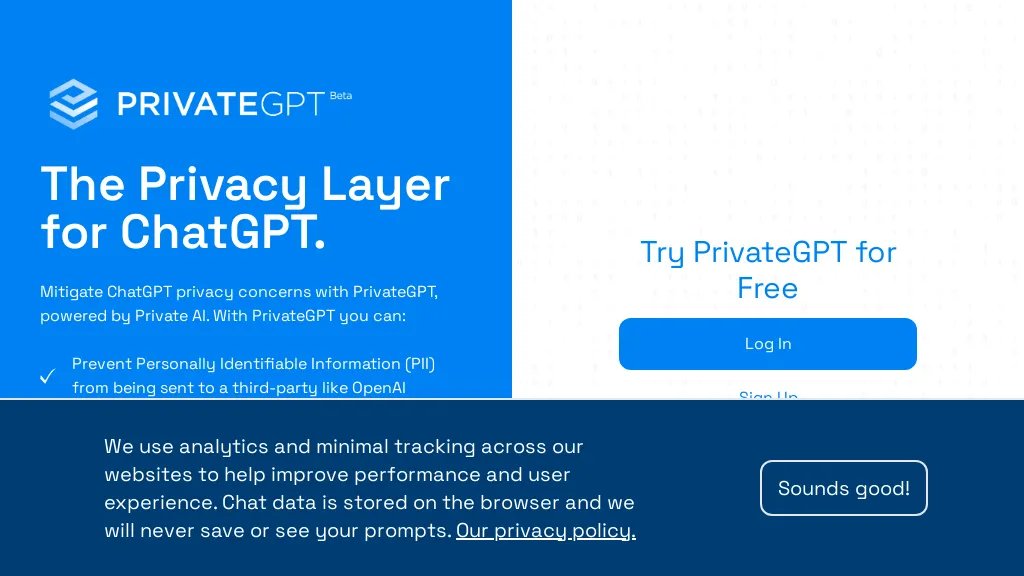What is PrivateGPT?
PrivateGPT is a state-of-the-art AI tool that allows users to work with their documents in complete privacy. The power of GPT eliminates the possibility of data leakage since the whole process occurs offline. Now, you’ll have the ability to question and analyze your documents without an internet connection, using such technologies as LangChain and GPT4ALL.
PrivateGPT’s Key Features & Benefits
PrivateGPT has at its core a very strong set of features and advantages that make it very appropriate for many different kinds of users. These include:
-
Private Document Interaction:
Safely interact with your documents. -
No Data Leakage:
Be certain your data never leaves your execution environment. -
100% Offline:
Run entirely offline to ensure your privacy and security. -
Document Ingestion:
Ingest and process documents for querying easily. -
Question Asking:
Ask questions of your documents and get the right answers.
With PrivateGPT, one obtains a secure and private space to interact with sensitive documents—a must-have for those concerned about data confidentiality.
Use Cases and Applications of PrivateGPT
PrivateGPT can be used in several cases, especially those demanding very high-order confidentiality:
-
Securely Analyze Confidential Documents:
Advanced analyses on the sensitive documents can go through without the exposure of your data. -
Privately Query Sensitive Information:
Extract crucial information from documents while maintaining complete privacy. -
Privately Interact with Your Private Documents:
Interact with your documents securely to obtain insights and answers.
This could be useful in the following use cases, industries, or sectors:
-
Researcher:
Do private research without leaking your data. -
Writer:
Safely draft and query your documents. -
Student:
Interact with your academic material safely. -
Professional:
Analyze business documents privately. -
User who cares about the privacy of their data:
Ensure that personal documents remain private and secure.
How to Use PrivateGPT
Using PrivateGPT is easy, hence guaranteeing that users can exploit its full potential with ease:
-
Install the Required Tools:
Download and install LangChain and GPT4ALL on your device. -
Ingest Documents:
Add documents you want to be able to query into the system. -
Query Your Documents:
Query and obtain the answers directly from your documents.
For best practices:
- Keep your software up to date for better security.
- Make sure that your device is not online to guarantee complete privacy when using PrivateGPT.
- Organize your documents for efficient querying.
How PrivateGPT Works
PrivateGPT works with advanced language models and algorithms in the background. Primarily, it makes use of the following:
-
LangChain:
A framework allowing the creation of applications powered by language models. -
GPT4ALL:
A variant of GPT working offline, guaranteeing that no data is released outside your local environment.
The normal workflow is the ingestion of documents, which are then processed by the language model. Such ingested documents can be interacted with by the user by asking questions to the model, to which the latter responds with the help of the ingested data.
Pros and Cons of PrivateGPT
Though PrivateGPT comes with several advantages, it has some flaws as well. The following are a few of them:
Pros:
- Guarantees absolute privacy and security of the data.
- Can be operated in the absence of an internet or online connectivity.
- Helpful in almost all kinds of applications by various users.
Cons:
- Information is only updated based on the data that has been ingested, and cannot grab the most current information from across the internet.
- Requires initial set-up and at least some familiarity with LangChain and GPT4ALL.
Users often comment on the high degree of privacy and security this tool provides. To this, some of them added that in some cases, some technical support might be needed for correct setup.
Conclusion about PrivateGPT
Basically, PrivateGPT is one of the strong tools any person would like to have to deal with documents securely and privately. This makes it excellent for researchers, writers, students, and professionals looking to maintain integrity in their data. With continuous advancement in technology, we can be sure that further developments will be of great help.
PrivateGPT FAQs
Here are some commonly asked questions about PrivateGPT:
-
Can any of this be done with PrivateGPT if not having an internet connection?
Yes, the entire design of PrivateGPT allows it to run fully offline, ensuring that no data leaves your local environment. -
What kind of documents can I ingest?
All sorts of text documents, from the simplest .txt files to .pdfs, and generally, any document type that can be converted to text. -
Is PrivateGPT hard to set up?
Although technical knowledge is needed at the very beginning of setting it up, guides and community support will help users along the way. -
Does PrivateGPT support real-time data querying?
No, PrivateGPT works only with the data you ingest. It doesn’t contain functionality to gather real-time information from the internet.