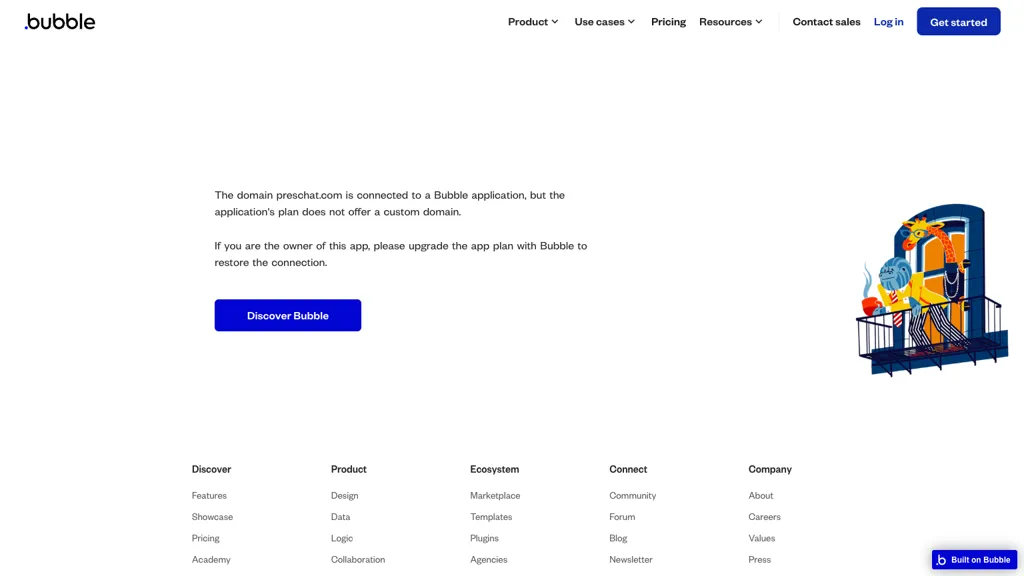What is PresChat?
PresChat is an advanced no-code tool that helps users develop web and mobile applications in very few steps. So, adhering to the visual programming approach, PresChat enables a non-technical citizen to develop high functioning and interactive applications on the platform. Through subscription plans, users can easily connect their PresChat applications with a custom domain name to give a look and functionality like a pro.
The development of PresChat is rooted in imminent needs for accessible application building tools which facilitate the development process in the hands of non-technical users. With its user-friendly interface and a full set of functions, PresChat democratizes application development, making it accessible to any person who might need an app.
Key Features & Benefits of PresChat
-
Drag-and-Drop Editor:
Easily create web applications without a single piece of code using the simple drag-and-drop interface. -
Interactive Multi-User Apps:
Design and deploy interactive apps for multiple user support on desktop and mobile web browsers. -
Customization:
Tailor the experience, control data, and integrate seamlessly with third-party services. -
Mobile-Friendly Layouts:
Custom design responsive mobile layouts with dynamic content and pixel-perfect layouts delivered in accurate dimensions. -
Dynamic Infrastructure:
Scales with hosted infrastructure. Enjoy zero hard limits on users, traffic, or data storage limits.
PresChat combines ease of use, flexibility, and scalability into one solution, making it ideal for a very diverse set of users that goes from hobbyists to business analysts.
Use Cases and Applications of PresChat
PresChat finds a lot of applications across different fields. Well, some of these include the following:
-
Custom Application Development:
Develop custom-built applications from scratch with PresChat’s visual programming interface, which allows rapid development even without any prior experience in coding. -
Integration of Professional Domains:
Make the app more professional and functional while integrating it into a custom domain through plan upgrades. -
Community Engagement:
Stay active in the community of PresChat. This will be done through the forum, blogs, and social media in discussing knowledge, gaining insight, and getting information about new releases and trends.
Industries such as education, small business, and non-profit organizations may harness the potential of a drag-and-drop, easy platform to create custom applications tailored to their requirements.
How to Use PresChat
Using PresChat is easy to use and intuitive. Here is how to get started:
-
Sign Up:
Register for free on the PresChat website. -
Choose Template:
You can either start from the very beginning or select from the regular templates created to suit extensive needs. -
Drag and Drop:
Drag and drop different elements and features into your application. -
Customize:
Customize settings, manage data, and integrate third-party services with ease. -
Preview and Test:
Preview your application and test its functionality on various devices. -
Publish:
When it is ready, publish your application, and if need be, add a custom domain name.
Now that you are all set, stay active on the PresChat community to not miss any opportunity to engage or say ‘Hi.’ Also, there are a few more resources at your disposal, such as tutorials and user forums.
How PresChat Works
PresChat can be seen to work through a visual programming paradigm rather than normal coding, where applications can be developed graphically through an interface. The actual designing is done by putting elements in the form of buttons, forms, and media in an application through a drag and drop editor.
-
Data Management:
PresChat also provides tools by which data can be structured so that content becomes dynamic to drive interactions by the users. -
Integration:
It is easy to connect applications to other APIs and services to build more extended applications. -
Hosting:
Hosts applications to make sure that such applications run on top of infrastructures without failure and with fault-tolerant reliability and peak performance.
Pros and Cons of PresChat
PresChat is quite beneficial; however, to consider the following would give one the main pros and cons of PresChat:
Some Pros
- The drag-and-drop interface is very intuitive to build the app fast.
- Supports the development of multi-user interactive applications.
- Highly customizable with a vast number of third-party integrations.
- Scalable infrastructure to support the growth and increase in traffic.
Cons:
- Some learning curve for newbies.
- Advanced function subscription requires higher plans.
- Many customization options cannot be suitable for all niche requirements.
Overall user feedback appreciates and often refers to the user-friendly and flexible character of PresChat. But, advanced options of the platform are quite heavy and time-consuming to master, according to some users.
PresChat FAQs
-
What is PresChat?
PresChat is a no-code platform that allows anyone to build web and mobile apps with a visual interface. -
Who can use PresChat?
PresChat serves multiple-user applications, including citizen developers, business analysts, non-technical entrepreneurs, educators, and hobbyists. -
What is the pricing option for PresChat?
It does have a free plan; it provides other options such as Starter ($29/month), Growth ($119/month), Team ($349/month), all under an annual bill plan. -
Do I need to learn how to code so that could use PresChat?
No, users will comfortably use PresChat without understanding any code. -
How do I get started with PresChat?
Sign up for a free account on the PresChat website, choose a template, and start building your application with the drag-and-drop editor.