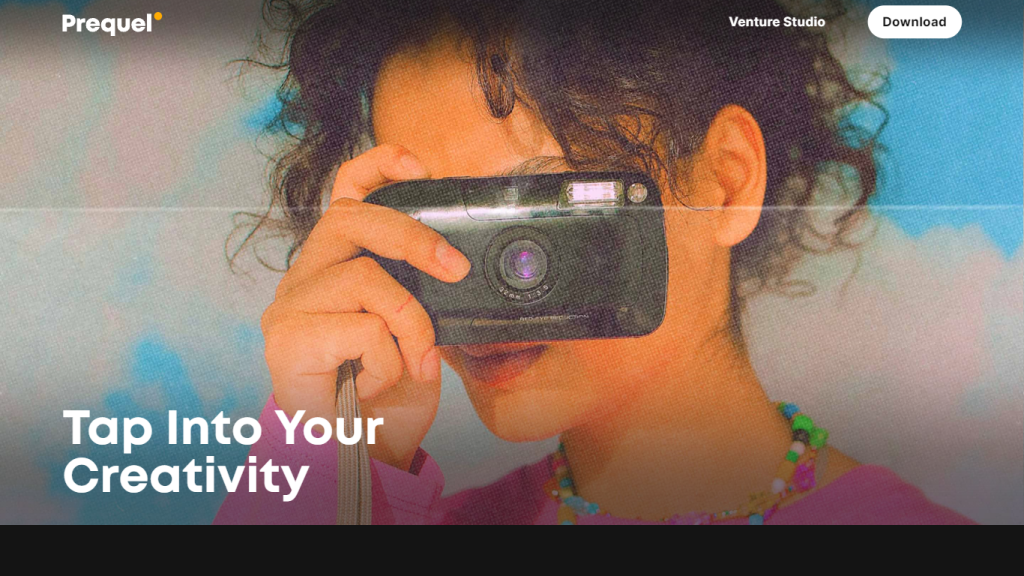What is Prequel?
Prequel is an easy-to-use photo and video editing app, where more than 800 varied high-quality effects are used. It creates an opportunity to increase the level of creation of projects using AI-powered features: adding 3D and AR objects, inserting captions, and even converting any portrait into comic book characters. The advanced toolkit also includes color correction, contrast, brightness, saturation, warmness, and sharpening. It is available on the App Store and Google Play. In addition to these options, Prequel provides video templates to help you create smooth, intro, outro, and background music.
Features and Benefits of Using Prequel
-
Photo Editing:
Let detailed editing tools enhance your photos. -
Video Editing:
Advanced video editing to make your videos the best. -
Addition of 3D & AR Objects:
Seamlessly add 3D and AR effects to your projects. -
Captioning:
Add text captions to your photos and videos. -
Portrait Converter:
AI turns portraits into comic book characters.
By bringing together all these features, Prequel achieves huge advantages of increased creativity, user-friendliness, and professional results. Its USPs will be AI-based features and a large number of special effects.
Use Cases and Applications of Prequel
Prequel can be used in various applications such as:
- Enhancing photos and videos using AI-powered features;
- Making professional video intro, outro, and background music.
- Apply advanced editing tools to achieve the desired visual effects.
Applied basically to industries such as social media, content creation, photography and videography, influencers, professional photographers, videographers, and generally smartphone users wishing to carry out photo and video editing, find Prequel as the most useful.
How to Use Prequel
Prequel is pretty much easy to use:
- Download the App from the App Store or Google Play.
- Download and install the app on your device.
- Open application, choose photo or video from a gallery, or create a new one, select more than 800 effects, and apply to your media.
- Use the advanced editing tools to further enhance and create the perfect project.
- Save your photo or video edits, and share to social media or any other platform you prefer.
Learn how to use the various tools and features for the best of your ability. It’s straightforward, with an intuitive user interface that’s easy to scroll through or use, even when you’re a complete beginner.
How Prequel Works
Prequel features advanced AI algorithms in its photo and video enhancers. At the core of it, Prequel includes machine learning models that detect and use the appropriate effects in your media. The usual workflow includes selecting media, selecting the appropriate effects you want to use, applying them, and then fine-tuning them with further editing apparatuses.
Pros and Cons of Prequel
Any tool, Prequel is, and so it sports both advantages and disadvantages. Have a look at them below.
Pros
- Easy-to-use—operated at any skill level.
- More than 800 high-quality effects.
- Advanced editing with AI-powered features on tap.
- Available on iOS and Android.
Potential Cons
- Advanced features come with in-app purchases.
- Performance may tend to vary with the device.
On the whole, users appreciated this app – they like how user-friendly it is and how well effects are applied. Still, some users think advanced features are a bit expensive. Prequel offers various plans with varying needs, starting from basic features for free to advanced features or additional effects requiring a subscription or in-app purchases. In regards to pricing compared to the competitors, Prequel really provides good quality-to-price value that will serve both amateur and professional purposes.
Conclusion on Prequel
At the very least, Prequel is the most comprehensible and maximally potent of all photo and video editing apps, not by any other measure but the whole platform of features it holds, complemented by AI-driven improvements. It targets a very large audience base, ranging from casual users to professional content creators. With an intuitiveness that does not compromise its more advanced capabilities, Prequel is a worthy app to be included in serious scrutiny for any individual job of editing photos and videos. More features and improvements are bound to be added in upcoming updates, making it an even more desirable option.
Prequel FAQs
What devices is Prequel available on?
Prequel is available on iOS and Android devices; you can access it from the App Store and Google Play respectively.
Does it have free features?
Yes, Prequel includes various free features, though some advanced tools and special effects require a subscription or even in-app purchases.
Can I send edited photos and videos from the app?
Yes, Prequel allows you to save and share edited media straight from the app to social media platforms and any other sharing options.