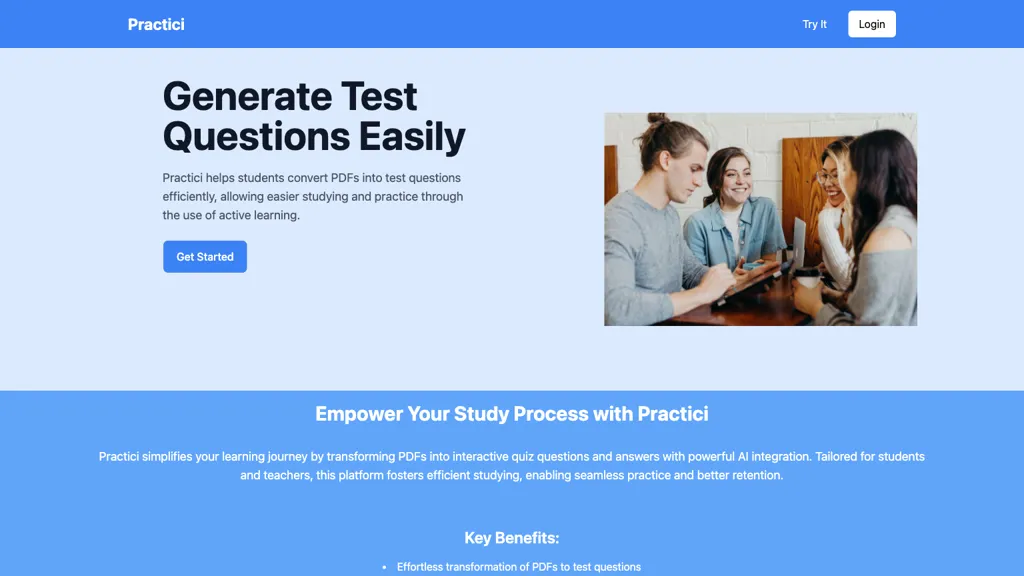What is Practici?
Practici is an AI-powered flashcard generator that turns, in real time, any PDF into test question flashcards, making study uptake more efficient. Because—for the most part—it targets students and educators, it provides them easily with the core feature set of turning PDF materials into interactive quiz questions and answers. This application, with the help of the latest AI technology, will be polymorphic and create custom quizzes for students with any needs.
Practici, in addition to turning unbearably static PDFs into dynamic, engaging quizzes, entails increasing the efficiency of the learning process: It improves comprehension and retention of information in much less time and with much less effort.
Main Features & Benefits of Practici
Practici offers several unique features and benefits for students and teachers. Here are a few:
-
PDF Conversion:
Questions from PDF documents are easily converted into interactive quiz questions. -
Question Variation:
Allows many types of questions to fit different types of study needs. -
Customized Quizzes:
Automatically generate quizzes based on personal study needs. -
Interactive practice:
Experiment with more engaging and interactive opportunities for practice through a quiz. -
Efficient study:
Organize the study better to ensure better comprehension of information and retention.
Use Cases and Applications of Practici
There are a range of ways by which Practici can be leveraged to make studying and teaching more effective:
-
Interactive Flashcards:
Converting the long PDF studying material into flashcards makes it interactive, thus very engaging and easy on students, even if too much reading is overwhelming. -
Personalized Quizzes:
Develop quizzes personalized for individual study needs to allow students to concentrate on areas where they may be lacking. -
Enhancing Learning Outcomes:
Converting PDFs into an interactive style of questions and answers in a quiz will enable a student to have useful optimization during the study session, making learning outcomes for the student much better.
Practici is a tool for both student and teacher. Since Practici caters to learning and teaching processes, it is very much valuable in the educational setting.
Using Practici
Practici is very user-friendly and easy to use. Upon starting it off:
-
Upload PDF:
You can upload any PDF to get it processed and find quiz questions out of it. -
Selected Question Types:
Select the kind of questions you want to have generated. -
Make Quiz:
Allow the AI to read through the PDF to create an interactive quiz automatically. -
Customize Quiz:
Personalize the generated quiz with your needs and the goals of study guides or the classroom. -
Analyze:
Enhance your study sessions better with automatically interactive quizzes to help you avoid memorization by rote without understanding.
Optimize quizzes after creating them by incorporating feedback and where you need to concentrate most.
How Practici Works
Practici harnesses the power of AI to turn flat PDFs into engaging, interactive quizzes. The platform leverages advanced algorithms to parse the content of the PDFs and then creates relevant questions. From a technical perspective: Content Analysis AI will scan through the text in your PDF to identify all important concepts and information it contains.
Question Generation:
Across the content analyzation, the AI system generates questions across the different types, according to level of difficulty, and for varying formats.
Interactive Interface:
The generated questions are presented hence serve in an interactive fashion where the learners can engage with the material.
Practici Pros and Cons
Like anything that is a tool, Practici has its own pros, and there may be some cons. They include:
Advantages:
-
Efficiency:
It executes time management since it automates quiz question preparation from PDF documents using the content analysis. -
Personalization:
Gives tailored quizzes for what each student needs. -
Engagement:
Adds an engagement factor to studying.
Cons:
-
PDF Quality:
Sometimes a better quality and a better structured PDF converts into a set of questions with better accuracy. -
Learning Curve:
It may take a little bit for an end user to get used to the tool.
Generally well received from a feedback perspective due to the efficiency to learn and interest boosted.
In fact, Practici for now is available absolutely for free, providing a lot of value without a dime spent. Such ease of access also extends to all users, be it a single student or an institution. Unlike other artificially intelligent learning tools, with very cheap solutions, Practici makes studying fun and learning easy.
Conclusion on Practici
In short, Practici proves to be a solid application powered by AI, converting PDFs into interactive question sets while at the same time ensuring a far better teaching and learning process. With its aspect of personalization for each of the quizzes and the varied types of questions that underpin the system, it has been very important for the student and the teacher. All the same, it has some shortcomings, but the pros here practically outdo the cons.
As this platform continues to develop, we can really expect more advanced features and improvements with complete certainty that Practici will become an indispensable tool in the EdTech landscape. For those willing to streamline their study process and achieve better learning outcomes, the recommendation for Practici could not be higher.
Practici FAQs
Frequently asked questions
-
Is Practici free to use?
Yes, Practici is currently available for free. -
What types of questions will Practici generate?
Practici can create all types of questions including multiple choice, true/false, and short answer type of questions. -
What is the level of accuracy by which the question is generated?
The level of accuracy varies from document to document based on the quality and format of the PDF document you upload. -
Are the quizzes generated customizable?
Yes, they are for sure customizable. You can definitely fine-tune the quizzes to best meet your needs on study plan and teaching needs.
Tips on troubleshooting
- Ensure that the PDF is well formatted and in high quality.
- Regular Updates: Continue updating the quizzes you have made over time so that they remain relevant and useful.
- Feedback: Respond with feedback to developers to improve the platform.