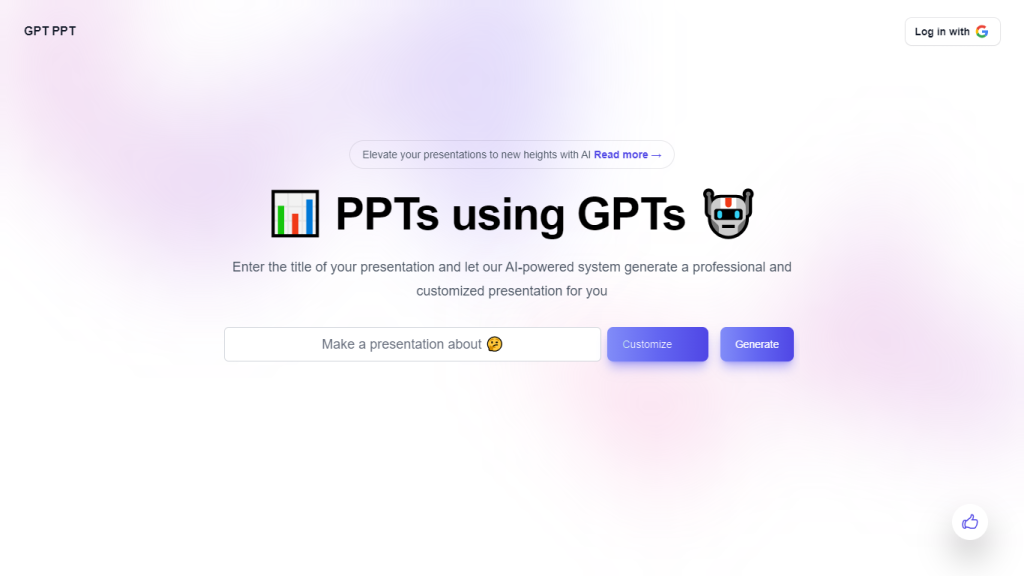What is GPT-PPT?
GPT-PPT is the AI-based solution to make professional, personalized presentations for the user. Just feeding the title of the presentation a user intends to have will deliver an impressive content with the aid of GPT. It lies at the confluence of highly sophisticated AI technology and the art of design for digital content creation in an efficient, smooth manner.
Key Features & Benefits of GPT-PPT
GPT-PPT is a host of features and advantages that make it one of the best options available to users from various segments. Here are some of the major features and benefits associated with this tool:
- Now, generate customized presentations for different types of audiences easily with the help of this tool.
- GPTs can be used for developing engaging and informative content.
- Just enter the title of your presentation and start designing without hassles.
- Opening up new design options, extending creative boundaries is what it does.
- Efficiency and easiness: Ease the creation process to spend less time and reduce its complexity.
- Better look and feel: Create impressive-looking digital content that stands out.
Some of the primary advantages of GPT-PPT are to save huge amounts of time and reduce manual efforts put into designing, beside the capacity to create bewitching presentations.
GPT-PPT Use Cases and Applications
GPT-PPT is very instrumental in helping one come up with professional presentations within the shortest time and with much ease. Here are examples of specific uses or industries that can truly benefit from this AI-enabled solution:
- Busy professionals: Make your polished presentations fast without wasting too much time over design skills.
- Sales teams: Crank out personalized sales pitches that would strike a chord with prospects.
- Marketing teams: Develop engaging marketing presentations to communicate strategies and campaigns.
- Educators and students: Enable the development of educational materials and project presentations.
- Event organizers: Design event proposals and reports that capture the attention of stakeholders.
- Freelancers and consultants: Make professional presentations for client meetings and proposals.
All in all, GPT-PPT can be a versatile tool that helps to extend excellent presentation-making skills across an array of sectors.
How to use GPT-PPT
Using GPT-PPT is easy and intuitive. Here’s a step-by-step guide to get you on your way:
- Enter title: Start by entering the title for your presentation.
- Customize content: Let the AI create the first draft of content and then edit it according to your need.
- Review and Refine: View the created presentation. Keep track of the progress and edit accordingly.
- Finalize and Export: When you are satisfied with the presentation, finalize it and export in desired format.
For the best result, do consider these tips and best practices:
- Clearly give in titles for more relevant generation of content.
- Update constantly the content to ensure the accuracy and relevance of the same.
- Make use of the customization options in the tool to tailor the presentation to the audience.
How does GPT-PPT work?
GPT-PPT is a creation using high-tech AI technology. The technology is made possible through GPTs or Generative Pre-trained Transformers, which are highly efficient machine learning models that understand and produce texts like humans.
Usual workflow steps include the following:
- Input: A user inputs the title or topic for the presentation.
- Content generation: The input is processed by the GPT model, and relevant content is generated from such extensive training data.
- Customization: The user can then further refine and customize such content to better suit his needs.
- Output: This is where the final presentation is produced and ready to export for use.
GPT-PPT Pros and Cons
As with any tool, GPT-PPT has some advantages and possible drawbacks as well. These are explained as follows:
Advantages
- Time-saving: Top-notch presentations are quickly created
- Easy to use: Minimal design skills are required with an intuitive interface
- Customizable: Provides options to tailor the content according to your needs
- Creative enhancement: Through AI, new design possibilities are opened up
Cons:
- Content accuracy: May need personal review along with modifications for accuracy
- AI dependency: In a way, an overdependency on AI-generated content might even steal your ‘hand’ personal touch and creativity.
Users commonly commend the effectiveness and nice graphical user interface, and some further say the improvement of the content may be needed sometimes.
Conclusion about GPT-PPT
GPT-PPT is the ultimate of presentation-making. That’s loaded with potential for providing efficiency and effectiveness to the users associated with the facility of producing professional and customized presentations. The ease of use, flexible pricing, and the range of functions on offer by GPT-PPT will be particularly useful to all categories of users for every kind of purpose.
As AI technology continues to evolve, we can expect more advanced features and capabilities from GPT-PPT, further enhancing its value and utility.
Frequently Asked Questions About GPT-PPT
What is GPT-PPT?
GPT-PPT is an AI-based powered tool aimed at creating a professional, custom presentation upon giving input from the user.
How will GPT-PPT generate content?
It uses the input data from the user, processed using GPTs, and then generates relevant content to be placed on a presentation.
Is GPT-PPT free to use?
GPT-PPT follows a freemium business model in which some are offered for free or without charge while others are provided in return for a subscription fee.
Who are the targeted users of GPT-PPT?
It will assist the business professionals, sales and marketing teams, and educators, students, event organizers, freelancers, and consultants in busy schedules and work.
What is the main user benefit for GPT-PPT?
It saves time, is easy to design, and enables users to create high-quality custom presentations.
Are there any drawbacks in using GPT-PPT?
Some will probably necessitate manual reviewing and refining from the user to make sure that the AI-generated content is accurate and relevant.