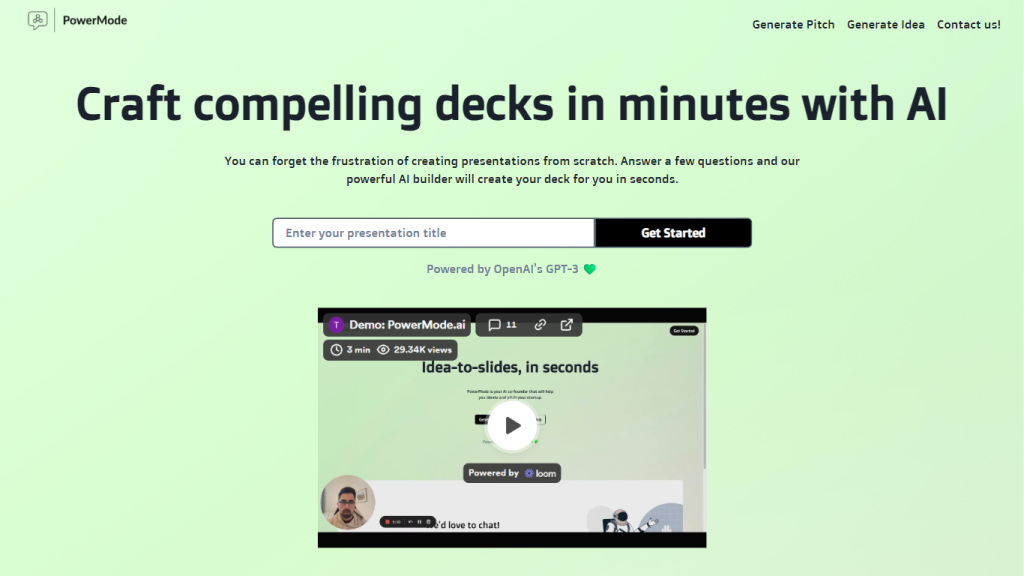What is Power Mode?
Power Mode is an online tool designed to help users generate professional-looking pitch decks for their startup. Leveraging a mix of AI and NLP, it creates the slides themselves but also the content of your presentations, thus assisting in building at high speed an impactful visual representation of your ideas. It hosts tips and best practices on how to design successful pitch decks.
Some of the key features and benefits of Power Mode include the following: Slides generated in the blink of an eye, unique to your needs; content created easily; pitch deck customization to your brand and messaging; and smart content suggestions from NLP to complete your presentation.
There are several benefits associated with the use of Power Mode. It makes writing pitch decks easy and saves time. Its AI and NLP properties make the content relevant, impactful, and persuasive. Power Mode allows for various ways in which one may set up their pitch decks according to their needs, so they get noticed by investors and stakeholders.
Power Mode Use Cases and Applications
Power Mode is quite versatile and can be used in a lot of scenarios, including the following:
-
Creating a Pitch Deck for a Startup:
Make a professional pitch deck so you can present your startup idea to investors. -
Presenting Business Idea to Investors:
Apply elegance while presenting your business idea to attract attention. -
Enhancing Visual Appeal of a Presentation:
Improve the design and content of your presentations to create an engaging and professional look.
Power Mode proves useful to various sectors like entrepreneurs, small business owners, professionals for presenting purposes, marketing teams, and even consultants. It is very clear that the different groups of audiences would be using Power Mode to maximize workflow and increase productivity.
How to Use Power Mode
Power Mode is quite easy and user-friendly to use. A step-by-step process on using Power Mode follows:
-
Sign Up:
Log in and create an account on the website of Power Mode. -
Select a Template:
Choose from a range of templates which would best fit the kind of presentation to be made. -
Generate Slides—Ready Slides In an Instant:
Generates slides on the spot, and helps you tailor the created content. -
Customize Content:
Modify the created content to fit your message and brand. -
Review & Finalize:
Review your pitch deck, make necessary adjustments, and finalize it for presentation.
Get the best out of it with the tips and best practices that Power Mode offers. The UI is intuitive for users of any skill level to move about and use the tools effectively.
How Power Mode Works
Power Mode utilizes AI and NLP to create high-quality pitch decks. Sophisticated algorithms underpin the technology, analyzing what you enter to come up with relevant content and design suggestions. This will basically involve selecting a template, generating slides, changing the content to your taste, and finalizing the pitch deck. This flawless workflow will enable you to focus on the core message while Power Mode takes care of the technicalities.
Power Mode: Pros and Cons
Pros:
- Makes it easier to create professional pitch decks
- AI and NLP driven intelligent content creation
- Customizable designing templates and options
- Easy to use for any skill level
Cons:
- Fewer design customization options compared to in-manual design tools
- Will require an internet connection to be able to use the full feature set
Power Mode, according to users’ reviews, has increased productivity and efficiency in pitch deck creation by a minimum of fivefold but some users also believe that more advanced options should be given in terms of customization.
Conclusion about Power Mode
In a nutshell, Power Mode is simply a perfect professional pitch deck creator. AI and NLP abilities are coupled with an extremely user-friendly interface that makes it perfect for all entrepreneurs, business owners, and professionals. While there are some limitations to customization options, all in all, the benefit coupled with the ease of use compensates for this and makes it a great tool to better the quality of presentations. Upcoming developments and updates are only going to increase its functionalities and user experience further.
Power Mode FAQs
Q: Is Power Mode suitable for beginners?
A: Yes, Power Mode is so easy to use that any user, regardless of skill level, can use it.
Q: Can I edit the generated slides?
A: Without a doubt, yes—Power Mode does allow you to edit the content and designs of the generated slides to your satisfaction.
Q: What pricing plans does it have?
A: Power Mode offers freemium access to basic functionalities. Advanced features are stored in premium plans available.
Q: Will I be needing an internet connection to use Power Mode?
A: Yes, an internet connection shall be required to access all functionalities of Power Mode.
Q: How does Power Mode ensure that the content is relevant?
A: With the power mode, it uses AI and NLP to see what you are writing and come up with relevant and impactful content for your pitch deck.