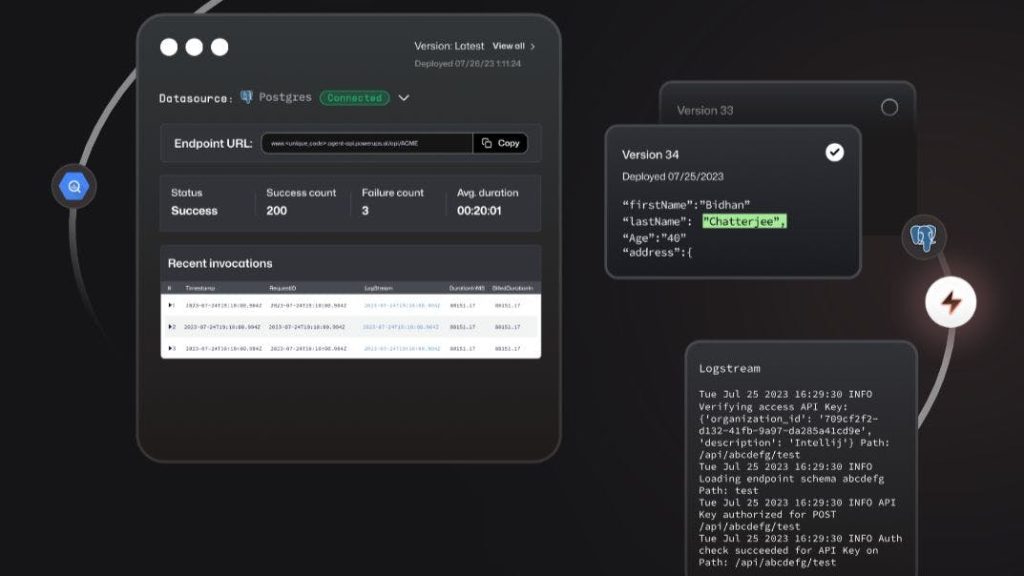What are Power Ups?
Power Ups is the future in management and rollout AI-powered APIs. It is a platform that easily enables users to create endpoints powered by prompts, making them production-ready. Application building, with its visualization, is done with no coding. The high security is maintained by being SOC2 compliant. Power Ups supports publication so that others on your team can use your work; it’s perfect for internal tools or transformative prototypes.
Key Features & Benefits of Power Ups
Power Ups offers features that make it easier to deploy and manage AI applications. The key features include the following:
- Deploy your LLM app:
Enables easy launching of applications powered by LLMs. - Prompt to LLM endpoint:
Turns dynamic prompts into solid API endpoints. - Endpoint Logs:
Detailed logs are maintained for both monitoring and debugging purposes. - Visual Agent Debugging:
Enables debugging AI agents with proper visualization. - App Builder:
Build applications and dashboards without coding.
The advantages of Power Ups are the security of your connected data, lightning-fast intelligent application deployments, and model flexibility across different providers such as OpenAI and Hugging Face, making it both useful for a developer and a non-technical user.
Use Cases and Applications of Power Ups
Power Ups is flexible and spans a wide array of industries:
- Custom CRM:
Develop customized Customer Relationship Management systems. - Marketing Campaign Performance Tracker:
Track and measure marketing campaigns with efficacy. - Operation Dashboard for eCommerce:
Comprehensive dashboards for your eCommerce operations.
These examples are mere potential indications, and the real possibilities are high and still remain largely unexplored.
How to Use Power Ups
The process of using Power Ups is pretty simple:
- Connect Your Data:
Connect your data sources securely to the platform. - Craft Prompts:
Dynamic prompts for your application’s needs. - Deploy Endpoints:
Production-ready API endpoints from your prompts. - Monitor and Debug:
Log and visualize debugging tools—keep an eye on and debug your applications.
For the best experience, leverage no-code tools available on the platform to develop applications and dashboards seamlessly.
How Power Ups Works
Power Ups deploys smart applications via advanced AI models. It enables users to write prompts that get turned into API endpoints, ready to deploy to production. This technology is agnostic; it can support models from OpenAI, Hugging Face, or your own custom models. The workflow entails connecting data, writing a prompt, deploying endpoints, and using monitoring tools for maintenance and debugging.
Pros and Cons of Power Ups
Like any other technology, Power Ups has some benefits and possible drawbacks:
Benefits:
- Easy to use: No-code tools open it to nontechnical users.
- Security: SOC-2 Type II compliance to protect the data.
- Flexibility: Can host models from multiple AI providers.
Possible Drawbacks:
- Learning curve: There could be some time required by users in getting used to crafting effective prompts.
- Cost: The platform is paid, which itself might become a consideration for smaller projects.
Users normally exclaim over the user-friendliness and tight security of the platform; some, however, do mention that it takes time to get used to creating prompts.
Conclusion on Power Ups
One of the most powerful tools to host AI-powered APIs with minimum hassle will undoubtedly be Power Ups. Be it for its no-code approach, strong security measures, or backing by different AI models, this product holds powerful seduction for both technical and non-technical users. Whether for internal tools or public prototypes, with Power Ups, a user gets an accelerated route from idea to implementation. Looking ahead, with continued updates and new additions of features, it is going to further strengthen its position in the market.
Power Ups FAQs
- What is Power Ups?
Power Ups is a platform designed to make it easier to deploy AI-powered APIs by allowing users to turn any dynamic prompt into a production-ready endpoint. - How is this different than just using the APIs directly from OpenAI, or LangChain?
Power Ups helps you connect your data securely, dynamic prompts, and deploys reliable API endpoints in no-code tools for comprehensive ways to create intelligent applications. - Is this secure?
Yes, Power Ups is SOC-2 Type II compliant; this means that your data will never be used for training and remains safe. - What are the use cases?
Use cases include custom CRMs, marketing campaign trackers, or eCommerce operations dashboards, among many others.