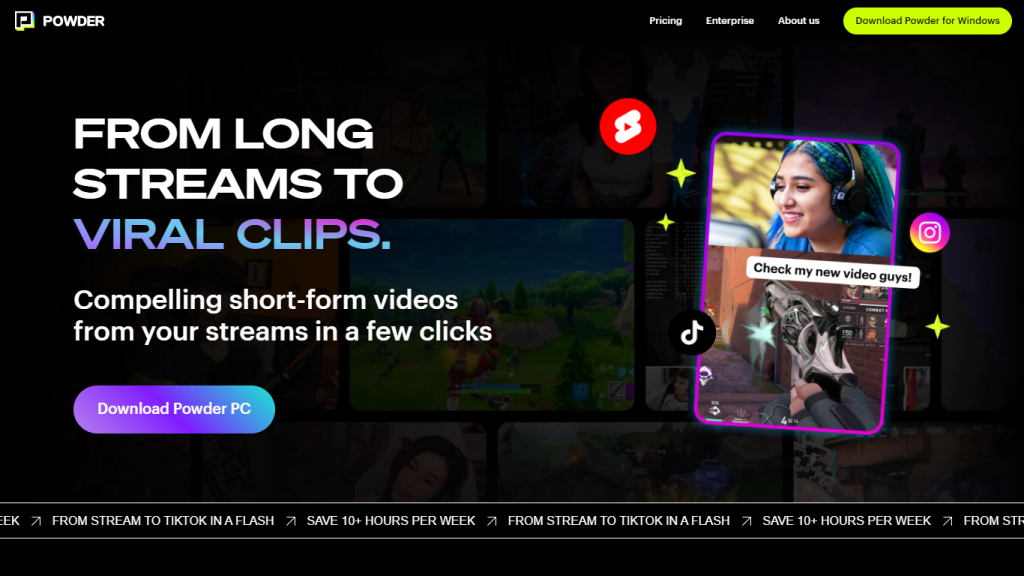What is Powder?
Powder is an advanced AI-powered video clipping software specifically designed for the gaming community. It enables content creators to convert their lengthy gaming streams into engaging, short-form videos ideal for sharing on social media platforms such as TikTok, Twitter, Instagram, and YouTube. Powder’s AI technology quickly identifies the most thrilling moments in streams, including emotional reactions and game victories, making video creation and editing a breeze.
Powder’s Key Features & Benefits
Powder boasts a variety of features that significantly enhance the video creation process for gamers:
- Stream Integration: Supports integration with Twitch, YouTube, and local video files for seamless stream analysis and clipping.
- AI Analysis: Utilizes AI to detect game-specific events, keywords, and emotions, providing universal game support to identify the best moments for clips.
- Editing Suite: Offers intuitive templates for trimming and converting clips to vertical format, with unlimited export options.
- Search Functionality: Features a CTRL+F-like search function for videos, allowing users to quickly find clips using keywords mentioned during streams.
- Social Media Ready: Streamlined process for editing and sharing clips directly to platforms like TikTok, optimizing for engagement and audience growth.
Using Powder, content creators can save over 10 hours a week on video editing, accelerate their content creation process, and achieve 2x faster audience growth while cutting down costs.
Powder’s Use Cases and Applications
Powder is incredibly versatile and can be applied in various scenarios:
- Transforming Gaming Content: Convert lengthy gaming streams into captivating, shareable clips for social media promotion.
- Automatic Highlight Compilation: Effortlessly identify and compile the most engaging moments from streams.
- Boosting Online Presence: Help content creators grow their online presence more efficiently by saving valuable time and effort in video editing.
Powder is beneficial for a wide range of users, including gaming streamers and content creators looking to enhance their video editing workflows and increase their social media engagement.
How to Use Powder
Using Powder is straightforward and user-friendly. Here is a step-by-step guide:
- Install the Software: Download and install Powder on your Windows device.
- Integrate Your Stream: Connect your Twitch, YouTube, or local video files to Powder for analysis.
- Let the AI Work: Powder’s AI will automatically detect and compile the most engaging moments from your streams.
- Edit Your Clips: Use the intuitive editing suite to trim and convert clips to the desired format.
- Search and Refine: Utilize the search functionality to find specific moments by typing in keywords from your streams.
- Share on Social Media: Export your clips and share them directly to platforms like TikTok, Twitter, Instagram, and YouTube.
For additional tips and best practices, subscribing to Powder Pulse, the official newsletter, can provide valuable insights and time-saving strategies.
How Powder Works
Powder leverages advanced AI algorithms to analyze gaming streams and identify the most engaging moments. The workflow involves:
- Stream Analysis: Integration with streaming platforms like Twitch and YouTube allows Powder to access and analyze video content.
- Event Detection: AI detects game-specific events, emotions, and keywords, identifying potential highlight moments.
- Clip Compilation: The software compiles these moments into short clips, ready for editing and sharing.
- Editing and Exporting: Users can trim, convert, and export clips using the editing suite, optimizing them for various social media formats.
Powder Pros and Cons
Like any software, Powder has its advantages and potential drawbacks:
- Advantages:
- Saves significant time on video editing.
- Enhances content creation efficiency.
- Supports a wide range of games and streaming platforms.
- Offers seamless social media integration.
- Drawbacks:
- Limited to Windows platform.
- May require a learning curve for new users.
User feedback has generally been positive, with many praising its time-saving features and ease of use.
Powder Pricing
Powder offers several pricing options to cater to different needs:
- Freemium: Basic features available for free.
- Premium Plan: $19.99 per month, including stream integration, AI analysis, and unlimited exports, with a 7-day free trial.
- Enterprise Plan: Custom pricing for additional features, including 4K video output, campaign creation, and collaborative tools.
Compared to competitors, Powder offers substantial value for money by saving content creators time and enhancing their video editing capabilities.
Conclusion about Powder
In summary, Powder stands out as an essential tool for gaming content creators looking to streamline their video editing process and enhance their social media presence. Its AI-powered features, user-friendly interface, and seamless integration with popular streaming platforms make it a valuable asset. As the software continues to evolve, users can look forward to even more innovative features and updates that will further enhance their content creation experience.
Powder FAQs
What is Powder? Powder is an AI-powered video clipping software that turns gaming streams into short-form videos optimized for sharing on social platforms like TikTok, Twitter, Instagram, and YouTube.
How many games does Powder AI support, and what type of moments does it recognize? Powder supports over 50,000 games and all Just Chatting streams, identifying key moments such as emotional reactions, victories, active chat interactions, and brand shoutouts.
What are the pricing options for Powder? Powder offers a Premium plan at $19.99 per month with a 7-day free trial, which includes features such as stream integration, AI analysis, and unlimited exports. An Enterprise plan is also available with additional features.
Does Powder provide an automatic highlight feature for streams? Yes, Powder’s AI automatically finds the best short moments from your streams, but it also allows you to manually search for specific moments with a search function similar to CTRL+F for videos.
How can I get more tips and insights on using Powder for my content? You can subscribe to Powder Pulse, the official newsletter of Powder, to unlock gaming content insights and time-saving tips to enhance your content creation workflow.
“`