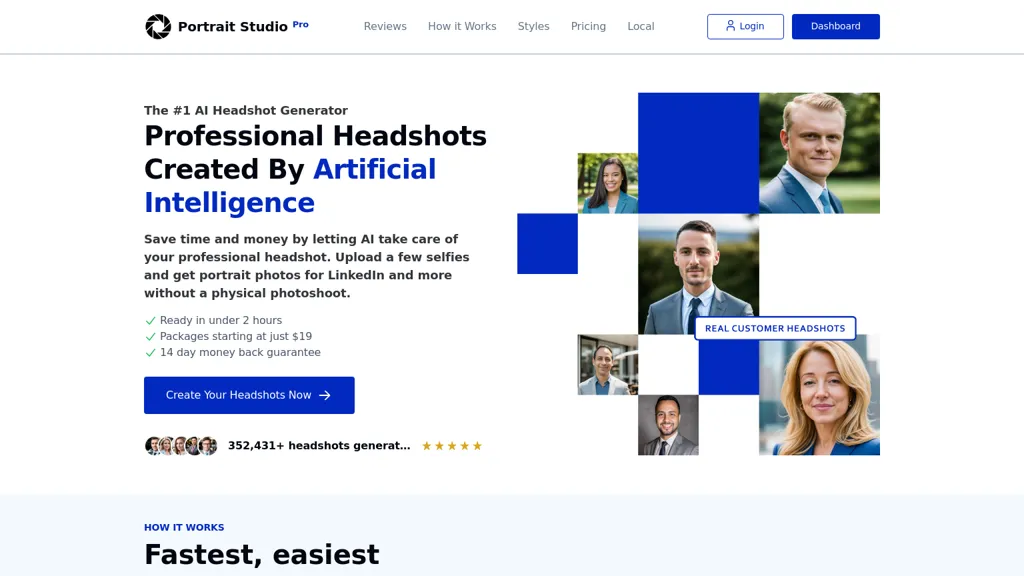What is Portrait Studio Pro?
Portrait Studio Pro leverages the power of artificial intelligence to create amazing headshots that are indistinguishable from work in a studio. This eliminates the need for a studio or regular photo shoot. A user just sends in their selfies, selects a kind of backdrop and style they like, and then enjoys getting up to 240 HD headshots within a duration of 2 hours. Best for those looking for quality and good headshots for professional purposes on a budget and in a rush. The platform provides full ownership and commercial use of the photos, towards securing data and a satisfaction guarantee in the form of a 14-day refund policy.
Portrait Studio Pro—Key Features & Benefits
Headshot Generation: Fast creation of professional headshots from selfies.
Facial Feature Analysis: Advanced AI in this portrait maker app analyses facial features for realism and consistency.
Hair Color Analysis: Allow headshots to be uniquely tailored using precisely detected hair color.
Style Selection: A variety of styles available to fit various professional profiles.
Background Customization: There is a range of backgrounds a user can apply to their preferences.
Some of the key benefits of using Portrait Studio Pro include the ease of generating high-quality and professional headshots without the need to physically shoot a photo. Business professionals, job seekers, and freelancers make good use of this tool to have an aligned and realistic picture on LinkedIn and other platforms.
Use Cases and Applications of Portrait Studio Pro
Portrait Studio Pro comes in handy with uses in the following areas:
- Employment application: Make an impressive first impression with a professional headshot.
- LinkedIn profiles: Portray business portraits that improve LinkedIn profile.
- Social media: Personas of headshots, bringing about more personal branding in social media profiles.
Consequently, the tool is widely flexible for small businesses, freelancers, corporations, job seekers, and online instructors.
How to Use Portrait Studio Pro
It is quite easy to get started using Portrait Studio Pro:
- Take a Selfie: Take or upload a clear selfie of yourself.
- Select Backdrops and Styles: Here, select your desired backdrops and styles.
- Generate Headshots: Let the AI process your selection to generate up to 240 HD headshots.
- Download and Use: Download the headshots and use them for all professional needs.
Well-lit and taken from a good angle, the selfie would be bright and of good quality. An intuitive interface easily guides through the working process, even for a user with very basic computer skills.
How Portrait Studio Pro Works
Portrait Studio Pro is powered by modern AI algorithms that scan facial features and hair color in order to develop lifelike headshots. You just have to upload your selfie, use one of its many customization features, and then wait for the magic to happen as AI creates these headshots. The technology ensures users achieve seamless, professional headshots for their diversified applications.
Advantages and Disadvantages of Portrait Studio Pro
Portrait Studio Pro, like every other similar tool, comes with several benefits and potential drawbacks:
Advantages:
- Quick and easy headshot generation.
- Professional quality without a physical photoshoot.
- Affordable pricing plans.
- Full ownership and commercial use of photos.
Cons
- Dependent on the quality of the selfie image uploaded.
- The limited availability of backdrops and styles.
Users Review
General have been quite positive about using the tool as per throttling quality. Praises received are on how easy it is to use the tool and also on the quality of the Headshots received.
Conclusion on Portrait Studio Pro
Summary: Portrait Studio Pro is an omnipotent AI-powered tool that can simplify making professional headshots. The key features, price, and user-friendliness of the software appeal to most people. Be it a job seeker, a freelancer, or a business professional; this tool is there to help in making high-quality headshots quickly and efficiently. In the future also, updates and further developments may add more leverage to the tool.
Portrait Studio Pro FAQs
Frequently Asked Questions
Q: How long is the generation process for a headshot?
A: The process usually takes less than two hours from the time you submit the selfie and make your selections.
Q: Can I use the headshots commercially?
A: You will have full ownership and commercial rights in using the photos for all purposes, which Portrait Studio Pro users have unlimited access to generating.
Q: What if I’m not happy with the result?
A: There is a 14-day money-back guarantee in place for Portrait Studio Pro, just if for some reason you aren’t.