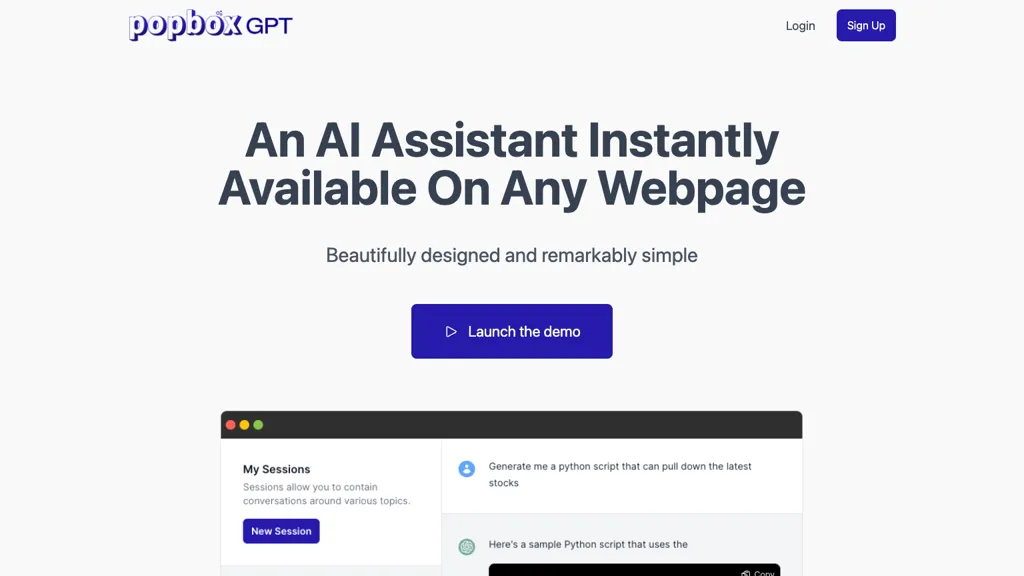What is PopBoxGPT?
PopBoxGPT is an AI-driven GPT-based Chrome extension for instant in-browser support. The AI assistant is beautifully designed within the interface and surprisingly easy to launch, thus instantly granting users AI support on any webpage: drafting emails, conducting research, or just brainstorming ideas in ways intended for the performance of highly complex tasks with ease, thereby saving any user precious time.
Key Features & Benefits of PopBoxGPT
PopBoxGPT has a wide range of features and advantages that make it really very promising for different types of users. In-browser instant support: Get AI instant support straight on your browser. Hotkeys usage for instant support: Users can awake the AI counterpart at their discretion—long history of sessions: Login and resume any session you have had earlier, with easy reference. Free-floating window with full-screen mode: Get into it with free, flexible window options.
Seamless integration with Chrome: You don’t need any external apps or involve convoluted settings. Improves efficiency and multitasking: These features enhance productivity and multitasking, which is why PopBoxGPT is indispensable for an end-user in need of effective AI help.
Use Cases and Applications for PopBoxGPT
Among the lists of various ways and contexts, PopBoxGPT can be put to work. For example, it can be used when:
- Drafting emails. The AI assistant will answer mail effectively for quick responses.
- Research—Easily gather useful information and inspiration from a large number of pages without the need to constantly switch tabs and look for the right one.
- Brainstorming: Initiate brainstorming by putting in hard tasks into PopBoxGPT in order to get new ideas, with the long session history feature for referral and inspiration.
It will assist the industries and sectors associated with academic research, content creation, and marketing, among others. Its versatility makes it very useful for anyone who wants to increase productivity and workflow.
How to Use PopBoxGPT
The usage of PopBoxGPT is pretty all-inclusive and user-friendly. Installation: Install the Chrome Extension from the Chrome Web Store. Activate: You can turn on the AI assistant in your browser with the hotkeys indicated.
Chat: Speak with an AI notepad assistant embedded in the freestyle window, which can also be resized to full screen. Session History: Load up the history of any of your sessions to check up on prior interactions and continuity.
Optimizing all of this means learning what all of the hotkeys are and tweaking them as necessary for your workflow. And, obviously, the full-screen capability for the tasks and purposes that genuinely require that extra focus and space on the screen.
How PopBoxGPT Works
PopBoxGPT utilizes leading GPT—Generative Pre-trained Transformer—technology to apply deep learning algorithms for understanding and providing human-like text. This chrome extension is perfectly integrated into Chrome, making it easy for users to obtain AI support without using any external applications. Now, the workflow will go through the following process:
-
Input:
The user provides the input by typing what they want to ask or do in the AI Assistant window. -
Processing:
Advanced language models process the input to present relevant responses or recommendations. -
Output:
Processed output through the AI assistant will be shown on the browser space for the user to exploit.
This simplified process allows the user to quickly get relevant AI support, which is embedded directly into the browsing space.
Pros and Cons of PopBoxGPT
The following are some of the pros and cons of PopBoxGPT:
Pros
- Efficiency: It saves time as it is an instant AI assistant without getting out of the browser.
- Easy-to-use Interface: It makes an easy-to-use ability with the simple and intuitive design.
- Customization: Hotkeys and session history features make it customizable depending on individual needs.
- Seamless Integrations: It works smoothly with Chrome and doesn’t require any additional software.
Cons
- Dependency on Chrome: It can only be utilized by one who utilizes Chrome and thus puts away persons who may be loyal to other browsers.
- Risk of becoming too reliant: There is the danger of the user becoming too dependent on AI for task assistance.
Overall, there was positive feedback from the user, based on ease and efficiency perceived to achieve more done with the use of the extension.
Conclusion about PopBoxGPT
In short, PopBoxGPT is an all-powerful AI Chrome extension that offers on-the-spot help in a browser to enable a user’s work with ease and efficiency. With hotkeys for quick access, session history, and a free-floating window, it’s for sure one of the best ever made in order to make workflow easier. Its smooth integration with Chrome and user-friendly interface make it really a super useful tool for various applications, including email drafting, research, and brainstorming.
Its future features and improvements will make the tool more valuable for the user. In short, it’s ideal for anyone who might want an effective yet simple AI assistant integrated into their browser.
PopBoxGPT FAQs
Frequently asked questions
-
Q:
How do I install PopBoxGPT? -
A:
You can download PopBoxGPT from the Chrome Web Store. Do this by searching for the extension and adding it to Chrome. -
Q:
Can I use custom hotkeys? -
A:
You can adjust all hotkeys in the extension settings to your liking. -
Q:
Is PopBoxGPT a free tool? -
A:
There is a free plan with basic functionalities and a limit to its use. Premium plans come with various advanced features and extended use. -
Q:
Does this work for other browsers too? -
A:
PopBoxGPT is basically designed for Google Chrome. It may also work in various other browsers. -
Q:
How can I retrieve my session history? -
A:
You can use the PopBoxGPT interface to retrieve your session history, which is available right there in your history.