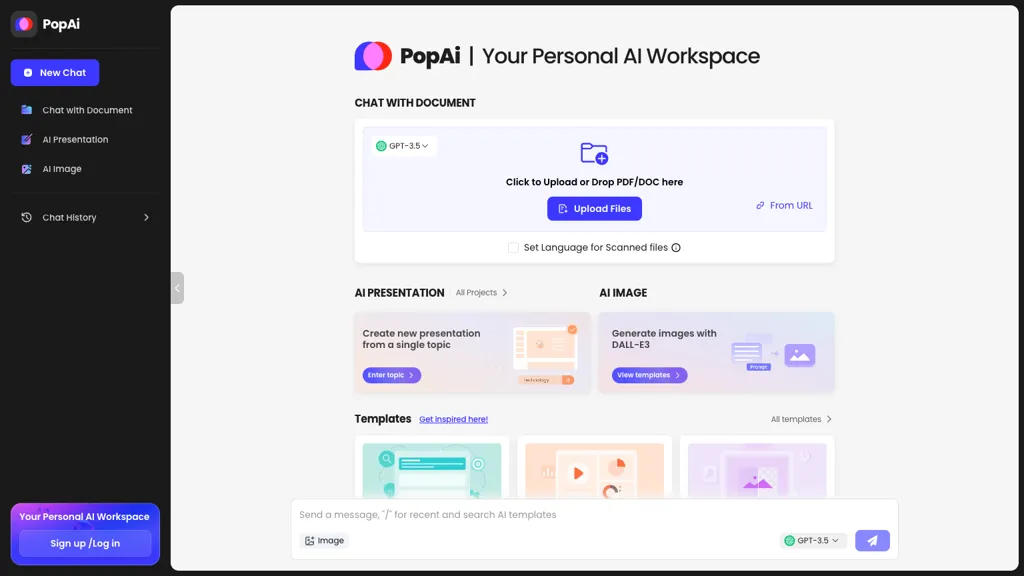What is PopAI?
PopAI is a comprehensive AI tool designed to create a personalized workspace integrating various functions to streamline your tasks efficiently. This platform incorporates a chat feature, document editing capabilities, and AI-powered presentation tools, allowing users to collaborate seamlessly and access all their AI-generated content in one place. PopAI also supports image generation via DALL-E3 and provides a range of templates for different projects, from educational writing to professional SEO content. Additionally, its flowchart function simplifies data visualization and coding answers, making it a versatile solution for a wide range of tasks. Experience the power of GPT-3.5 technology with PopAI’s intuitive interface for all your AI workspace needs.
PopAI’s Key Features & Benefits
PopAI offers a variety of features and benefits that make it a top choice for various users. These include:
- Chat feature for seamless collaboration.
- Document editing capabilities.
- AI-powered presentation tools.
- Image generation via DALL-E3 support.
- Flowchart function for data visualization and coding.
By utilizing these features, users can enjoy a streamlined workflow, enhanced productivity, and the ability to create visually engaging and informative content effortlessly.
PopAI’s Use Cases and Applications
PopAI can be used in various scenarios, making it a versatile tool for numerous industries and sectors. Some specific examples include:
- Effortlessly collaborate with team members using PopAI’s chat feature, document editing tools, and AI-powered presentation capabilities, ensuring seamless communication and project management.
- Generate visually engaging educational materials using PopAI’s DALL-E3 image generation, easily creating interactive and informative content for students and learners.
- Simplify complex data visualization and streamline coding processes with PopAI’s flowchart function, enabling efficient problem-solving and project planning.
PopAI is used by a diverse range of users, including project managers, data analysts, content creators, business professionals, students, teachers, and designers.
How to Use PopAI
Using PopAI is straightforward, thanks to its user-friendly interface. Here’s a step-by-step guide:
- Sign up for an account on the PopAI platform.
- Navigate through the dashboard to access different features such as chat, document editing, and presentation tools.
- Utilize the DALL-E3 image generation tool by selecting templates and customizing them according to your needs.
- Leverage the flowchart function to visualize data and streamline coding processes.
- Collaborate with team members by sharing documents and presentations through the chat feature.
For best practices, ensure that you explore all available templates and customization options to fully harness the power of PopAI’s capabilities.
How PopAI Works
PopAI operates on advanced GPT-3.5 technology, which powers its various functions. The platform integrates several AI models and algorithms to provide users with an intuitive and efficient workspace. Here’s a technical overview:
- Chat Feature: Utilizes natural language processing (NLP) to facilitate seamless communication between users.
- Document Editing: Employs AI-driven text generation and editing tools to enhance productivity.
- Presentation Tools: Leverages machine learning algorithms to create visually appealing presentations.
- Image Generation: Powered by DALL-E3, an AI model designed for generating high-quality images based on text descriptions.
- Flowchart Function: Uses data visualization techniques to simplify complex coding and data-related tasks.
PopAI Pros and Cons
Like any tool, PopAI has its advantages and potential drawbacks. Here are some pros and cons based on user feedback:
Advantages:
- Comprehensive range of features in a single platform.
- User-friendly interface that caters to various user groups.
- Seamless collaboration and project management capabilities.
- High-quality image generation and presentation tools.
Potential Drawbacks:
- May require a learning curve for users unfamiliar with AI tools.
- Dependent on internet connectivity for optimal performance.
PopAI Pricing
PopAI offers a variety of pricing plans to accommodate different user needs. Here is a detailed breakdown:
- Basic Plan: Includes access to essential features such as chat and document editing.
- Pro Plan: Offers additional functionalities like AI-powered presentations and image generation.
- Enterprise Plan: Provides comprehensive access to all features along with advanced customization options.
Compared to competitors, PopAI offers competitive pricing with a higher value for money, especially considering the range of integrated features it provides.
Conclusion about PopAI
In summary, PopAI is a powerful and versatile AI workspace that integrates various features to streamline tasks and enhance productivity. With its intuitive interface, seamless collaboration tools, and advanced AI capabilities, PopAI is an excellent choice for users across different industries. As the platform continues to evolve, we can expect further updates and improvements that will make it even more valuable.
PopAI FAQs
Here are some commonly asked questions about PopAI:
What is PopAI?
PopAI is a comprehensive AI tool designed to create a personalized workspace integrating various functions to streamline tasks efficiently.
Who uses PopAI?
PopAI is used by project managers, data analysts, content creators, business professionals, students, teachers, and designers.
How do I get started with PopAI?
Sign up for an account on the PopAI platform and navigate through the dashboard to access different features.
What are the pricing plans for PopAI?
PopAI offers Basic, Pro, and Enterprise plans to accommodate different user needs.