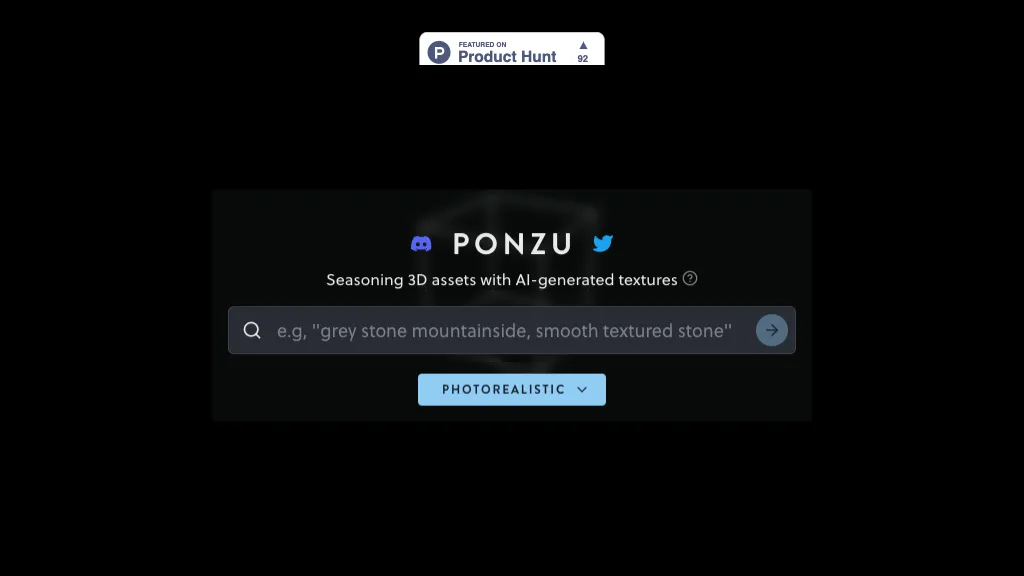What is Ponzu?
Ponzu.gg is an advanced application that offers an AI texture generator for designing 3D prototypes of textures. It operates on the basis of any input prompt, enabling the use of tileable textures with an interactive 3D model at the click of a button. Ponzu is a completely user-friendly tool that essentially reduces the time spent on the prototyping of 3D assets.
Key Features and Benefits of Ponzu
Overall, Ponzu is outstandingly featured and thus becomes the choice of many different professionals because of the sheer span of capabilities offered in this field. It can:
-
Texture Generation:
enables one to generate high-quality textures in accordance with the prompts preferred by the users. -
Prompt Input:
provides easy inputting of a prompt that aids in controlling the generation process. -
Tileable Textures:
it generates seamless, tileable textures—very handy when covering large areas in 3D models. -
Interactive 3D Rendering:
it visualizes in real-time through interactive 3D renders.
All of these features combine to save the user time and effort when making long detail-oriented 3D assets of quality Professional.
Use Cases and Applications of Ponzu
Ponzu is versatile and can find applications in the following domains of use:
- Quick Tileable Textures Generation: Ideal for making seamless textures to be used in your 3D assets.
- Fast in Prototyping: Prototyping becomes way faster and efficient.
- Making Interactive 3D Renders: Users can easily create interactive 3D renders.
Industries and sectors that can use Ponzu include:
- 3D Modelers
- Game Developers
- Indie Game Designers
- Animation Artists
- Product Designers
- Interior Designers
- Architects
How to Use Ponzu
Using Ponzu is simple and intuitive. Here is how you can use Ponzu:
- Access Ponzu.gg and sign in.
- Enter your description in the text box.
- Click Generate to get the tileable textures according to your written description.
- Check the 3D render and adjust it accordingly.
For the best results, provide clear and detailed prompts. The user interface is very friendly and allows one to go through all the different features in an effort to customize your textures.
How Ponzu Works
Ponzu uses sophisticated AI algorithms that understand prompts given by the user and then apply them in generating top-grade textures. At the core of its workings are machine learning models trained on an enormous database of varied textures. This allows the tool to generate accurate and aesthetic output. The workflow basically involves the following steps:
- User inputs a prompt.
- The AI processes the prompt to generate a texture. The texture is then rendered in 3D for interactive viewing.
Ponzu Pros and Cons
As with all tools, Ponzu has its pros and some potential drawbacks:
-
Pros:
- Efficient texture generation saves time and effort.
- User-friendly interface is easy to navigate.
- Produces high-quality, tileable textures.
- Interactive 3D rendering enhances visualization.
-
Cons:
- It may require a learning curve for absolute beginners.
- Dependence on AI—less control over highly specific details of textures.
Conclusion about Ponzu
As evidenced, Ponzu is an AI-driven, highly potent texture generator that speeds up the process of prototyping 3D assets. That it is user-friendly, with advanced features such as interactive 3D rendering, makes the tool valuable to several industries. It will only be in its development stage as users are to expect much improvement and an update that will make Ponzu an even better tool in generating textures.
Ponzu FAQs
-
What kind of prompts can I use with Ponzu?
You can use a wide range of prompts, from descriptive text to keywords and specific texture requirements.
-
Is Ponzu beginner-friendly?
Yes, Ponzu is user-friendly and beginner-accessible, with professional features. In this respect, beginners may need a little more time to become familiar with all the features.
-
How much can I edit or customize the generated textures?
At the same time, while Ponzu will be generating textures based on prompts, you can have very little control over minute details. In such a case, you are better off providing detailed prompt text to get the best results.
-
What if I have trouble using Ponzu?
If you experience an issue, Ponzu provides troubleshooting tips and customer support to try and resolve the problem you may be experiencing.