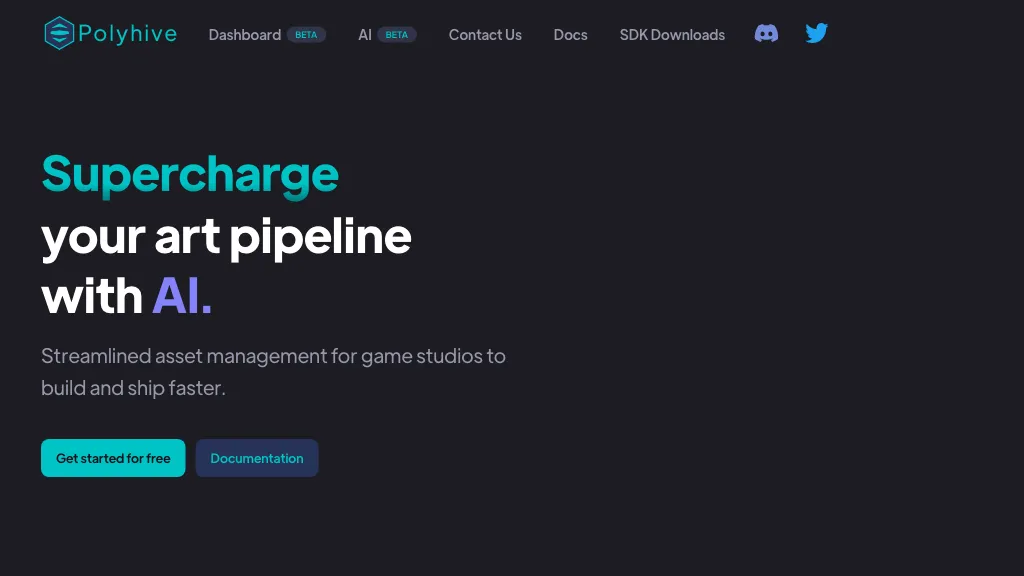What is Polyhive?
Polyhive is an all-round asset management platform for both gamers and developers. From creation to management, the end-to-end solution makes the handling of creative assets more intuitive, hence making various aspects of game development easier to handle. It comes with a number of unique features, including automated thumbnail generation, browser model viewer, and deeply integrated game engine integrations. The platform leverages AI in generating texturing, therefore allowing the fast creation of unique and limitless asset variations.
Polyhive not only simplifies the integration of art assets but also reduces project size and checkout time. Besides, it makes it easy to realize live updates and experiences while tracking asset history for increased collaboration between teams and partners.
Key Features & Benefits of Polyhive
Polyhive comes with a set of features that make it a must-have tool for game developers and artists alike. Following are some of the prominent features:
-
Automated Thumbnail Generation:
Automate the creation of thumbnails for assets, which saves time and makes the database consistent. -
Browser Model Viewer:
Display and interact with 3D models directly in your browser without any additional software. -
Deep Game Engine Integration:
Seamlessly integrate into game engines and make life easier for developers. -
AI Texturing Generation:
Leverage AI to create unique and varied texturing at rapid speeds, enhancing the creative process. -
History Tracking of Assets:
Track changes and versions of assets over time to achieve traceability and control. -
Collaboration Tools:
Smoothen your collaboration with team members and partners alike. -
Art Asset Integration:
Make integrating art assets into your projects a breeze. -
Reduce Project Size:
Keep the overall size of your projects down; often, this translates to easier management and sharing. -
Smarter Checkout Time:
Reduces the time taken to check out the assets, hence increasing development speed. -
Live Updates and Experiences:
Realtime updates and experiences keep your projects current.
Use Cases and Applications of Polyhive
Polyhive is applied to many varied scenarios throughout the game development life cycle. Following is a specific example of use cases:
-
Smoothen the Creation and Management of Assets:
Simplify and speed up creation and management, dedicating less time to the complications that come with these tasks. -
Boost Team Productivity:
Generally improve productivity by equipping them with tools that reduce time wasted on repetitive tasks and further enhance collaboration. -
History of Asset Tracking:
Keep changes and versions of assets in check to maintain records and make informed decisions whenever there is a need to.
Some industries and sectors that truly benefit from Polyhive include:
- Game Development
- Creative Arts
- Animation and VFX
- Virtual Reality (VR) and Augmented Reality (AR)
How to Use Polyhive
Getting started on Polyhive is relatively easy. Here’s a step-by-step guide that will help you get started with ease:
-
Sign Up:
First, create an account on the Polyhive platform. -
Upload Assets:
You start by uploading your creative assets onto the platform. -
Organize Assets:
Then, make use of tooling on the platform to categorize and manage your assets efficiently. -
Generate Thumbnails:
Let Polyhive automatically generate thumbnails for your assets. -
View Models:
The Browser model viewer lets you view and interact with your 3D models. -
Integration of Game Engines:
You can connect Polyhive to your game engine with ease. -
Collaboration:
You can invite team members and partners into projects you’d like them to contribute to. -
Tracking of Changes:
Asset history tracking allows you to see how changes have been made to your assets and also different versions of them. -
Best Practice:
It is good practice to regularly update your assets and utilize the collaboration tools so your team is communicating effectively.
How Polyhive Works
Polyhive is powered by a set of advanced technologies that make it comprehensive in its feature set. Advanced AI takes over and generates textures while allowing fast, unique asset creation on the platform. Further integrations are implemented with game engines for seamless asset transfers and updates.
In the given environment of Polyhive, uploading your assets, organizing them, and then using the various tools made available for enhancing and managing these assets would be the workflow. The browser model viewer does allow users to interact with 3D models without additional software, thus making it somewhat more accessible and efficient.
Pros and Cons of Polyhive
Like with any other tool, Polyhive has pros and has possible cons:
Pros
-
Full Toolset:
Equipped with a wide range of features targeting every aspect of game development. -
AI Capabilities:
One striking feature is AI-generated texturing, which allows for tremendous speeds in the creative process. -
Seamless Integration:
The deep integration with game engines contributes to better workflow. -
Collaboration:
Strong collaboration tools enable teamwork and communication. -
Asset Management:
Efficient management and tracking of assets to reduce project complexity.
Cons
-
Learning Curve:
There is possibly a learning curve to master everything for new users. -
Resource Intensive:
Some features might be resource-intensive and require powerful hardware to perform optimally.
Conclusion about Polyhive
To wrap it all up, Polyhive is a strong asset management platform full of functionalities for both game artists and developers. Its AI-driven capabilities are deeply integrated into game engines and robust in collaboration, making this particular tool really valuable in the game development process. Yes, there might be some learning curve, but definitely the pros outweigh the cons by a large margin, and with this investment, teams surely get a good value for increased productivity and efficiency.
The long-term plans and updates surely will go on building upon that foundation, keeping this platform relevant and coveted for the gaming industry leader in creative asset management.
Polyhive FAQs
-
What is Polyhive?
Polyhive is an all-in-one asset management platform for game artists and developers where they can easily create and manage their assets. -
For Whom is Polyhive Created?
It can be used by game artists, developers, and creative teams working on animation, VFX, VR, and AR projects. -
What does Polyhive offer?
Some key features of Polyhive include but are not limited to automatic thumbnail generation, AI-powered texturing generation, browser model viewer, deep game engine integration, and powerful collaboration tools. -
How does Polyhive interact with the game engines?
Polyhive offers an in-depth solution for several game engines and gives the ability to transfer assets seamlessly and update in real time. -
Will there be a learning curve with Polyhive?
Yes, it does take a little time for new users to get familiar with all the different features and functions on the site.