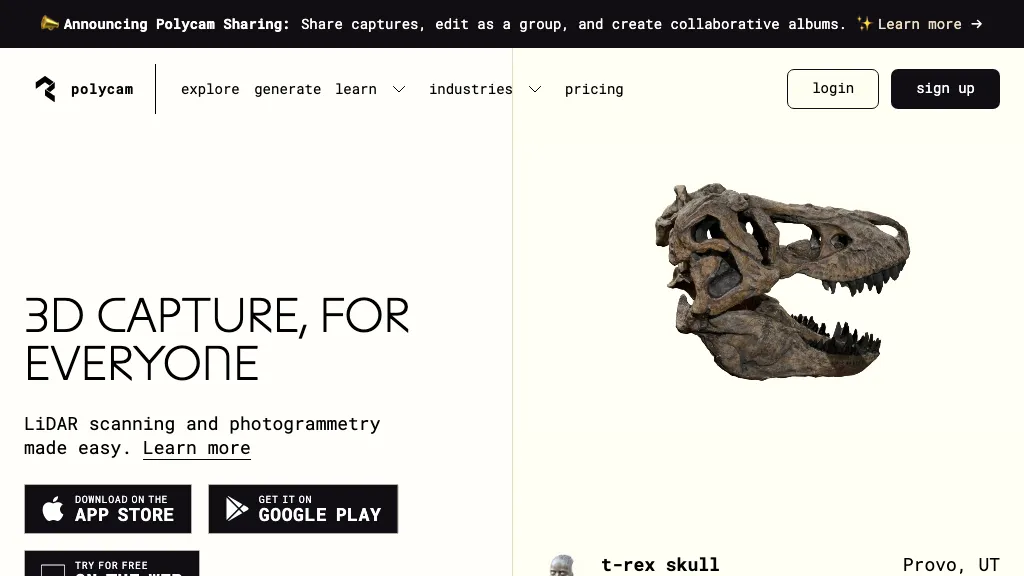What is Polycam?
Polycam is a versatile 3D scanning tool that operates on iOS, Android, and web platforms, supporting lidar scanning, photogrammetry, and free 3D models. It is designed to help different professionals, such as architects and 3D artists, by offering them a collaborative environment in which they can share and organize 3D captures. Another aspect of Polycam includes community aspects whereby users share and experience other people’s 3D content.
Key Features & Benefits of Polycam
Polycam is unique, given how strong the set of features and benefits presented to its users is:
-
Lidar Scanning:
The usage of Lidar technology allows creating highly accurate 3D models in this respect. -
Photogrammetry:
Create 3D models even from photos to make the facilities reach the users who do not have Lidar-equipped gadgets. -
Free 3D Models:
Access to free 3D models for all sorts of usages. -
Team Collaboration:
Form teams and manage collaboration on projects regarding 3D modeling to increase productivity and unleash creativity. -
Community Sharing:
Share and discover 3D content with ease in the community.
These features make Polycam stand out among professionals and hobbyists alike, as these differentiators really smooth out the processes of 3D scanning and modeling.
Applications/Use Cases of Polycam
Its versatility extends its scope of application to:
-
Architectural Design:
It helps create highly accurate and detailed 3D models of buildings or structures in order to plan or analyze them. -
3D Modeling:
Create complex 3D models that can later be used in industries such as entertainment or the design of different products. VR experiences can be created right from advanced scanning features in Polycam.
The above use cases show how Polycam will help different industries in creating innovative ways of creating 3D content.
Using Polycam
Getting started with the usage of Polycam is quite simple:
-
Download the App:
The Polycam App is available in the App Store, Google Play, or through the web platform. Create an account to start using the basic features of Polycam for free. -
Start Scanning:
Use the lidar scanning or photogrammetry features to make 3D models. -
Collaboration and Sharing:
Invite team members to collaborate on projects and share with the community your 3D models.
For the best results, take photogrammetry scans in well-lit environments and follow all on-screen instructions. Ensure that with every scan, you use the app in well-lit environments and follow all the on-screen instructions.
How Polycam Works
Polycam works on the basis of some advanced technologies that deliver its 3D scanning feature. These include:
-
Lidar Technology:
It relies on light detection and ranging to measure distances while building up precise 3D models. -
Photogrammetry:
Merges multiple photos into 3D models where lidar-equipped devices are not available.
It’s very simple: take pictures or lidar, process it in the app, and then export your 3D model for use in a host of different applications.
Pros and Cons of Polycam
Like any tool, there are pros and cons to consider about Polycam:
Pros
- Lidar brings very accurate 3D scanning.
- Photogrammetry options are available.
- Free library of 3D models available.
- Team collaboration option.
- Active community with content to share.
Cons
- Advanced features part of paywall.
- Performance may be affected by device variation.
User feedback generally points to the application’s ease of use and the good results from the 3D models, although there is the wish that it had more free features.
Conclusion about Polycam
Polycam is a very capable 3D scanning tool, suited for users who have applications that span from simple to complex uses. Featuring lidar scanning, photogrammetry, and team collaboration among others, this must be a highly advantageous tool for people in architecture and 3D art. The feature set of this tool is pretty complete, even with some limitations in the free version, but with excellent value in paid plans.
Future developments might merge more features and enhancements that will make Polycam even more invaluable in 3D scanning and modeling.
Polycam FAQs
How much is it to use Polycam?
Polycam has a Freemium model. One can start using it free of cost but with limitations. The advanced functionalities are available on its paid plans.
On which platforms is the app Polycam available?
Polycam is available on iOS, Android, and web platforms.
Is there a possibility of collaborating with others in Polycam?
Yes, it does. Polycam allows the user to create and manage a team with easy collaboration in projects.
How accurate are the 3D scans from Polycam?
Lidar scanning done on Polycam gives highly accurate 3D models. Photogrammetry gives good accuracy, which totally depends on the quality of the photos clicked.