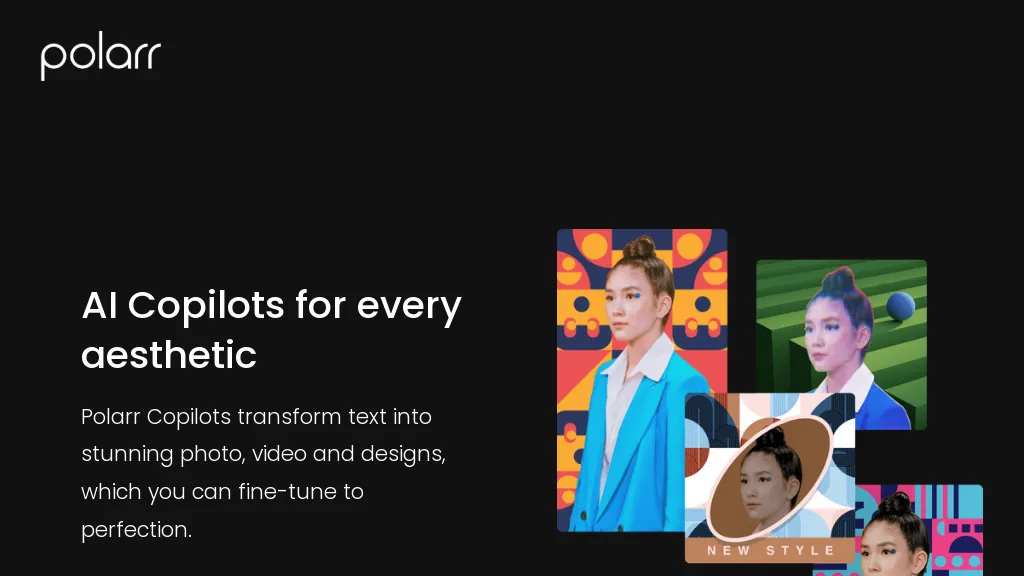What is Polarr Copilots?
Polarr Copilot means a new generation of AI-powered tools that turn words into amazing edits for photos, videos, and designs. Within the platform, there are three different Copilots in place: one for photo editing, one for video editing, and one for design. It is envisioned that with the Photo Editing Copilot, users will be able to change the background, color, select objects, track faces, discover filters, and overlays according to textual descriptions. Video Editing Copilot assists in creating complex video effects, as prompted and explained to the user. The Design Copilot is an expert at making custom social media posts from provided images. Polarr Copilot continues to evolve daily by learning edits done by the community inside Polarr and 24FPS. This tool will allow for the exporting of big files in high resolution, fitting as it is for any use.
Key Features and Benefits of Polarr Copilots
Most of the requirements of users of different categories can be included in the list of features and benefits of Polarr Copilots. These key features and benefits of Polarr Copilots are:
- Photo Editing: Advanced photo edits with a text description.
- Video Editing: By entering prompts, advanced video effects can be created.
- Design Copilot: It generates custom social media posts with the input images.
- Background Edits: Edit the background of a photo with ease.
- Color Adjustments: Adjust the colors for that perfect look.
All of the above features bring with them a number of advantages regarding intuitive editing procedures, great quality of output, and the capability of producing photorealistic editing that can be applied to a wide range of areas. What certainly differentiates Polarr Copilots is AI-driven precision and the enhancement of its capabilities by continuous community feedback.
Use cases and applications of Polarr Copilots
Polarr Copilots can be used in various cases, including:
- Designing social media posts that are tailor-made: Come up with stunning posts in an instant.
- Editing photos with descriptions of the edits one wants to achieve: Get desired photo edits just by describing them.
- Making complex video effects: Come up with intricate video effects using textual prompt inputs.
Some other industries that can derive value from Polarr Copilots include photography, videography, graphic design, and content creation. Any professional photographer or videographer will appreciate the functionality of this tool, as will a graphic designer or social media influencer.
How to Use Polarr Copilots
Using Polarr Copilots is very easy and user-friendly. Here is a step-by-step guide:
- Choose the right Copilot for your needs: Photo, Video, or Design.
- Type in your words what edit you want.
- Check what’s generated; adjust it further if needed.
- Export your final edit in high resolution.
For the best results, provide as clear and detailed prompts as possible. Knowing the user interface and going through the system will also enhance the experience.
How Polarr Copilots Works
Polarr Copilots are power-driven with advanced AI algorithms and machine learning models that interpret text prompts and execute edits with atoms of precision. The tool processes the workflow in four stages: receiving a text input, processing it through AI models for understanding the requirements, and generating the edits corresponding to the input. Continual learning from community-generated content at Polarr keeps the Copilots at the edge and always improving.
Pros and Cons of Polarr Copilots
Like any tool, Polarr Copilots naturally have their pros and cons:
Pros:
- Clean and intuitive user interface that allows straightforward editing.
- Quality, photorealistic edits suitable for a lot of different applications.
- Improved continuously with the help from community feedback.
Cons:
- Text prompts will possibly be alien to new users and thus may require a short learning curve.
- The quality of their output relies on the input provided in the prompts.
Most users appreciate the tool’s efficiency and the quality of its output. Many also like that it is easy to use but at the same time, the edits it makes are professional-looking.
Conclusion about Polarr Copilots
In summary, Polarr Copilots are robust AI-based solutions to help in editing photos, videos, design-based content, or other categories of content through intuitive text prompts. Its advanced features, continuous performance improvement, and ease of use make it really one of the greatest tools a photographer, videographer, graphic designer, or content creator could wish for. Of course, future updates and enhancements shall perhaps add even more muscle to its capabilities and user experience.
Polarr Copilots FAQs
Commonly Asked Questions
Q: How do I use Polarr Copilots?
A: Only select a Copilot, like Photo, Video, or Design; add your textual prompt; view the edit generated; and, finally, export it.
Q: Can I export files in high resolution?
A: Yes, with Polarr Copilots, all large files are supported for export in high resolution.
Q: What type of edits are possible to be done through the Photo Editing Copilot?
A: Background edits, color adjustments, object selection, face tracking, filter discovery, and text-description-based overlays.
Q: How are Polarr Copilots improved over time?
A: Through continuous learning from community-generated edits made in Polarr and 24FPS, Polarr Copilots keep improving over time.
Q: Who can use Polarr Copilots?
A: It is a very useful space of features for photographers, videographers, and graphic designers, not to forget content creators.
For more troubleshooting tips and further detailed answers, refer to the user manual or check the Polarr Copilots support section.