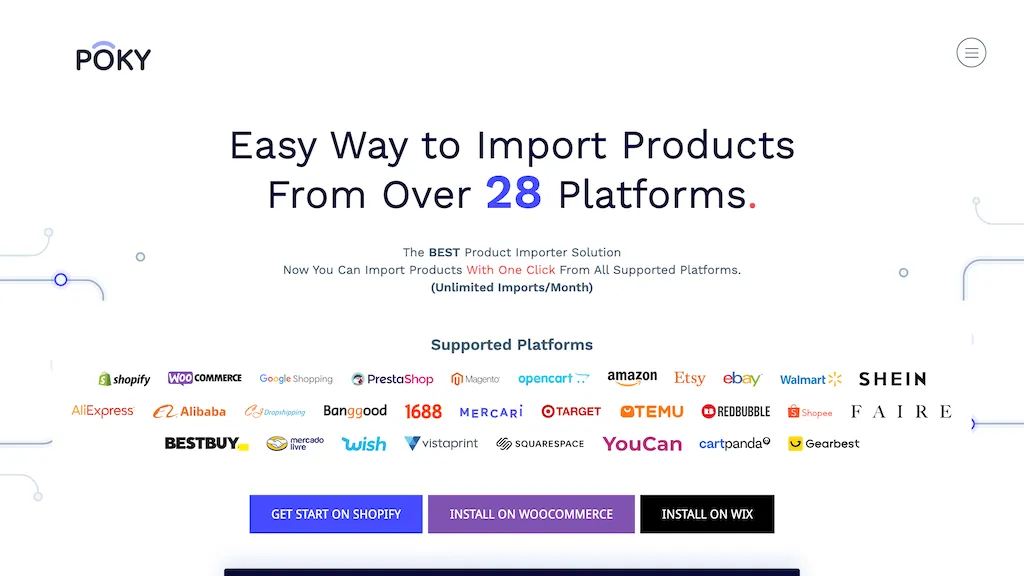What is POKY?
POKY is an advanced Artificial Intelligence e-commerce solution that can easily import products from more than 28 platforms. The flexible tool allows the importing of unlimited products with one click, making it a complete tool for running an online store on Shopify, WooCommerce, and Wix. POKY has also introduced a very handy Chrome extension, which will help in easily importing, editing, or searching for suppliers directly in sites like AliExpress.
Main Benefits & Features of POKY
-
Import Products from 28 platforms:
POKY integrates with a wide variety of eCommerce platforms, among which are Amazon, eBay, Etsy, Shein, Temu, Google Shopping, Target, AliExpress, Mercardolive, and many others. -
Unlimited Imports:
Import an unlimited number of products every month. Scale your inventory without restrictions. -
Chrome Extension:
Getting products, editing, or finding suppliers is super simple with a specialized Chrome extension. -
Find Top Suppliers:
Find top suppliers for imported products in no time—especially from AliExpress. -
Edit Product Information:
Easily change any product details according to your store’s needs. -
Multilingual Support:
POKY supports multiple languages, including English, Dutch, French, Portuguese, and Spanish, so users across the globe can use it with equal ease.
These make POKY a very strong competitor for e-commerce managers, online sellers, and dropshippers looking to optimize their product importing processes.
Use Cases and Applications of POKY
POKY comes in handy in cases like the following:
-
E-commerce Managers:
Easily organize product importing and supplier management tasks. -
Online Sellers:
Quick product diversification by importing goods at the click of a button. -
Dropshippers:
In Searching for products to import for orders from various suppliers, hence making the process of dropshipping much easier.
For example, a Shopify store can easily import products, edit the product details, and search for reliable suppliers in just two clicks from suppliers like AliExpress and eBay. It saves not only time but also enhanced management efficiency for an online shop.
How to Use POKY
Using POKY is quite easy. Here is the step-by-step process:
-
Chrome Extension Download and Installation:
Download and subsequently install the POKY Chrome extension from the Chrome Web Store. -
Connect Your Shop:
Connect your Shopify, WooCommerce, or Wix shop to POKY. -
Start Importing:
Log in to one of the supported platforms, for example, AliExpress, and use the chrome extension to import products with just one click. -
Edit Product Info:
Edit product information through the POKY interface to meet your store’s needs. -
Find Suppliers:
POKY gives you the feature of finding the best suppliers for your products.
In best practice, you are advised to update your product listings frequently and check if the suppliers are reliable for the hassle-free operation of your e-commerce business.
How POKY Works
POKY imports products with the help of advanced AI algorithms. The tool integrates with multiple e-commerce platforms through APIs, making it easy to fetch data of the products. The Chrome extension bridges the gap to import and edit products directly from browsers.
In general, this basically involves the following steps:
-
API Integration:
Basically, it connects POKY with various e-commerce platforms with the help of APIs. -
Antidian Fetching:
It retrieves AI algorithms on product data, descriptions, images, and prices. -
Product Import:
One-click importation of fetched data to the online store of the user. -
Data Customization:
The software allows users to edit product information for their store.
Pros and Cons of POKY
Pros:
- Simple interface for easy operation.
- Supports an unlimited number of product imports, hence the inventory in the online store is continuously updated.
- It supports Chrome extension, hence simple to import and follow up with other editing in it.
- Multilingual, therefore, helps improve its usage.
Cons:
- The user shall require some learning on how to run this tool since it is an e-commerce tool, and they might not be used to this kind of tool.
- It’s possible that pricing plans may change, so it’s good to keep an eye on this.
In general, reviews left by users highlight how user-friendly this tool is, and how effective products can be imported, with some mentioning that more advanced options in customizing would be a plus.
Conclusion about POKY
POKY is a very good AI-based e-commerce solution which smartly eases importing of products from different platforms. The friendly interface, wide platform support, Chrome extension, and multilingual support make this tool very useful for different e-commerce managers, online sellers, and other related professionals. Although for some users there could be a little learning curve, its benefits really outweigh this minor drawback. In future updates, more and more features will be brought to make it an app that is indispensable in the management of online stores.
Frequently Asked Questions about POKY
What is POKY?
POKY is a product importer that allows you to import products to your Shopify, WooCommerce, or Wix store at the click of a button.
From which platforms can I import products using POKY?
You can import products from such platforms as Shopify, WooCommerce, Amazon, eBay, Etsy, Shein, Temu, Google Shopping, Target, AliExpress, and Mercardolive, among others.
To which platforms can I import products using POKY?
POKY supports the Shopify, WooCommerce, and Wix platforms.
Is there a product import limit with POKY?
There is no product import limit with POKY. You can import as many products as you want each month.
Does POKY support multi-lingual languages?
Yes, POKY supports multi-lingual languages like English, Dutch, French, Portuguese, and Spanish.