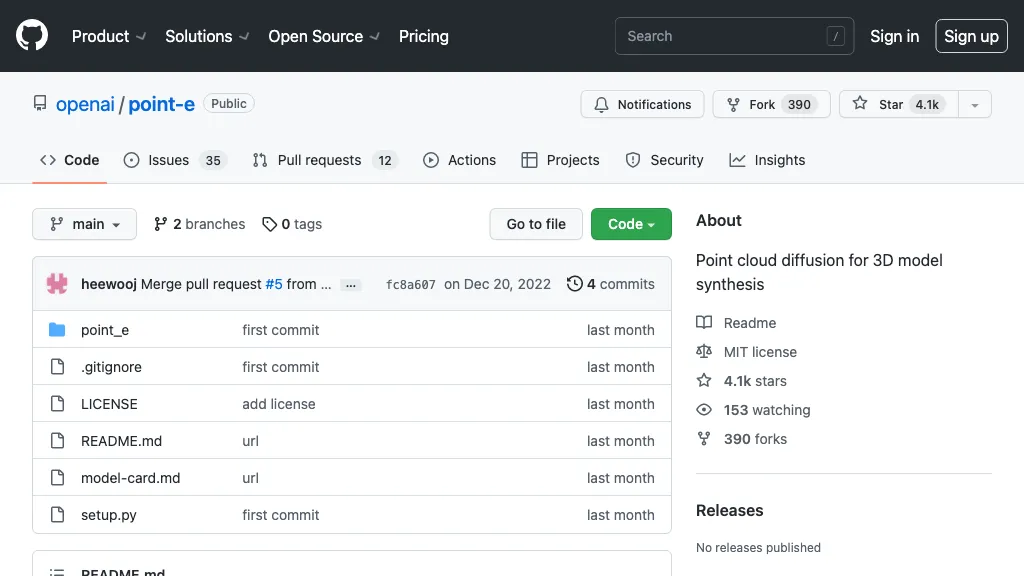What is Point-e?
Point-e is an open-source tool for point cloud diffusion and the synthesis of 3D models, available on GitHub under the MIT license. Point-e provides sample notebooks, which come delivered with it and explain their capabilities in generating 3D point clouds from images or text descriptions. In addition, it is also possible to generate meshes from point clouds, and it also comes with evaluation scripts for assessing performance. This tool is developed in Python, with contributions from two developers thus far.
Key Features & Benefits of Point-e
The uniqueness of the program lies in the enormity of features that it has in store for the user to cover all kinds of requirements that may arise during 3D modeling and computer vision applications. These include:
- Point cloud diffusion: Smooth diffusion of point clouds through advanced algorithms.
- 3D model synthesis: Generation of complex 3D models from point clouds.
- Image to 3D point cloud conversion: Detailed conversion of 2D images into 3D point clouds.
- Text description to 3D point cloud: Turning descriptive text into 3D point clouds.
- Mesh generation from point clouds: Creating meshes out of point clouds for better modeling.
All these features bring along a lot of advantages at the most prominent level in making the construction of a 3D model much easier and reducing time and effort taken towards complex 3D modeling tasks, and allowing for much more accurate detailing in 3D representations.
Uses Cases and Applications of Point-e
Point-e can be used in many use cases, and in this sense, it is versatile across a wide range of industries. This includes:
- Generation of 3D point clouds from images and text descriptions: This forms the perfect application where high detail 3D is realized from input as simple as text.
- Mesh generation from point clouds: Much useful while creating accurate 3D models for varied applications.
- Evaluation Scripts: This is helpful in the assessment of the quality and performance of developed models.
Some of the industries that are going to benefit from Point-e are in the fields of data science, computer vision, 3D modeling, and research. Data scientists, computer vision engineers, professionals working on 3D modeling, and research scientists are some of the main active end-users who can use Point-e to extend their work.
How to Use Point-e
Using Point-e is a series of simple steps:
- Install: Clone from GitHub and Install dependencies.
- Upload your Data: Either image, text description, or existing point cloud.
- Run the Tool: Use provided notebooks and scripts to create a point cloud or mesh.
- Evaluate: Measure model quality with the provided evaluation scripts.
Some best practices are to ensure that your data is clean and well-prepared, go through the sample notebooks, and keep updating the tool with new features and fixes.
How Point-e Works
Point-e works through a series of sophisticated algorithms and models:
Basically, point cloud diffusion techniques underlie this tool in the creation of smooth and accurate 3D models. Algorithms that process this input data—whether images, text, or existing point clouds—convert them into detailed 3D representations. Processing input data, whether images, text, or point cloud in form, is done through such algorithms, and then it gets converted into detailed 3D representations. In more detail, the workflow will typically include loading the input data, processing it through diffusion algorithms, and finally generating a 3D model or mesh. Further, the quality of generated output is assessed by applying evaluation scripts to generated output.
Point-e Pros and Cons
As a tool, Point-e is not devoid of its pros and cons. These are explained below:
Pros:
- This is an open-source tool under the MIT license and thus free to use.
- It contains comprehensive functionality for 3D model synthesis and generation of point clouds.
- Highly customizable; sample notebooks and scripts are available.
- A wide range of applications across various industries.
Cons:
- A steep learning curve could be involved if a user does not have previous experience with Python or 3D modeling concepts.
- For now, it has a small contributor base. Therefore, that may affect the time it takes to add updates and new features.
Overall, feedback from users indicates the generally sound possibilities and flexibility of the tool but more exhaustive documentation and support are needed.
Conclusion about Point-e
In a nutshell, Point-e is an overwhelming and multipurpose tool for any 3D modeling and point cloud generation professional. The fact that it is open source, with a strong feature set, makes it very appealing to many professional users in different fields. While there are some spaces for betterment, like documentation and support, the benefits far outweigh these drawbacks, and further developments and updates will likely continue increasing its power and ease of use.
Point-e FAQs
What is Point-e?
Point-e is an open-source tool for point cloud diffusion and 3D model synthesis. It resides in GitHub under the MIT license.
Who are the target users who can use Point-e?
The main set of users whose applications can be substantially assisted with the aid of Point-e include data scientists, computer vision engineers, 3D modeling professionals, and research scientists.
What are some of the key features of Point-e?
Key Features: point-cloud diffusion, synthesis of 3D models, images-to-3D-point-cloud, text-descriptions-to-3D-point-cloud, mesh-generation-from-point-clouds.
How can I install Point-e?
Just clone this repository from GitHub and install the dependencies. The sample notebooks should help users to get started.
Is Point-e free to use?
Yes, Point-e is available free under the MIT license.