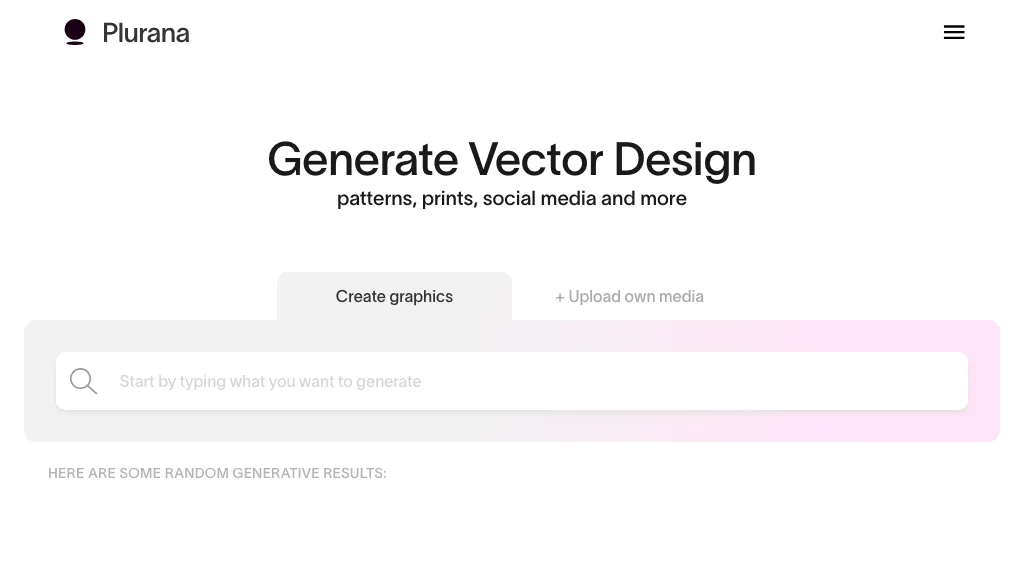What is Plurana?
Plurana is an independent, intuitive, and robust AI-based tool that helps to make vector design patterns, prints, and social media graphics. One is in a position to make customized designs with ease, even if he/she does not have any technical skills using this unique platform, since the graphical interface is user-friendly and easy to move around and manipulate, making it very easy to use by both beginners and professional designers.
Users can upload their media to come up with one-of-a-kind random results, or choose out of the wide variety of easily customizable templates. The platform holds everything users may need to make specialized designs: color adjustments, font, and other elements. On the other hand, Plurana has integrated social media flawlessly so that users can share their designs easily across the most popular social media sites like Instagram, Facebook, and Twitter. That’s gonna be a hit on getting more eyeballs and for the easy promotion of your work.
Some of the features and benefits Plurana offers to users are enrichments that come with a wide array. Some of its exemplary features include:
- Generate vector design patterns in the most simple way: You can create complex vector designs in the simplest way.
- Designing Prints and Social Media Graphics: You can design magical prints and amazing graphics specially designed for different social media.
- Customizable Templates: There are several templates from which you can choose and customize according to your need.
- Fine Tune Design Tools: Tweak perfect colors and fonts and everything else.
- Social Media Sharing: Share your designs across any social network, be it Instagram, Facebook, or even Twitter.
With such features, Plurana becomes super helpful to designers, first-timers and professionals alike. This will directly enhance the capabilities of any business or individual to create an online presence by making and sharing attention-grabbing designs with ease.
Use Cases and Applications of Plurana
Plurana is versatile and can be used in various activity fields. The following are some more specific usages it can be put into:
- Custom Business Graphics: Design cards, flyers, promotional materials, and other branding and marketing pieces with a personal touch.
- Design Styles to Experiment: Endeavor various design styles and techniques without a fuss.
- Designing for Social Media: Easily create engaging designs that can be shared on social media.
Industries that will extract value from Plurana include marketing, graphic design, social media management, and small businesses. Marketers, graphic designers, social media managers, and small business owners make up the major users who have derived some value in using Plurana.
How to Use Plurana
Plurana is quite easy to use with its user-friendly interface. The following represents a step-by-step process on how to use it:
- Sign Up: Log in to your Plurana account from their website.
- Pick Template: You can choose any of their templates from the huge collection for design initiation, or you can just upload your media.
- Adjust Your Design: Fine-tune the design by changing colors, fonts, and everything else with their designing tools to your taste.
- Generate and Save: Generate your design and save it in your device.
- Share: Share your design using the options on Instagram, Facebook, and Twitter.
Want to do more with the tools and features? Play with the many options open to help bring your designs into a perfect finish. The platform is pretty accessible and intuitive that you don’t need prior knowledge concerning designing.
How Plurana Works
Advanced algorithms in Plurana AI will help in complex and unique designs. This technology is powered by machine learning models trained on huge datasets of design patterns and graphics, whereby quality results unique will be well-suited to the eye.
The workflow usually includes template selection or media upload, followed by the customization of the design using various tools, and finally, output generation. It is, therefore, unlikely that any two designs will ever be similar due to the AI algorithms working in the background at the back, thus making it easy for a user to come up with one-of-a-kind graphics.
Pros and Cons of Plurana
As is the case with any tool, Plurana has its share of pros and cons. Following are some of the pros and cons based on feedback from users:
Pros:
- A user-friendly interface that offers excellent navigability.
- The extensive templates and refining tools can be customized.
- Sharing can easily be done by inbuilt integration with social media.
- Freemium model provides users with the avenue to test the tool before buying a paid plan.
Cons:
- Some features might be somewhat limited for use in the free version.
- Advanced customization options require learning effort on the part of the new user.
Conclusion about Plurana
Plurana is a versatile and strong tool in artificial intelligence developed for ease in creating vector design patterns, prints, and social media graphics. It has a very user-friendly interface with the ability to customize templates. This also makes it useful in terms of integration with social media platforms and, therefore, beneficial to any designer, marketer, or small business owner. Though with its free version, there could be limitations, all in all the features and benefits derived make it something worthy of investment by those who want to improve their design skills.
It means that with further developments and updates, it will surge even more in functionality, making Plurana the most indispensable tool for creative professionals.
Plurana FAQs
Q: Is Plurana ideal for a beginner?
A: Yes, it has an easy-to-use interface. It grants the possibility of working with it easily to all users, despite the level of experience.
Q: Can I use Plurana for free?
A: Yes, Plurana does have a Freemium model wherein one can use the tool for free, although with limitations. There are also paid plans in case users want more advanced features.
Q: What designs can I do on Plurana?
A: Plurana enables users to create vector design patterns, prints, and social media graphics. It allows you access to a wide variety of templates that will aid in designing any type of pattern, prints, and graphics you may need and fine-tune to have your desired result.
Q: How do I share designs on Social Media?
A: Plurana is integrated natively with social media, making it easy to share your designs directly to relevant pages on Instagram, Facebook, Twitter, and more.