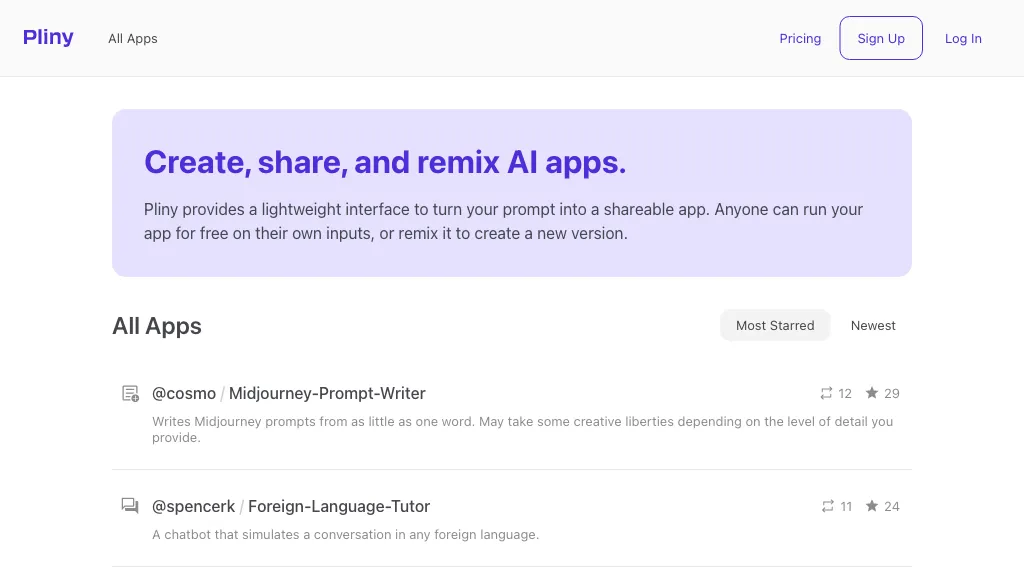What is Pliny?
Pliny is a new tool that constructs an easy interface for turning your prompts into shareable applications. In Pliny, users can make applications runnable by anyone on their own inputs or even remix them to create new versions, hence fostering collaboration and creativity.
Pliny’s Key Features & Benefits
Pliny provides various features and benefits to cater to all kinds of users, hence it’s chosen many times. Besides others, the following are some important ones:
-
App making:
It provides an enabling environment to develop custom applications based on the provided prompts. -
Prompt conversion:
With this feature, you can turn simple prompts into working applications. -
Shareability:
Enables one to share the apps they have developed with others for custom use or remixing. -
Handling input:
The developed applications can deal with handling input quite effectively.
Pliny offers many benefits. First, it makes creating apps easier, hence improving productivity, and second, it allows for collaboration as apps can be shared and remixed.
Use cases and applications for Pliny
Pliny is very versatile, with several uses that can be envisioned. This section includes concrete examples of such use cases:
-
Personal Use:
Apps can be tailored for individual needs and preferences. -
Team Collaboration:
Share an app with a team for collaborative efforts on projects. -
App Improvement:
Let other people remix your existing app and improve it for yourself, thus allowing improvements on improvements towards innovation in this regard.
Pliny is versatile; various industries and sectors could benefit from it, such as web development, data analysis, content creation, and even product managers and researchers. Here is a look at some diverse applications of Pliny that will find usefulness for a lot of professionals:
How to Use Pliny
Using Pliny is quite easy. The following steps will help get you started:
-
Sign up:
Connect to the Pliny platform. -
Create a Prompt:
Paste the prompt you would like to turn into an app. -
Configure Your App:
Configure the parameters and functionalities of your app using the interface. -
Share and Collaborate:
Share the app with others, or let others remix it.
For best experience, always make your prompts concise and clear, and share using the sharing feature for other users to give feedback or improvements.
How Pliny Works
Pliny works on a super solid and intuitive user interface, which transforms whatever you’ll prompt into great applications. The back-end technologies are uses advanced algorithms to input processes that will easily output.
The workflow normally includes posting a prompt, setting up the app, and then sharing or using the app. All this is supposed to be intuitive, even for users who lack deep experience with technical tools.
Pliny Pros and Cons
Like any other tool, Pliny has its pros and possible cons:
-
Pros:
- Nice UI
- Collaborative and innovative
- Apparatus are flexible hence making applications versatile
-
Cons:
- To non-techies, there might be a learning curve
- The tougher side of the tool could possibly curtail the number of advanced features for app development requirements.
It’s liked by users, and it has the benefits of being easy to use and collaborative.
Conclusion about Pliny
In a nutshell, Pliny is a very powerful tool throughout the process of creating and sharing custom apps. Its friendly user interface and major sharing and remixing capabilities give it a wide reach among professionals for a lot of uses. Further updates and developments in the future will make it even more of an essential tool for productivity and collaboration.
Pliny FAQs
Frequently Asked Questions About Pliny:
-
What is the major objective of Pliny?
Pliny is aimed at turning prompts into shareable apps for easily making apps and collaborating on them. -
Who are the target beneficiaries from the use of Pliny?
Web developers, data analysts, content creators, product managers, researchers, etc. The list goes on and on. -
Is there a free version available for Pliny?
Yes, Pliny offers a free tier to all those who want to create and share basic apps. -
Can I share my Pliny app with others?
Yes. Pliny has inbuilt shareability, hence it’s possible to share your app with other people for use or remixing. -
Need any help?
Well, in case of any issues, there is a team at Pliny that is always ready to troubleshoot and help you on anything.