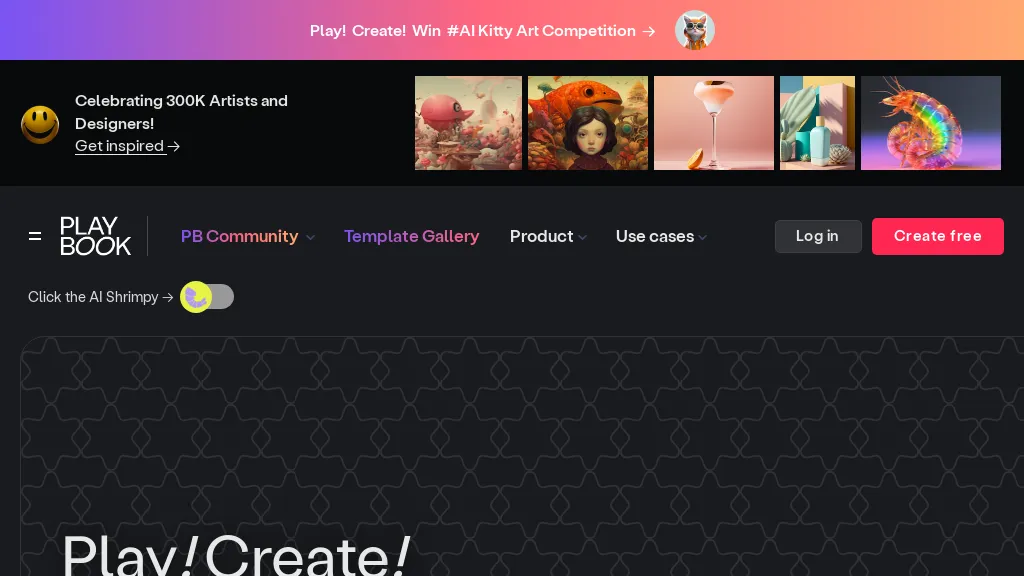What is Playbook AI?
Playbook AI is a collaborative, dynamic creative space for professional freelancers and design teams. It opens new avenues in creating and sharing artistic work, seamlessly integrated by AI-powered art and prompt storage, collaboration tools, and smarter storage solutions all in one place. This tool enables users to manage their creative projects effectively and store AI-generated arts to amplify productivity for individuals and teams.
It boasts 4TB of storage capacity that allows importing and organizing various art created through AI. You will also find a template gallery and a product overview so you can access all the important elements with ease.
Key Features & Benefits of Playbook AI
Playbook AI lists a lot of features for different types of users’ needs. The following are some key ones:
-
Storage of AI Art and Prompts:
Keep AI art and prompts at your fingertips, nicely and organized. -
Collaboration and Editing:
Create multiple edits and collaborations with ease amongst team members. -
Smarter Storage:
Keep your creative work organized, accessible, and always at your fingertips with intelligent storage. -
Creative Project Management:
Manage creative projects in a creative way from start to finish. -
Secure Storage:
Safeguard your creative work by storing it securely and keeping it safe.
These features together allow designers and artists to organize their workflow, share work effectively, and securely store their creative output.
Playbook AI Use Cases and Applications
Playbook AI has a wide range of applications across multiple industries. Following are some specific use cases:
-
Creative Project Management:
Manage creative projects with precision by overseeing them. -
AI Art and Prompt Storage:
Effortlessly store and organize AI-generated art and prompts. -
Team Collaboration and Editing:
Literally collaborate and edit on AI-generated art pieces seamlessly.
Playbook AI is especially useful for professional freelancers and design teams looking to amplify their productivity and simplify their workflows.
How to Use Playbook AI
To get started, it is relatively easy to start using Playbook AI. To do so, simply:
- Create an account with Playbook AI.
- Spend some time in the template gallery and overview of the products so that you understand what is at your fingertips.
- Import your artwork and prompts from AI generators into a new project. Invite other team members and start editing with advanced collaboration features. Get smarter storage options that help you keep your work organized and safe. For best results, make sure to take full advantage of AI-powered features in active collaboration with your team members.
How Playbook AI Works
Playbook AI leverages state-of-the-art AI algorithms in building creation, storage, and organization for creative work. Equipped with AI-powered art and prompt creation capabilities, this 4TB wide storage space will allow users to store their files on it. Collaboration includes editing and teamwork processes using its collaboration tools while smarter storage solutions ensure creatives produced are secure and accessible.
Pros and Cons of Playbook AI
Like any tool, Playbook AI has its strengths and weaknesses. Here is the balance of views:
Pros
-
Full Feature Set:
From a variety of tools to create AI art, store it, and manage projects. -
High Capacity Storage:
It provides 4TB of storage, which is ample enough to hold most creative projects. -
Collaboration Tools:
Allows team collaboration, editing of documents. -
Secure Storage:
Creative works are safe and secure.
Cons
-
Learning Curve:
This tool takes some time for new users to learn all its functionality. -
Limitations of Freemium Model:
The free plan has certain limitations for which one will have to upgrade in order to get full functionality.
User feedback usually points toward the efficiency of the tool in handling creative projects; however, some do mention that initially, it takes some time to learn all its features.
Conclusion about Playbook AI
In sum, Playbook AI is a mighty tool that works for the management of creative projects, stores AI-generated art, and facilitates collaboration in one place. With its strong features and benefits, it has turned out to be fantastic for professional freelancers and design teams looking to grow their productivity and streamline workflows. Yes, definitely, there is a learning curve here. However, the pros beat the cons by far, making Playbook AI definitely worth an addition to any creative toolkit.
This is likely to be even more functional and user-friendly with further development.
Playbook AI FAQs
Is Playbook AI free?
Yes, there is a free plan for Playbook AI, but it is very basic. Users can always upgrade to paid versions if they need more functionality.
For Whom:
The benefit of using Playbook AI lies in the fact that it will be extremely useful for professional freelancers, design teams, and anyone involved in the management of creative projects including AI Art.
How much storage does Playbook AI have?
Playbook AI provides up to 4TB of storage space where you can create, store, and organize your work.
Does Playbook AI collaborate?
Yes, Playbook AI allows collaboration so multiple people involved in creative work are able to share their ideas together easily.