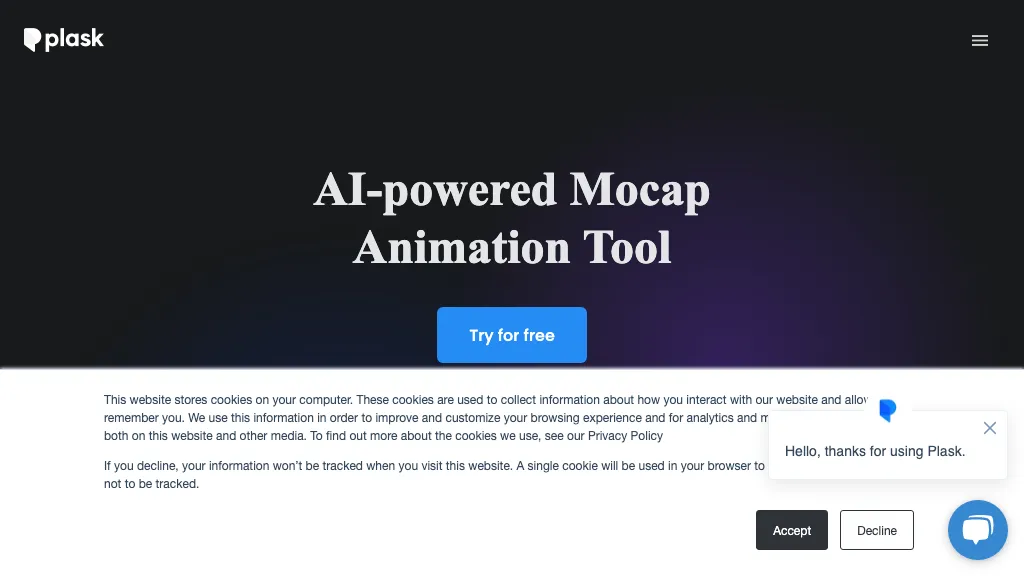What is Plask?
Plask is an innovative AI-powered motion capture animation tool that provides users with the possibility to create, edit, play, and share animations directly in their browser. Professional-grade integrations have a format such as glb, fbx, and bvh. No matter if you’re an individual animator or part of an animator team, Plask will provide you with time-saving approaches to video-based motion extraction. Moreover, Plask supports educational institutions with special offers: Try for free and discount.
Plask Key Features & Benefits
Plask is designed with various features to meet different client needs. Some of the most advantageous features include the following:
-
Motion Capture:
You can capture motion data in your animation projects without much hassle. -
Editing:
It can provide detailed editing features for refinement and perfection of animations. -
Playback:
You can instantly review your animations based on your requirements. -
Sharing:
You are enabled to share the animations with any other person for their feedback or collaboration. -
Integrations:
Supports the industry-standard file format, including but not limited to glb, fbx, and bvh, for professional quality.
These features offer a number of advantages that include smoothed workflow, great collaboration, and the ability to deliver quality animations quickly. What really sets Plask apart, however, is the way the browser-based platform removes complex software installation and makes it accessible from anywhere, at any time.
Plask Use Cases And Applications
Plask can be quite versatile and is able to serve a wide array of applications across different industries. Specific examples would include:
-
Professional Animation:
Ranges from creating game animations to professional animations in movies. -
Research and Analysis:
Extract motion data out of videos for either research purposes or detailed analysis. -
Collaboration on Teams:
Seamlessly collaborate on animation projects with your team, no matter where they are.
This will be particularly helpful for animators, game developers, 3D artists, and filmmakers who need an accurate and efficient method of capturing and editing motion data.
How to Use Plask
Using Plask is pretty easy with the friendliness of its interface. Here’s a step-by-step guide:
-
Signup:
Create an account on the website of Plask. -
Upload Video:
Upload the video from where you want to capture the motion. -
Capture Motion:
Extract motion data from the video using motion capture. -
Edit:
Refine your animation by utilizing the editing tools. -
Playback:
Run through your animation to see something that works for you. -
Share:
Export and share the animation in the best formats.
This is by utilizing the integration capabilities in Plask with supported file formats to ensure that the output remains as good as possible. The intuitive user interface makes it easy for a person with no idea about motion capture and one who does to navigate around and operate on it without a hitch.
How Plask Works
Plask leverages some of the most sophisticated algorithms in AI for Motion Capture. The tool processes video input to track motion and transform it into editable animation data. The underlying technology for this is that it provides accurate motion tracking, hence allowing users to generate realistic animations quickly. This would mean a standard workflow with the product: uploading a video, capturing the motion, editing the animation, and exporting.
Ease of Use:
User-friendly interface that simplifies the motion capture process, making it fast and intuitive for users who work with character animation. It has a browser-based feature, meaning one does not need to install any software. Besides, it is accessible on any device supporting internet access.
High-Quality Integrations:
Support for professional file formats accommodates top-tier results.
Collaboration:
Allows teamwork-very easy to share and work in a team.
Possible Cons:
- Internet Reliability: Best performance when the internet connection is stable.
- Learning Curve: Advanced capabilities may take some time for users to get used to.
User comments generally praise this tool as one that is efficient and easy to use, so it is preferred by many in the line of animation and other related fields.
Conclusion about Plask
In other words, Plask is a really powerful AI motion capture tool that easily makes professional-level projects a snap. The browser-based platform with its extensive functionality will make the software ideal for animators, game developers, and filmmakers who want to simplify their work processes. Due to active support with updates, this service will be one of the leaders in the animation market for quite a long period.
Plask FAQs
Here are some of the most frequently asked questions about Plask:
-
Q: Is Plask available on any device?
A: Yes, Plask is browser-based and can be accessed from any device connected to the internet. -
Q: What file formats does Plask support?
A: It supports glb, fbx, and bvh file formats. -
Q: Does it have a free trial?
A: Yes, it offers a free trial for users to experience its features. -
Q: How much educational discount does Plask offer?
A: Yes, Plask offers special discounts and offers to schools and educational institutes. -
Q: How do I collaborate with my team using Plask?
A: You can easily share the animations in Plask, which will help in seamless collaboration with your team.