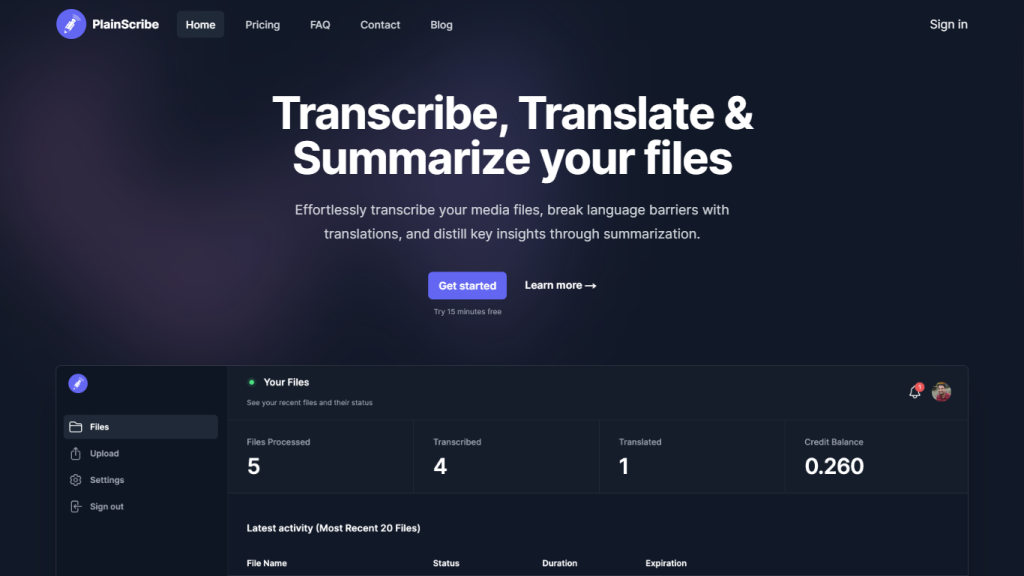What is Plainscribe?
Plainscribe is a state-of-the-art, AI-driven media file transcription, translation, and summarization tool for easy operation. A tool like this will make it easy to convert all types of audio and video files into text, translate between many different languages, and reduce any content into short summaries. This tool supports files of up to 100MB, thus working for all kinds of transcription needs.
Key Features & Benefits of Plainscribe
Transcription: This tool can transcribe audio and video files with a memory size of 100MB.
Translation: It supports translation into over 50 languages, thus breaking language barriers.
Summarization: Generate a small summary from the text that has been transcribed to give key insights.
User-Friendly Interface: File upload and download process is very easy, thus assuring a smooth user experience.
Security: Files are deleted automatically after 7 days to protect data.
What sets Plainscribe apart is the flexibility of the pay-as-you-go model, where the price is paid per hour of audio or video processed, thus making it very cost-effective. Another added advantage is that it allows the export of transcripts in CSV or subtitle formats for convenience.
Plainscribe Use Cases and Applications
Plainscribe finds applications across various industries and user groups, enhancing productivity and communication. Here are some specific use cases:
- Transcribe Interviews and Meetings: Save time and effort by uploading audio or video files for automatic transcription.
- Breaking Language Barriers: Bring across important documents and media into translated material in several languages, thus helping to communicate across borders.
- Summarize Reports and Research: Generate summaries at speed of long reports or research findings to present effectively to stakeholders.
It is used by content developers, researchers, language learners, translators, journalists, and businesspeople alike, thus a jack-of-all-trades sort of tool for all kinds of tasks.
How to Use Plainscribe
Using Plainscribe is easy. For the best experience when using it, do the following steps:
- Upload your audio or video file via the interface—the upload limit is up to 100MB.
- Choose the service you want: transcription, translation, or summarization.
- Press play and let it process. You may view the progress through the interface.
- Download options: CSV or Subtitle.
High-quality output requires clear audio, without background noise. The Search feature finds what you’re looking for, right inside the transcribed text.
How Plainscribe Works
Plainscribe applies cutting-edge AI algorithms and NLP models to obtain accurate transcriptions, translations, and summaries. The workflow involves the upload of a file. Following this, AI identifies and converts the speech into text. In translations, this text is further processed to be converted into the desired language. Summarization algorithms further capture the most important points and insights from the transcribed text.
Pros and Cons of Plainscribe
Pros:
- It has pretty accurate transcription and translation capabilities.
- It supports over 50 languages, making it very versatile.
- The user interface is very friendly, making uploads and downloads easy.
- Automatic file deletion provides extra protection in terms of security of data.
- Users only pay when they use it, which is cost-effective.
Cons:
- Files are limited to a size of 100MB, and sometimes that can be very restrictive, especially for longer media files.
- Bad audio quality obviously degrades the quality of the transcription.
People say it is an effective tool, user-friendly. Some have written about a need for larger file-size limits so that recording would enable expansions.
Conclusion about Plainscribe
Plainscribe is a great AI tool which in turn, very much helps along the tasks of Transcription, Translation, and Summary, thus making it a very useful resource for various professionals. This tool also offers a very user-friendly interface, multilingual support, and strong security features implemented for data protection. While there are several limitations, such as a file size limit of 100MB, the general benefits and flexible pricing make it very worth your money.
This could further be developed in increasing file size limits and faster processing speeds in the future, continuing to really cement Plainscribe as the industry standard for AI transcription and translation tools.
Plainscribe FAQs
What file formats does Plainscribe support?
Plainscribe supports most common audio and video file formats. This includes MP3, MP4, WAV, and AVI.
How long is a file taking to process?
The processing time depends on the file length and quality, although most of the files get processed within a few minutes.
Is my data secure with Plainscribe?
Yes, at Plainscribe, data security is taken as a serious issue; it automatically deletes your files after 7 days.
Can I use Plainscribe for live transcription?
Plainscribe is at this moment suited only for pre-recorded audio and video files. It can not accommodate live transcription.
What is the maximum file size Plainscribe can handle?
Files as large as 100MB can be processed by Plainscribe.