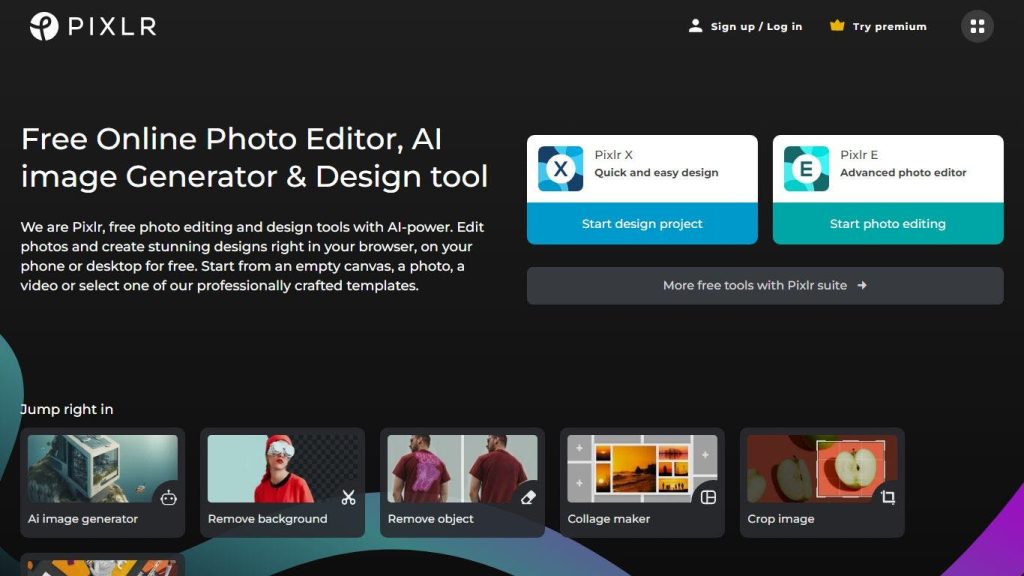What is Pixlr?
Pixlr is an AI photo editor and design application whereby users can crop, resize, rotate their images, and be in control of the brightness and contrast with ease. It was launched in the year 2008. It offers a wide variety of templates to get going with creating brilliant collages and designs. You’ll also get numerous filters and effects through which you can make your photos look brilliant, almost like art. Besides, with Pixlr, animation of certain design elements is also possible, which makes pictures even more interactive and interesting.
Pixlr Key Features & Benefits
Create images in seconds using AI.
Remove backgrounds from photos with ease.
Stitch pictures into one using available templates.
Enrich your photos with filters and effects to transform them into high-class art.
Animate any design to bring more dynamism into it.
The key benefits of Pixlr are the intuitiveness of its interface, the speed at which it can create qualitative images, and extra value because of animated design capability. Its unique selling proposition is in a wide choice of templates and easy background removal.
Use Cases and Applications of Pixlr
Pixlr has numerous uses, from graphic designers who can create professional images and animations for marketing materials to the social media managers who need interesting collages and dynamic designs. Besides, e-commerce businesses may take advantage of Pixlr to remove the background from their product photos.
Other sectors that also stand to reap immense benefit from the full suite of tools provided by Pixlr include advertising, digital marketing, and e-retailing. Success stories abound, from small companies whose online presence and engagement have been successfully changed through high-quality, eye-catching content with the help of Pixlr.
How to Use Pixlr
Pixlr is relatively easy to work with. Here’s how you can go about it:
- Access the Pixlr website, or download the Pixlr app from the iOS App Store or Google Play Store.
- Log in or create your account with the site.
- Chosen Template or start from scratch.
- Upload your photos or choose among the stock photos.
- Crop, resize, rotate and otherwise edit your photos with its suite of photo editing tools.
- Add filters, effects, and animations as you see fit.
- Save and export your final design.
To fully exploit advanced tips and technique settings, have a look at the exclusive video tutorials that are in store for premium users.
Pixlr Works
Pixlr eases the photo editing process through sophisticated AI algorithms. Its machine learning models can execute a set of tasks—for instance, background removal—with just a couple of clicks: usually, uploading, selecting editing tools, and putting effects or adjustments. It makes the workflow easy for beginners and users alike.
Pixlr Pros and Cons
Some of the major benefits of using Pixlr are the powerful AI tools, huge library of templates, and the option to create animated designs. For most reviewers, the site comes with an easy-to-use interface and is pretty affordable.
On the downside, some of its advanced features are only available in the paid plans. While its free version allows limited access, users may also experience ads and restrictions on certain tools.
User reviews have mostly been positive, with many appreciating the ease of use of the platform and the quality of the final outputs.
Conclusion about Pixlr
Pixlr is another exemplary tool in AI image editing and designing. Starting from basic edits to going pro with animations, this platform has it all. Its intuitive interface makes it suitable for all classes of users, from basic to pros, without breaking the bank.
With future updates and enhancements coming along, this will add more value to Pixlr and hence be of help in the near future with creative projects at hand. Recommended highly for anyone looking to create amazing visual content with not too much fuss.
Pixlr FAQs
Is Pixlr free?
No, though not exactly free, Pixlr does offer a free trial. There are different subscription plans that vary depending upon user requirements.
Can Pixlr help me stitch pictures?
Yes, indeed Pixlr has a number of templates available that help users stitch and create pictures by default.