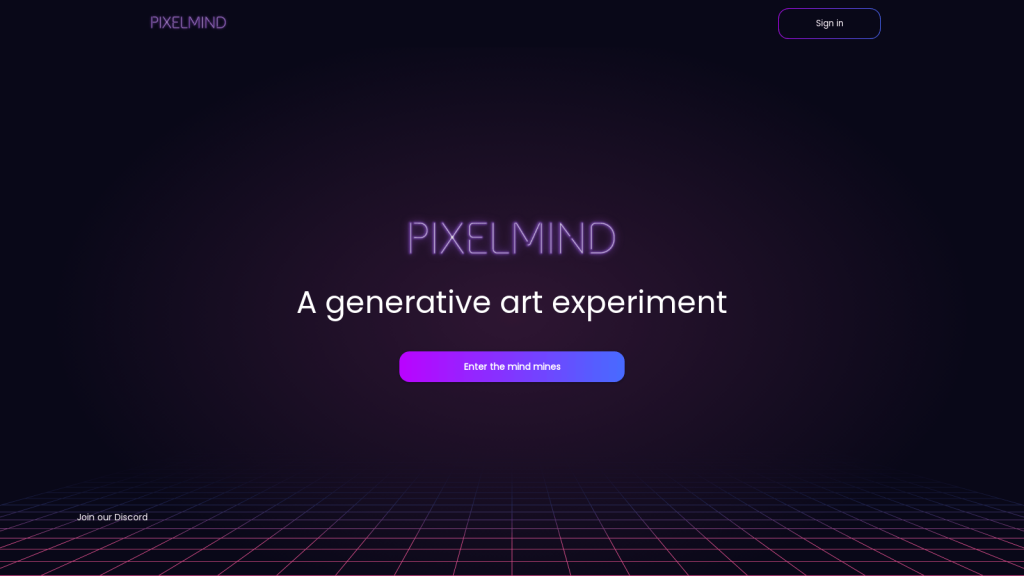What is Pixelmind?
Pixelmind is an innovative platform where people can create, own, and evolve digital art in the form of NFTs through the help of artificial intelligence. Using Pixelmind, users are able to bring their creativity into unlimited territories that have never been explored before and seize the exploding market opportunity in the realm of digital art.
Key Features of Pixelmind
Create NFTs: Users can create unique AI artworks that can be minted into NFTs, thereby originality and ownership.
Collect NFTs: The platform also allows one to collect such digital assets, which will enable users to have a collection diversified into their portfolios.
Style Evolution: Pixelmind provides tools that will aid users in developing and refining their artistic style, allowing them to iterate and adapt their creations to perfection.
Raise Game: AI in their work supports quality and creativity in raising the difference in a saturated market.
Where Pixelmind really shines, though, is in everything around the primary offering. The platform is designed to democratize art creation—any person with an interest in digital art has the ability to create, irrespective of their skill level.
It also provides an easy and, most importantly, fast track into the NFT market—something that is complex, full of technicalities, and a headache to get into.
Pixelmind Use Cases and Applications
Pixelmind is versatile and can be used for:
- Exclusive NFT Creation: Artists can create fully unique digital art, ready in all aspects to be minted into NFTs.
- Art Style Evolving with AI Help: The role of AI tools within the platform is to always help any artist be different or evolve their artistic style.
- Collect and Trade Digital Art: Users will be able to create, collect, and trade their NFTs at the dynamic market of created digital art.
It will help the art world, the NFT market, and, in general, the cryptocurrency and blockchain sectors. This is also beneficial for artists, collectors, creators, and investors who utilize Pixelmind’s offerings.
How to Use Pixelmind
Here is how you get started with Pixelmind:
- Sign Up: Create an account on the Pixelmind platform.
- Discover: Explore the numerous AI tools to create art.
- Create Art: Use the AI features to create and transform your digital art.
- Mint NFTs: If you are satisfied with what you have created, mint your work as an NFT to make it unique and owned by you.
- Collect and Trade: Create your own digital art collection either by collecting artists’ NFTs or by allowing users to trade their art within the app.
To get the best results, users should invest their time experimenting with different AI tools and styles and engaging with the community for insights and inspiration.
How Pixelmind Works
Pixelmind uses advanced algorithms for AI to further create and evolve digital art. The general workflow usually takes user input of some base parameters or designs, said to be the starting point in this case, and flows them to the AI for the generation of unique artworks. This iterative process is so indispensable for the perfection and continuation of art enhancement.
Pixelmind Pros and Cons
Pros of Pixelmind, as most platforms out there, and a few cons it may bear in due time:
- Accessible to users with varying levels of artistic skills
- Facilitates an entry to the NFT market
- Provides tools for continuous development and improvement on the style of art
- Can take a little bit of time to get to know the AI tools the right way
- Relies on the available AI, which might not suit someone’s artistic preference.
Customer feedback veers more towards how easy the platform is to use and the quality of the art created by AI, with some mentions that getting there will likely take a bit of practice.
Summary on Pixelmind
Pixelmind is an excellent AI-driven solution for digital art creation, collection, and further evolution, mostly within NFTs. The design of the user interface is very friendly, set to combine with the use of advanced AI tools appealing to the newbies and the experienced digital artists. The possibility of Pixelmind remaining a relevant solution remains possible and very promising, mostly because the arena of digital art and NFTs remains vibrant. The company continues to evolve and shape its features according to the needs and preferences of its customers.
Frequently Asked Questions on Pixelmind
Q: Is Pixelmind good for beginners?
A: Pixelmind has been intentionally designed to be suitable for beginners and advanced users alike.
Q: Can I sell the NFTs I create on the Pixelmind platform?
A: Of course. Once you mint your creation as an NFT, it will become tradable/sellable in different NFT marketplaces.
Q: Will I need special hardware for using Pixelmind?
A: No, Pixelmind is actually a web application. That means you can access it from any device that is connected to the Internet.
Q: How to improve my art using Pixelmind?
A: Experiment with AI Art tools and styles, engage with the community.
Q: Is there a free plan for initial usage that comes with basic features?