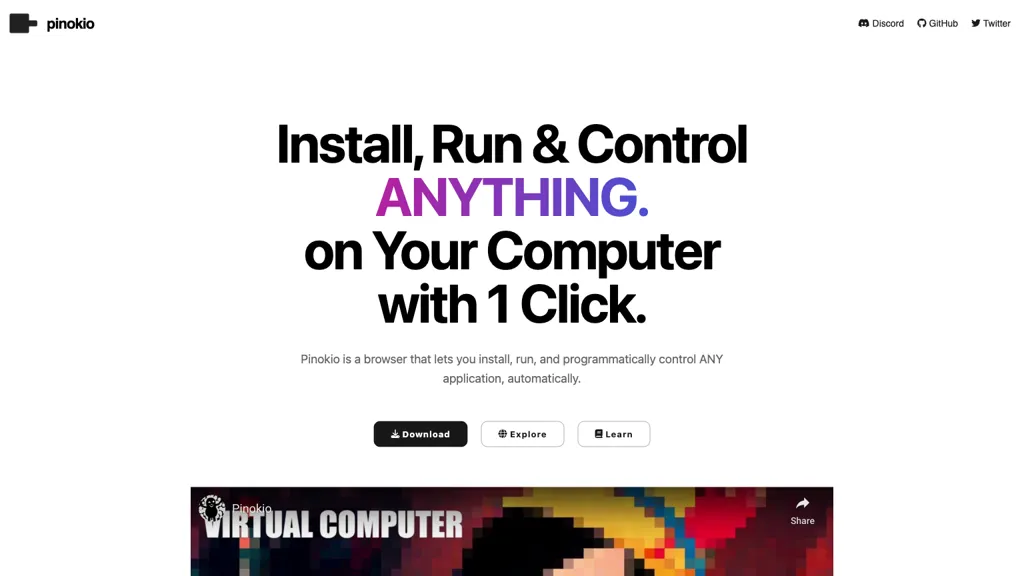What is Pinokio?
Pinokio is a cutting-edge AI tool with the aim to make the process of installing, running, and controlling various applications on a computer very easy for the user. Pinokio offers one-click integration and management of various types of software, hence making this tool a must-have for each user looking forward to maximizing his digital workflow. One of the browser features is a programmability feature that enables users to control applications and open up far greater functionality through a large community-shared library of scripts. Verified scripts and publishers ensure a safe and efficient experience, while this tool’s text-driven intelligent restoration—powered by AI technology combined with creativity—shall transform your images in peculiarly captivating ways.
Pinokio’s Key Features & Benefits
Pinokio provides a really excellent set of features that would be of benefit to a great number of people using it. Some of the most prominent features include:
-
One-click install:
It makes the process of installing and running applications easier. -
Programmatic application control:
It enables one to programmatically drive applications for greater efficiency. -
Explore scripts:
It provides access to a large variety of scripts shared by the community. -
Verified scripts and publishers:
This feature ensures a safe and seamless experience for users. -
Text-driven intelligent restoration:
Bring images to life and stylize them using AI.
Such features avail one with several advantages in the form of time saving, lesser manual efforts, and better creative output. Unique Selling Propositions of Pinokio include an easy user interface, strong automation, and effortless integration of AI with creativity.
Use Cases and Applications of Pinokio
Pinokio is a versatile tool used in several ways. Here are some specific examples:
-
Automating Repetitive Tasks:
This one-click feature of Pinokio helps automate some of the repetitious tasks on your computer, saving you time and reducing manual effort. -
Exploration of Scripts:
Using this browser feature of the tool, users can explore a host of community-shared scripts and effortlessly access a number of functionalities for implantation into their respective works. -
Creative Enhancement:
Use Pinokio AI to drive intelligent restoration through text and create stunning visuals.
This will further enable industries such as software development, graphic designs, and digital arts to utilize Pinokio. Particularly useful for developers, designers, and artists looking to smoothen their workflow or technology lovers looking to push their creative projects a step further.
How to Use Pinokio
Using Pinokio is easy and self-explanatory. Here is how to get started with a step-by-step process:
-
Installation:
Download and install Pinokio on your computer with a single click. -
Programmatic Control:
A feature in application control that enables programmatic managing and automating of applications. -
Scripts Exploration:
A feature in the browser that will empower the community to share and self-run scripts in exploration and in their implementation. -
Creative Projects:
Creatively enhance images using text-driven intelligent restoration.
To get the best results, be sure to check the verified scripts and publishers for a smooth and safe experience. The navigability of its user interface is also great, even for users who aren’t tech-savvy.
How Pinokio Works
Pinokio is powered by advanced AI algorithms for application control, streamlined workflow, and creative outputs. It combines both machine learning and AI-driven models to bring programmatic application control and intelligent image restoration into action. This typically involves selecting an application or script, clicking on one-button installation, and using the text-driven restorative facility to realize a creative effect.
What guarantees the efficiency and user-friendly interface of each process is the technology standing behind it, thus making the tool accessible to a wide audience.
Pros and Cons of Pinokio
As with any tool, Pinokio comes with certain pros and cons:
Pros:
- Easy one-click install
- Efficient programmatic control over an application
- Access to huge community-shared scripts library
- Secured and verified scripts and publishers
- Innovative text-driven intelligent restoration for creative projects
Cons:
- Requires a learning curve for non-technical users.
- The reliance on community-shared scripts that vary greatly in quality.
Overall, the tool reviews center around the effectiveness and the creativity potential. A few users, however, mention a steeper onboarding curve.
Conclusion for Pinokio
Pinokio is one of the strongest and most flexible AIs in the world. It has distinct advantages in terms of simplifying workflows and creative output. Pinokio, with key features like one-click installation, programmatic application control, and text-driven intelligent restoration, becomes one of the essential platforms for every developer, designer, and artist worldwide.
Down the line, future updates and improvements will undoubtedly make Pinokio even more of a valuable tool for its users. Any person who is searching for digital task optimization and new creativity realms should keep a serious look-see at this tool.
Frequently Asked Questions about Pinokio
What is Pinokio?
Pinokio is a one-click artificial intelligence-driven tool for the easy installation, running, and control of different applications.
Who can use Pinokio?
It can be used by designers, artists, and technology enthusiasts other than developers.
What is the major functionality of Pinokio?
The major functionalities of this tool are one-click installation, programmatic application control, exploring scripts, verified script and publisher identities, and text-driven intelligent restoration.
How do I get started with Pinokio?
Just download and install, explore the available scripts, and start using the programmatic control and creative enhancement features.
Will there be a steep learning curve for new users?
Probably a small one for very non-technical people, but the interface is so easy to use that sort of helps you through. If you get stuck or want further help, some troubleshooting tips are available on the official website.