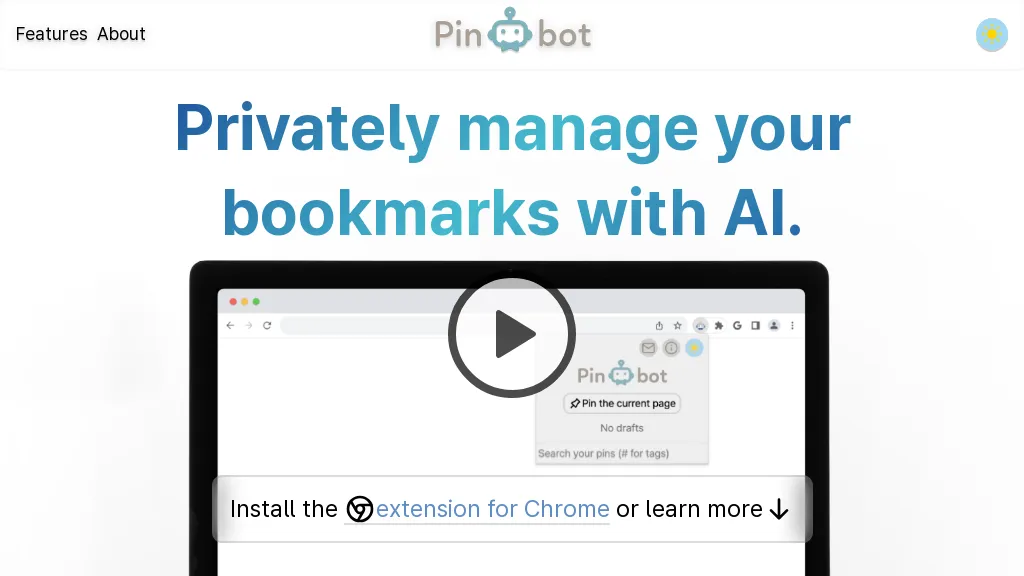What is Pinbot?
Pinbot is an AI-driven, innovative bookmark management solution to securely yet efficiently help a person in managing bookmarks. The Pinbot extension for Chrome is one through which users can save bookmarks with just one click. It goes beyond simple bookmarking and pre-fills editable summaries, suggesting relevant tags hence, making your bookmarking experience more intuitive and organized.
Perhaps one of the most exciting features about Pinbot is its sophisticated search, which really helps in finding bookmarks using approximate words or natural language. This makes it so that you don’t have to remember the exact title or URLs anymore to get back your saved content. Further, owing to its sophisticated tagging system, Pinbot will find uses by various people for everything from a Todo list to a knowledge database and much more. Most importantly, all operations run locally in your device, thus keeping data privacy on top; this tool can also be used offline.
Pinbot’s Key Features & Benefits
The features and benefits are multifaceted and designed for user groups as varied. These include the following:
- Save bookmark with one click;
- Prefill editable summaries and automatically suggest tags for better organization;
- Search bookmarks with approximate words and natural language for enhanced ease of retrieval.
It can adapt to several uses such as acting as a to-do list, knowledge database, among others. Be sure about the protection of your data by executing all its activities locally. It also features offline activity. With these features, Pinbot has an edge for any user targeting a more potent and private management solution for their bookmarks.
Use Cases and Applications of Pinbot
Pinbot is versatile, and finds use in cases such as:
- Organizing bookmarks in an efficient manner so one can have easy access in the future.
- Searching for bookmarks by mere natural language.
- AI-enabled tagging system to organize bookmarks best. Bookmark management, even offline.
Target users would include heavy internet users, people sensitive to their data being consumed, those in search of an efficient system of bookmark management, and offline workers.
How to Use Pinbot
Using Pinbot is very easy. Just follow the steps below to get started:
- First, download and install the Chrome Extension from the Chrome Web Store: Pinbot for Chrome.
- Once installed, click on the Pinbot icon in your browser toolbar.
- To save a bookmark, simply click on the Pinbot icon while you’re on the webpage that you want to save.
- Pinbot will automatically prefill with a summary suggested tags which you can edit if need be.
- Search for saved bookmarks by typing approximate words or phrases in the search bar and Pinbot will find the relevant bookmark.
This way, for the best use, keep updating your tags and summaries regularly to keep all your bookmarks organized and at your fingertips.
How Pinbot Works
Pinbot advances the standard in bookmark management with advanced AI algorithms. With its natural language processing feature, the tool is capable of pre-filling summaries and suggesting tags right after reading the content of the bookmarked page. It understands natural language in search, which is based on approximate matching and makes it easier to find bookmarks without the exact details.
The workflow is simple: Upon saving a bookmark, it analyzes the content of the page to come up with relevant tags and a summary, which one may adjust to one’s liking. On searching, this AI interprets what you have entered and tries to match it with the stored bookmarks, giving very accurate results quickly.
Pros and Cons of Pinbot
As every tool does, Pinbot comes with some pros and cons:
Pros:
- It comes with AI-powered features and thus enhances bookmark organizing and retrieval.
- High level of data privacy by virtue of local operations and offline functionality.
- User-friendly interface; easy-to-use Chrome extension.
Possible Downsides:
- Currently available only as a Chrome extension, hence lower browser compatibility.
- An initial adjustment period might be needed to get the best out of AI-driven features.
User feedback usually mentions the tool’s efficiency and good privacy, which seems to make it pretty popular with users care-mindful about their online privacy.
Conclusion about Pinbot
In a nutshell, Pinbot is an AI-driven, very efficient, and privacy-friendly bookmark management tool. It adapts to different user requirements and gives accurate bookmark retrieval using natural language, hence unique in this regard. Starting from a heavy internet user to a data privacy enthusiast and an offline bookmark manager, Pinbot’s got your back. The tool is still under development, and the changes which would bring more enhancements to the capabilities would be initiated in the upcoming updates.
Pinbot FAQs
Q: Is there a version of Pinbot available for browsers other than Chrome?
A: For now, Pinbot can only be used as an extension on Chrome. However, the future changes may see its applicability across other browsers as well.
Q: How does Pinbot safeguard the private data?
A: Pinbot works right from your device, storing all data offline, thus keeping your bookmarks private and secure.
Q: Offline usage? Is this something that is supported by Pinbot?
A: Yes. You can manage and get bookmarks without an internet connection.
Q: What is the benefit of having a premium plan?
A: In the premium plan, features extend to advanced AI capabilities, increased storage, and priority support. Detailed pricing and features comparison is available on Pinbot’s website.
In case of further assistance or tips for troubleshooting, refer to the support page of Pinbot or reach their customer service.