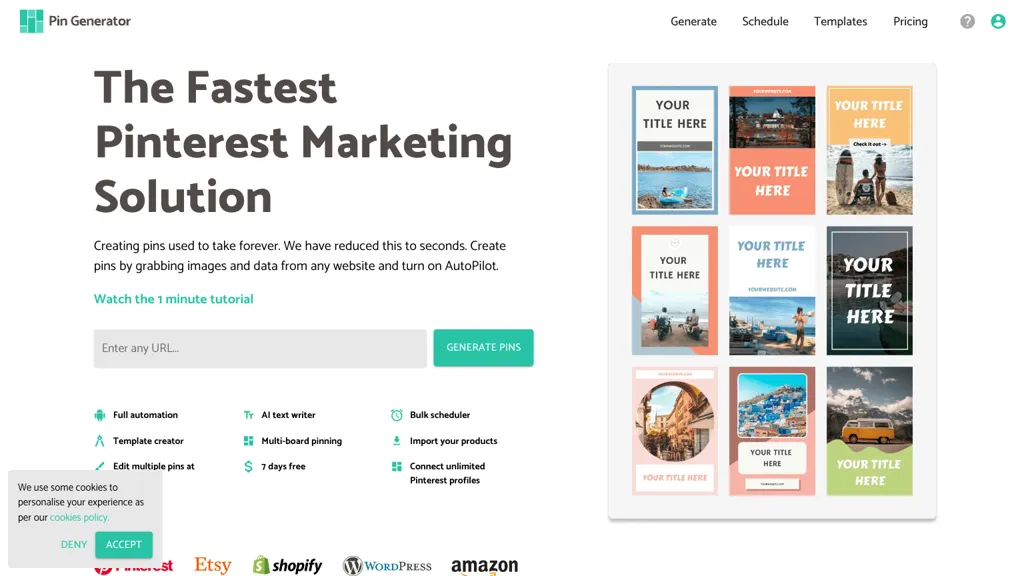What is Pin Generator?
Pin Generator is one of the most innovative Pinterest marketing tools that automate creating and scheduling pins with much ease. This solution allows, with the combination of AI technology, generating and scheduling the pins efficiently and lessens the time and effort required to keep your pins active on Pinterest. Featuring the ability to automate pin creation and scheduling, Pin Generator will let users optimize their Pinterest marketing strategies most effectively.
Key Features & Benefits of Pin Generator
Pin Generator offers a range of features to make the Pinterest marketing experience easier and effective for its users. Among its main features are:
-
AI Pin Generation:
Make beautiful-looking pins, powered by AI to write text. -
Autopilot Feature:
This allows one to automate pinning, thus making a user visible at all times on Pinterest. -
Bulk Scheduling:
In this way, a person can schedule several pins at once instead of scheduling each individually, which saves much time and effort. -
Template Creation:
Leverage optimized templates for creating highly engaging pins in record time. -
Multi-board Pinning:
You can pin to multiple boards at once in order to collect more views and engagement. -
Import and Edit Multiple Pins:
Import and edit several pins all at once.
These features have many advantages. First, these save a lot of time and increase engagement. They also smoothen the marketing process on Pinterest. Since these tools save time, now users can spend more time creating high-quality pins and plan strategically for their marketing campaign.
Use Cases and Applications of Pin Generator
Pin Generator is designed to be flexible and can be used with several different scenarios to enrich Pinterest marketing. Some of the use cases include:
-
Content Creation:
Attractive pins can be created within a second through AI writing text. It’s so easy to create engaging content. -
Automatic Pinning:
An autopilot feature is available for automating the pinning of your material for consistent, on-time presence inside Pinterest. -
Increased Exposure:
Improve your engagement and reach on Pinterest by using optimized templates, multi-board pinning, and bulk scheduling features.
The industries and sectors that would be benefiting from Pin Generator include social media management and digital marketing agencies, among others, where businesses use Pinterest for promotional purposes. The key personas will be social media managers and Pinterest marketers, along with digital content creators and business owners.
Usage of Pin Generator
Pin Generator is relatively easy to use, and the following is a step-by-step process on how to begin using Pin Generator:
-
Sign Up:
Sign up for an account in Pin Generator. -
Connect Your Pinterest Profile:
Connect your Pinterest profile and let it all work seamlessly together. -
Generate Pins:
Import images and data from a website and generate pins using the AI-powered features. -
Customize Pins:
Optimize the generated pins with various templates that are available. -
Schedule Pins:
It is a bulk scheduling feature to plan and schedule pins for up to a month in advance. -
Enable Autopilot:
The pinning process can be fully automated by switching on the autopilot feature.
To get optimum output, your Pinterest analytics should be tracked regularly to make necessary changes in strategy.
How Pin Generator Works
Advanced AI algorithms are used in the creation and scheduling of pins using Pin Generator, making it a lot easier. The tool scrapes the images and data from any website you want it to and then uses AI to generate text, and design visually appealing pins. Now, this autopilot will automate scheduling and posting for consistent content flow on Pinterest.
It creates pins, further edits them with templates, bulk-schedules them, and lets the pin automatically post to your Pinterest profile.
Pin Generator Pros and Cons
Like any other tool, Pin Generator has some pros and cons:
Pros
-
Saves Time:
Automates lots of repetitive tasks and let the user focus on creating better content and strategy. -
Better Engagement:
Increased reach and engagement due to optimized templates and multi-board pinning. -
Affordable:
It offers free, but more feature-rich functionalities are at reasonable costs.
Possible Downsides
-
Steep Learning Curve:
Particularly for the inexperienced users who take some time to get used to all the features. -
Free Version Limitations:
Unfortunately, it is very limited in its use and may make one upgrade to functionality that can serve more.
Generally, though, from user reviews, the merits of Pin Generator outbalance its disadvantages, thus being a really great helper in promoting on Pinterest.
Price of Pin Generator
Pin Generator offers a freemium pricing model, with various plans that include:
-
Starter Plan:
$9.99/month -
Pro Plan:
$16.99/month -
Agency Plan:
$29.99/month
The free plan allows someone to use the tool with some limitations, while the paid plans open more advanced features. In comparison with competitors, Pin Generator proposes quite a competitive pricing model considering what one pays for and what they get in return.
Conclusion about Pin Generator
All in all, Pin Generator is a powerful tool that will help you take your Pinterest marketing to the next level. From AI-driven functionality and automation features to ease of use-the convenience of creating pins and scheduling posting will ultimately save you time and boost engagement. Be it for social media management, digital marketing, or as a business owner using Pinterest to drive sales, Pin Generator has everything you might need to succeed. We can only expect this to continue being updated and improved in the future.
Pin Generator FAQs
What is Pin Generator?
Pin Generator is an AI-powered tool meant to help simplify the process of creating and scheduling Pinterest pins.
How does Pin Generator work?
It utilizes AI to generate pins from images and data scraped from websites, making it easy to customize and bulk schedule.
Is there a free version of Pin Generator?
Yes, Pin Generator does have a free version available, but with some limitations. It offers several paid plans to which one can upgrade once needed for added features and functionality.
Who is Pin Generator for?
Social media managers, Pinterest marketers, digital content creators, and business owners who use Pinterest as part of their marketing endeavors can use Pin Generator to enhance their pin-creating experience.
What are the pricing options?
Pin Generator comes with three pricing plans: Starter at $9.99 per month, Pro at $16.99 per month, and Agency at $29.99 per month.