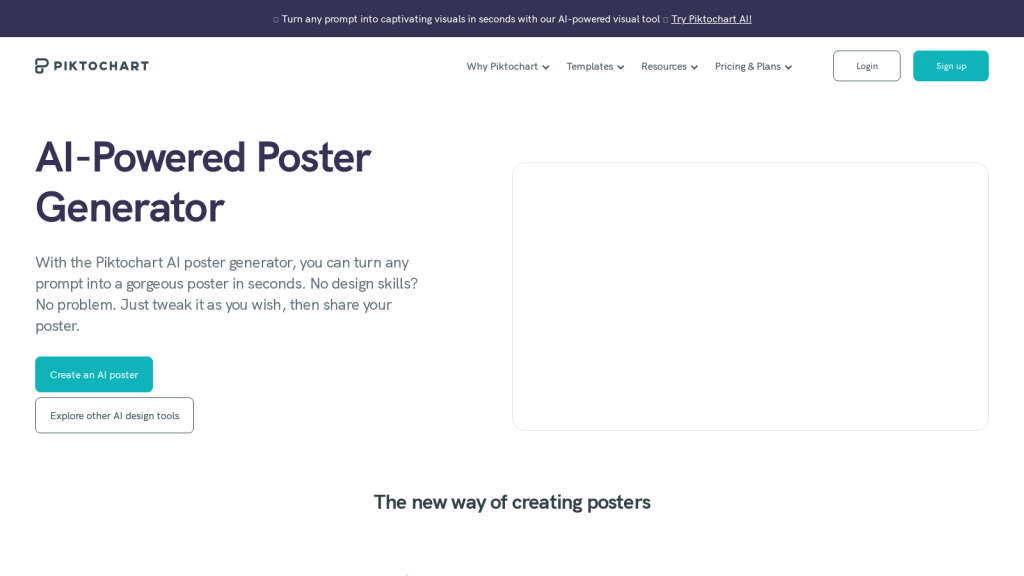What is Piktochart AI?
Piktochart AI is an advanced tool allowing any user to transform thoughts onto posters within a matter of seconds. The mechanism utilizes artificial intelligence and simplifies the creative process, giving users access to a tool that can easily generate professional-grade designs. From marketing and education to information, Piktochart AI really impresses with the results it produces for these varied needs.
Piktochart AI’s Key Features & Benefits
Piktochart AI is powered with the most brilliant features designed for ease and efficiency in the process of designing:
-
Prompt to Poster in Seconds:
Only type your theme, and AI will generate a professional-grade poster within a flash of seconds. -
Create Without Limits:
Marketeers, educators, event managers—the uses are endless. -
Customize and Take Control:
AI will come up with a base design; how much or little of it you want to adjust to your taste and brand identity is completely left to your discretion. -
Intuitive Piktochart Editor:
Edit your design with an intuitive editor full of visual and text customizations. -
Diverse Template Selection:
Get access to a great variety of templates designed on various subjects, and enhance them at will.
These make Piktochart AI one of the most efficient tools to be used for creating visually engaging posters using minimum amounts of time and effort, with quality results.
Use Cases and Applications of Piktochart AI
Piktochart AI is versatile and can be used across various industries and scenarios. One of the most frequent requests is for marketing material creation, whereby marketers can create promotional posters fast, coinciding with the brand and suitable for campaigns and product launches. HR & Internal Comms can use it in making posters for job ads, internal announcements, and policy reminders. NGO & Government Initiatives: Generate posters for awareness campaigns, fundraising events, and community outreach programs to attract volunteers or inform the public on specific issues. Health Awareness: The health care providers may create informational posters on health topics, wellness tips, and medical advisories.
Educational Purposes: Teachers can create learning materials and event promos that will enhance learning.
Piktochart AI simplifies this creative process by rendering a number of user-friendly tools in order to come up with visually appealing posters for any kind of occasion.
How to Use Piktochart AI
Using Piktochart AI is pretty easy and user-friendly. The steps are:
-
Input your theme here:
First, put in the theme or subject of your poster. -
Choose a Template:
Pick from large selections of templates produced for other subject matters. -
Customize Your Design:
Add graphics, edit the text, and further customize the design to fit your imagination using our intuitive editor. -
Finalize and Export:
Once you are content with the design, export the poster in whichever format you prefer.
To really get the best out of it, use the customization options available for making a perfect poster that will bring out your brand identity or message.
How Piktochart AI Works
Piktochart AI puts advanced artificial intelligence algorithms at the core of design simplification. Depending on what a user inputs, the AI analyzes it to come up with a base design that can be edited further to create a personalized final product using its intuitive editor. In this way, the final product is professional yet personalized.
This will typically involve the following workflow:
- Providing your theme or topic
- Choosing an appropriate template
- Editing the design on the editor
- Exporting the final poster
Piktochart AI Pros and Cons
This, like all tools, comes with its pros and possible cons:
-
Pros:
- Quick and effortless design of posters
- Several templates to choose from
- User-friendly editor
- High degree of customization
-
Cons:
- Advanced customization may require a certain amount of design knowledge
- Limited to what is offered in terms of template and visuals
The feedback from users has generally been very good; most praise its ease of use and quality of the output.
Conclusion about Piktochart AI
In a nutshell, Piktochart AI is a really influential tool in the making of professional posters within the shortest time and with less struggle. Because of its ease of use, multiple templates, and highly customization level, it becomes a very valuable instrument for marketers, educators, healthcare providers, and many more. Despite some limitations to the tool, the overall benefits and positive user feedback simply make it worth an investment.
Within near future, the future updates and developments are likely to make it more functional, thus becoming a very strong tool for all your needs in creating posters.
Piktochart AI FAQs
-
What is Piktochart AI?
Piktochart AI is an artificially intelligent-powered tool that enables users to make professional-quality posters fast and easy. -
How does Piktochart AI work?
It applies advanced AI algorithms to generate a base design from your input and provides you with an intuitive editor for further customization. -
What are the major features of Piktochart AI?
The key features are prompt-to-poster creation, a wide range of templates, high customizability, and ease of use through its user-friendly editor. -
Who can benefit from using Piktochart AI?
This piece of software is very useful for marketers, HR teams, NGOs, healthcare providers, and educators. -
Is Piktochart AI easy to use?
Yes, it indeed is. The interface is rather user-friendly and quite accessible to people who have never developed advanced design skills.