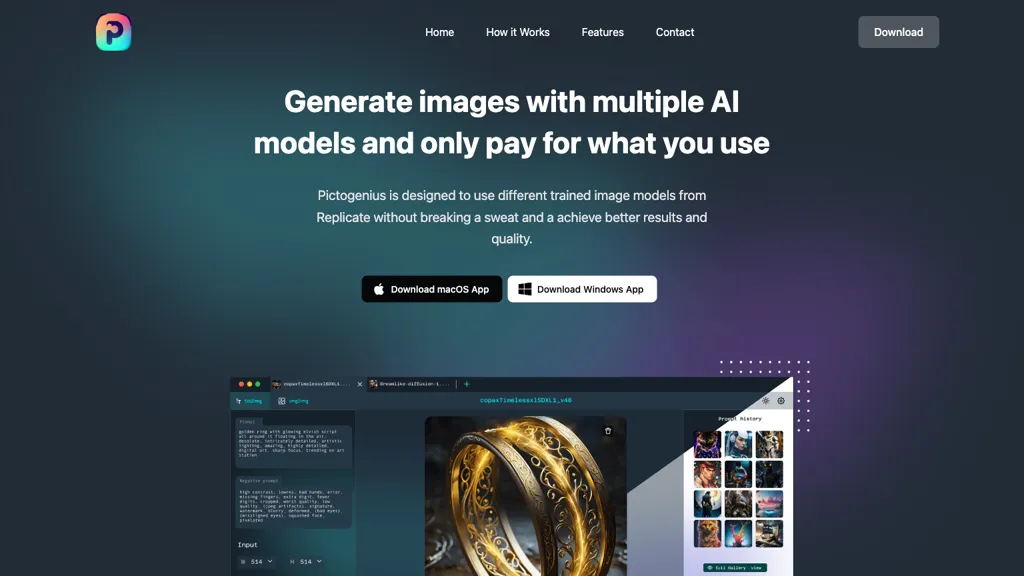What is PictoGenius?
PictoGenius is an innovative AI tool designed to facilitate the generation of high-quality images by running multiple image models. Boasting a user-friendly interface, PictoGenius allows users to effortlessly replicate images using different trained models. By downloading the MacOS or Windows app, users can immediately start utilizing a variety of AI models to achieve their desired results.
This tool is particularly advantageous as it does not charge users based on the total number of images generated. Additionally, PictoGenius incorporates a stable diffusion model for seamless image replication and offers a Cloud Drive feature for securely storing and backing up generated images.
PictoGenius’s Key Features & Benefits
- Run multiple image models for diverse image generation needs.
- Easy-to-navigate user interface for a smooth user experience.
- Available for download on both MacOS and Windows platforms.
- Generate images using a variety of trained models to suit different requirements.
- Cloud Drive feature to securely store and back up generated images.
The primary benefits of using PictoGenius include the ability to generate high-quality images quickly and efficiently, saving time and resources. Its unique selling points are the multiple model options, user-friendly interface, and the secure storage solution provided by the Cloud Drive.
PictoGenius’s Use Cases and Applications
PictoGenius can be utilized in a multitude of scenarios:
- Generating visually appealing images for social media campaigns to capture audience attention and boost engagement.
- Creating professional-quality product images for e-commerce websites, thus eliminating the need for costly photoshoots.
- Efficiently replicating images for educational materials or presentations, enhancing learning and comprehension with high-quality visuals.
This tool is widely used by various user groups, including artists, graphic designers, marketing professionals, data scientists, and hobbyists, who benefit from its diverse features and ease of use.
How to Use PictoGenius
Using PictoGenius is straightforward:
- Download the PictoGenius app for MacOS or Windows from the official website.
- Install the app and create an account or log in if you already have one.
- Select the AI model you wish to use for image generation.
- Upload the image or specify the parameters for the image you want to generate.
- Allow the tool to process and generate the image.
- Save or store the generated image on the Cloud Drive for easy access and backup.
For best results, familiarize yourself with the different models available and choose the one that best fits your needs. The interface is designed to be intuitive, ensuring that even new users can navigate the tool with ease.
How PictoGenius Works
PictoGenius leverages advanced AI technology to run multiple image models, each trained to perform specific types of image generation tasks. The stable diffusion model ensures smooth and high-quality image replication. The workflow typically involves selecting a model, uploading an image or specifying generation parameters, and allowing the AI to process the request. The generated images are then securely stored in the Cloud Drive.
PictoGenius Pros and Cons
Advantages
- Multiple image models offer versatility in image generation.
- Easy-to-use interface suitable for users of all skill levels.
- Available on both MacOS and Windows platforms.
- Secure Cloud Drive for storing and backing up images.
- No charges based on the number of images generated.
Potential Drawbacks
- May require a learning curve for users unfamiliar with AI tools.
- Subscription costs might be high for casual users.
- Dependence on internet connectivity for using the Cloud Drive feature.
User feedback is generally positive, with many praising its ease of use and the quality of images generated.
PictoGenius Pricing
PictoGenius offers three pricing plans:
- Starter plan: $29 per month
- Growth plan: $79 per month
- Pro plan: $199 per month
Compared to competitors, PictoGenius provides good value for money, especially given its range of features and the quality of images it produces.
Conclusion about PictoGenius
PictoGenius stands out as a powerful AI tool for image generation, offering a range of models, an easy-to-use interface, and secure storage solutions. Its versatility and efficiency make it a valuable asset for various user groups, from artists to marketing professionals. While the pricing might be a consideration for some, the benefits and unique features it offers make it worth the investment.
Looking ahead, we can expect further enhancements and updates to the tool, potentially expanding its capabilities and improving user experience even more.
PictoGenius FAQs
What platforms is PictoGenius available on?
PictoGenius is available for both MacOS and Windows platforms.
Does PictoGenius charge based on the number of images generated?
No, PictoGenius does not charge users based on the total number of images generated.
What is the Cloud Drive feature?
The Cloud Drive feature allows users to securely store and back up their generated images.
Who can benefit from using PictoGenius?
Various user groups, including artists, graphic designers, marketing professionals, data scientists, and hobbyists, can benefit from using PictoGenius.
How do I get started with PictoGenius?
To get started, download the PictoGenius app for MacOS or Windows, install it, create an account, and select the AI model you wish to use for generating images.