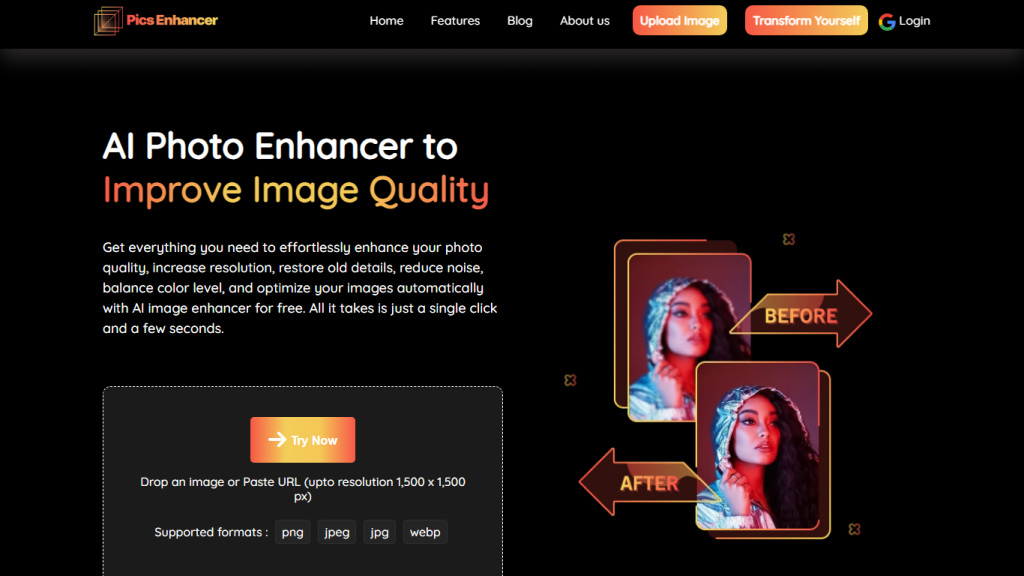What is Pics Enhancer?
Pics Enhancer is a state-of-the-art, AI image utility that enlivens photo quality with unprecedented ease. It does so by improving the resolution, restoring missing details, reducing noise, and balancing colors—all in a single click that automatically optimizes images. This tool supports upscaling resolution up to 16x, enhancing textures, and making images more compelling, thus saving time for photo-enhancement workflows by taking up the grinding task of fixing blurry pictures and enhancing the overall appeal of images.
Besides this, the enhancer can also restore old photos, change color temperatures, and automatically enhance portraits by means of exposure correction, skin issues repair, and enhancement of light. All of this makes it a very versatile tool for any application, from personal photography to professional editing.
Pics Enhancer: Key Features & Benefits
-
Resolution Enhancement:
Upscale images by up to 16x for finer details and textures. -
Noise Reduction:
Automatically reduce noise to enhance clarity easily. -
Color Balancing:
Balance the level of colors in an image for better visibility and attractiveness. -
Texture Enhancement:
The algorithm enhances textures, giving more depth and detail to images. -
Support for Multiple Formats:
Works with png, jpeg, jpg, and webp formats. -
User-Friendly Interface:
Upload easily; get instant results shown side by side.
It makes Pics Enhancer the best companion for e-commerce business owners, photographers, restoration artists, and graphic designers, among many others. And its most significant advantage comes from the fact that high-quality enhancement could be delivered fast and easily with the tool, which means a great saving of time and effort with much better visuals.
Use Cases and Applications of Pics Enhancer
Pics Enhancer allows for a great field of applications within different branches:
-
E-commerce:
Enhance product images with Pics Enhancer in no time, making them more attractive to customers and therefore boosting conversion rates. -
Photo Restoration:
Let this platform easily restore your old photos by automatically adjusting colors, reducing noise, and enhancing the details of your photos. -
Anime and Wallpaper:
Upscale anime posters and wallpapers for sharper and clearer visuals in order to have a better view of them.
The above-mentioned use cases outline the broad applicability of Pics Enhancer, hence making the tool irreplaceable in a wide range of professional and personal projects.
How to Use Pics Enhancer
Using Pics Enhancer is pretty easy, as shown below:
-
Upload Your Image:
Simply select an image you want to enhance and upload it to the platform. -
Single-Click Enhancement:
Click the enhance button to let the AI technology work its magic. -
Download the Result:
Upon completion of enhancement, download the improved image.
For best results, make sure images are within the supported formats of png, jpeg, jpg, webp, and do not go over the maximum resolution of 1,500 x 1,500 px. The intuitive interface allows users to get an idea of the enhancements through before and after comparisons, so they can appreciate the full capabilities of the tool.
How Pics Enhancer Works
Pics Enhancer applies an AI-powered algorithm to enhance photos. The generative image-AI technology upscales the resolution, enhances texture, and makes images more appealing. Image analysis will entail establishing where improvement should occur, followed by the employment of advanced algorithms that improve certain features such as sharpness, color balance, or noise reduction.
The workflow is simple, smooth, and efficient, giving results in no time and with least input from the user. Therefore, it’s accessible even to users who have never professionally edited photos, which means everyone can get the best image quality with it in an instant.
Pros and Cons of Pics Enhancer
Like any tool, Pics Enhancer has its share of merits and possible demerits.
Pros
- Advanced AI-powered enhancements of high quality.
- Very neat and simple, user-friendly interface.
- Fast processing, giving results in a second.
- Supports a variety of image formats and resolutions.
Cons
- Maximum supported resolution is 1,500 x 1,500 px.
- Premium upgrade is required for advanced features in this Freemium model.
According to user reviews, this tool is relatively easy to use and has improved the quality of images. However, some might feel the resolution is a limiting factor when working on projects at a larger scale.
Conclusion about Pics Enhancer
Pics Enhancer is a powerful yet very user-friendly AI tool for enhancing photo quality. Advanced features combined with ease of use, versatile applications, and varied users—e-commerce business owners, photographers, graphic designers—make this tool priceless. Though the resolution limitation might be a drawback for some applications, overall benefits and quality results make this investment worth it.
Although it is still developing, yet more enhancements and features will be included in future updates, and it will remain among the best photo enhancement tools.
Pics Enhancer FAQs
What format does Pics Enhancer support?
It supports png, jpeg, jpg, webp formats.
What resolution does Pics Enhancer support maximally?
It supports 1,500 x 1,500 px maximum.
Is Pics Enhancer free?
Pics Enhancer is a freemium model, so users can use basic features for free. To access the advanced features, users will have to subscribe or make one-time purchases.
Can Pics Enhancer restore old photos?
Yes, Pics Enhancer can restore old photos by auto-color correction, noise reduction, and enhancing details.
How long does it take to enhance an image?
Generally, it takes just a few seconds to enhance an image on Pics Enhancer, which is made possible by its generally fast AI in processing.