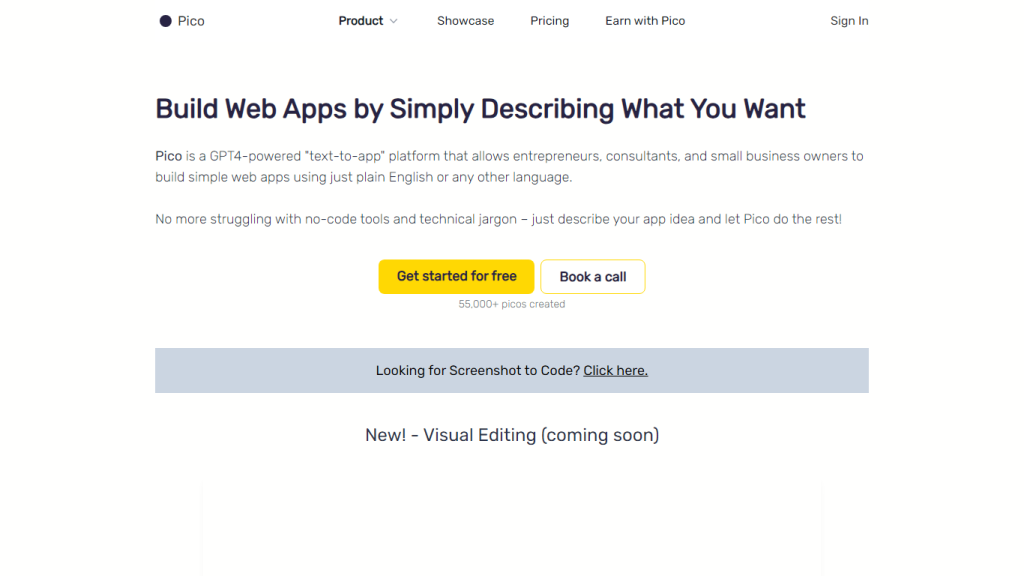What is Pico?
Pico is an automated microapp maker that provides users with a way to build and distribute bespoke applications for any use-case in record time. Pico comes bundled with proofreading and chat capabilities for both creativity collaborators and social media managers, working via a seamlessly connected, AI-managed natural-language interface.
Key Features & Benefits of Pico
Microapp Builder:
Quickly create tiny applications designed just for what you want.
GPT-4 Support:
Create the app and then chat with it using advanced GPT-4-basedly.
Building Apps:
Customize the app for business, social media, or creative projects.
Product Showing:
Provide an opportunity for the user to check out your products without visiting other pages.
Proofread:
Correct your content so it’s flawless.
Team Communication:
The chat interface lets you collaborate perfectly with your team.
With Pico, an app is easily and simply created in an all-in-one working space for users. In addition, it maximizes productivity since it is easier for users to reach and engage the target audience.
Applications and Use Cases of Pico
The following are some of the cases through which you could use Pico:
-
Simple Apps Creation:
Users would be able to generate and publish apps from GPT prompts. -
Social Media Growth:
App development for growing social media audiences. -
Creative Collaboration:
Collaborate on your projects with friends and co-workers using collaborative applications.
The application of Pico is enormous in marketing, creative arts and product management, can save maximum user time and cash outflow.
Using Pico
To use Pico:
-
Sign up:
Sign up with Pico and create an account. -
Select the template:
Choose the template most fitted to your project from Pico’s numerous templates. -
Customize:
A natural language interface will prompt you to personalize the app to your preference. -
Review and proofread:
Use the proofreading feature to check for errors before submitting your content. -
Publish:
Distribute your app to your audience.
Use chat for full exploration of the templates and for collaborative input for the best results.
How Pico Works
Pico is built on GPT-4 technology. It can interpret and produce human-like text given an input. Here is how it works:
-
Input:
Users provide prompts and specifications about what type of app they want to create. -
Processing:
Pico leverages GPT-4 to understand the input and generate content and functionality for the app. -
Output:
The platform produces a working microapp that can be further personalized and published.
This way, users who have very deep expertise, even those who are not adept at the technology, can create applications very advanced in just some minutes.
Pico Review
Pros
The pros of Pico include:
-
Ease of Use:
Simple user interface for different technical skills. -
Versatile:
Applicable for more than one application. -
Collaboration Tools:
In-app chat feature for better team communication.
Cons
The cons of Pico include:
-
Limited Free Plan:
Freemium model might hinder some advanced features. -
Learning Curve:
It is still hard for some people to get acquainted with GPT-4.
User feedback is positive in general, where the ease of using the platform by itself and up to the quality of the apps that come out of it are concerned, although a few users cite its limitations for the free tier.
Pico Conclusion
Pico is an all-in-one microapp builder, empowered by GPT-4, loaded with features to satisfy a technical and nontechnical user. It is developed in a way that is so user-friendly and very versatile, with a lot of tools for collaboration in developing an app and growing on social media. While the Freemium model serves as an excellent starting point, more advanced features can be tied to upgrading to the paid plans. As Pico evolves, users will see even further-reaching innovative functionality.
Pico FAQs
What is Pico?
Pico is a GPT-4 driven microapp builder that allows users to create and share custom apps fast and easy.
Who can use Pico?
Pico is designed for developers, product managers, and nontechnical users who desire to create custom applications for their use.
Does Pico have a free version?
Yes, Pico does have a Freemium model where one can start for free with several limitations and upgrade when necessary.
How to get started with Pico?
Just sign up to the Pico platform, choose a template, customize your app, proofread, and publish.
Use cases for Pico
Pico can be used for rapid applications development, building audience applications for social media, and creative collaboration.