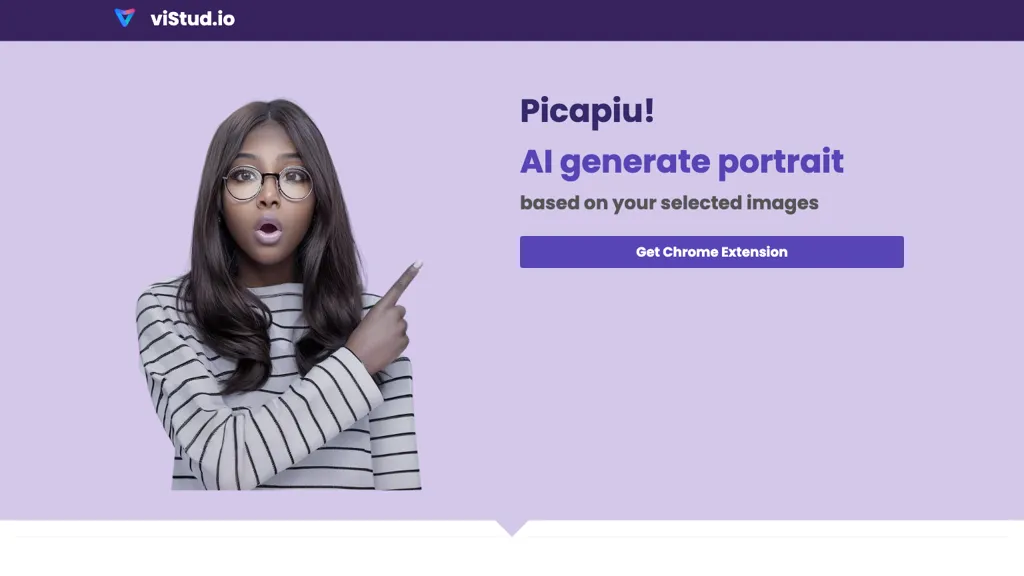What is Picapiu?
Picapiu AI is a new tool that generates unparalleled portraits from images that users can select. This Chrome extension involves the user clicking the “Piu!” button to choose an image and describe it by parameters such as pose, skin tone, and color of the hair. By clicking the “Generate” button, AI then returns a created and uniquely described portrait. This tool also allows for the download of images that it generates. No requirement to fret over giving credit card information, thus it’s free and very user-friendly for people who desire their portraits done.
Picapiu Key Features & Benefits
Picapiu has a set of features and benefits that apply to its popularity within various circles of users. These include:
-
Image-based portrait generation:
The chosen images are what the portrait is built off of. -
User description-based customization:
Customize the portrait by mentioning the pose, skin color, and hair color. -
Download:
Download the portrait generated into your device. -
Chrome Extension:
Reach the tool easily with a browser extension. -
Free:
All its features are available without requiring any credit card information.
These features ensure that users can generate professional portraits tailored to the needs and preferences of the purpose at hand.
Use Cases and Applications of Picapiu
Among others, the following are uses Picapiu can be put into:
-
Character Art for Tabletop Roleplaying Games:
Use descriptions of features such as clothing style or accessories to create truly diverse character portraits. -
Custom Avatars for Online Profiles:
Ensure unique digital identities by specifying details such as eye color or background setting. -
Visual aids for telling stories or teaching:
Produce images of historical figures or fictional characters that enrich a presentation or lesson.
It has also created a huge deal for industries related to content creation, digital art, blogging, social media management, online marketing, and graphic designing. Not to mention education.
How to Use Picapiu
The steps in order to use Picapiu are pretty straightforward. Follow these steps to create your very first image on Picapiu:
- Install the Picapiu Chrome extension.
- Click the “Piu!” button to upload an image.
- Describe the image using words like pose, skin tone, and hair color.
- Click the “Generate” button to create the portrait.
- You will have the option to download the generated portrait if you want to do so.
Additional help is available by joining the Picapiu Discord server.
How Picapiu Works
Picapiu makes use of advanced AI algorithms to generate the custom picture portrait based on the chosen images. The working mechanism of the technology involves advanced models analyzing the details provided by the user and applying the same to the image, ensuring the output picture in the portrait form is in accordance with the details set. All of this has been automated in a way to give results in an instance for everyone who does not have design skills.
Pros and Cons of Picapiu
Among the key pros and cons of the use of Picapiu are:
Pros:
- Easy to use
- Completely free use with no hidden charges
- Fast with professional results
- Highly customizable portraits
Cons:
- Only available for use on Chrome extension users
- The learning curve might be a little necessary to get at the very best out of the customization features
User feedback generally recounts the ease of use and the quality of the generated portraits as salient strengths of Picapiu.
Conclusion about Picapiu
It’s thus an effective, user-friendly tool for the realization of specialized portraits. With the wide range of features it avails, ease of use, and free access, the application is excellent for a different kind of users, from content creators to educators. In view of the improvement, Picapiu will get more updates as AI technology advances, further cementing its position in the list of top image generation tools run by AI.
Picapiu FAQs
Q: Is Picapiu free?
A: Yes, it is free to use and requires no payment or even a credit card.
Q: What platforms are Picapiu available on?
A: At the moment, Picapiu has been made available as an extension to Chrome.
Q: Can I personalize the portraits generated by Picapiu?
A: Yes, the user can personalize the portrait by describing pose, skin tone, and hair color, for example.
Q: How to get support for Picapiu?
A: Picapiu has a Discord server that anyone can join for further assistance.