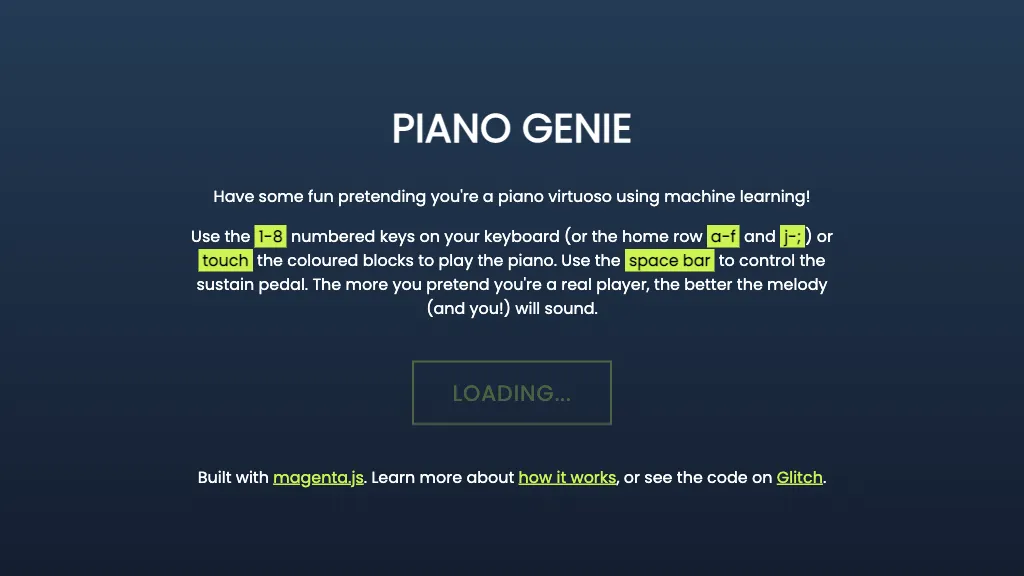What is Piano Genie?
Piano Genie is an AI-powered creativity tool designed to turn even the musically most doubtful into piano geniuses. It allows the user to play, by touching keyboard keys, color-coded blocks representing values 1-8 on the piano, and pressing the spacebar for sustain pedal control. The main purpose of Piano Genie is to simulate a real piano in such a way that users can make ordinary and fine melodies without any hassle. This tool has been specially optimized to work on mobile devices in landscape orientation, thus providing game-like controls for enhanced interactivity. MIDI input is supported, with the output in audio format; however, the tool only works on Chrome and Opera browsers.
Key Features & Benefits of Piano Genie
Piano Genie comes with a wide array of additional features and benefits, hence making it suited for a number of different types of uses. Some of the major highlights shall be discussed below:
- Playing the piano with color blocks should be intuitive.
- The sustain pedal is easily controlled.
- Sounds produced are quite realistic and high in quality.
- Feel like a real piano player.
- Let the creation of melody and expression of music flow.
All these features sum up to make Piano Genie one of the more sought after options for a variety of its users who are interested in presenting to music in a more fun and interactive way.
Use Cases and Applications of Piano Genie
Piano Genie is versatile and can be used in many ways. Here are a few examples, amongst others:
- Playing virtual piano for fun.
- Experimenting with musical ideas—beginners and experienced musicians alike.
- Playing the piano for engaging and relaxing purposes.
It is particularly useful for those musically inclined who want an accessible way to play the piano on mobile devices, beginning pianists who want to learn how to play with an interactive approach, and professional pianists wishing to experiment with melodies and chord progressions wherever they are.
How to Use Piano Genie
Piano Genie is relatively easy and simple to use. Just follow these steps to get you started:
- On a Chrome or Opera browser, open the Piano Genie Application.
- Turn your device to landscape orientation.
- Play the color blocks with the numbers 1-8 on your keyboard.
- You can use the space bar to sustain.
- Play around with the different melodies and actually hear the output in sound.
These game-like controls are best learned through familiarization, and practicing the exercises over a period of time will help you improve in music.
How Piano Genie Works
Piano Genie uses its highly efficient machine learning algorithms to make for an optimum and flawless piano playing experience. Some of the underlying technologies in Piano Genie include:
- Pattern recognition for mapping keyboard inputs against the concerned musical note.
- Real-time audio processing for the highest quality sound production.
- Interactive user interface designed for easy and intuitive control.
With color-coded blocks to deal with, an AI that interprets these inputs to generate concerned musical notes, creating an authentic piano-playing experience is thus possible.
Piano Genie Pros and Cons
Like any tool, Piano Genie comes with a range of positives and negatives.
Pros
- The experience is user-friendly due to an easy interface.
- It feels a lot like playing a real piano.
- It allows for musical exploration and creation.
- Available for mobile devices (in landscape mode).
Cons
- It is exclusively compatible with Chrome and Opera browsers.
- The tool is internet-dependent.
Users generally find this tool user-friendly and capable of producing realistic sound, although many would like to see broader browser support and offline functionality.
Piano Genie Conclusion
What this means is that Piano Genie provides a unique and very engaging format of experiencing piano play with the help of AI. Ease of control, output that produces sounds in a very real manner, and its availability are the qualities that distinguish this tool from others for beginners and experts alike. The fact that it is, however, free and fun and interactive, overcoming that really quirky browser compatibility, does more than make up for these limitations. Looking forward to updates and broadened compatibility will surely raise its appeal.
Piano Genie FAQs
What browsers does Piano Genie support?
Currently, Piano Genie supports Chrome and Opera.
Is Piano Genie free?
Yes, Piano Genie is free.
Can I use Piano Genie offline?
No, Piano Genie requires one to have an internet connection.
Does Piano Genie support MIDI input?
Yes, it does. If Piano Genie does support MIDI input, the musical experience is really captivating.
What devices are compatible with Piano Genie?
Piano Genie works best on mobile devices when in landscape mode for optimized control and interaction.