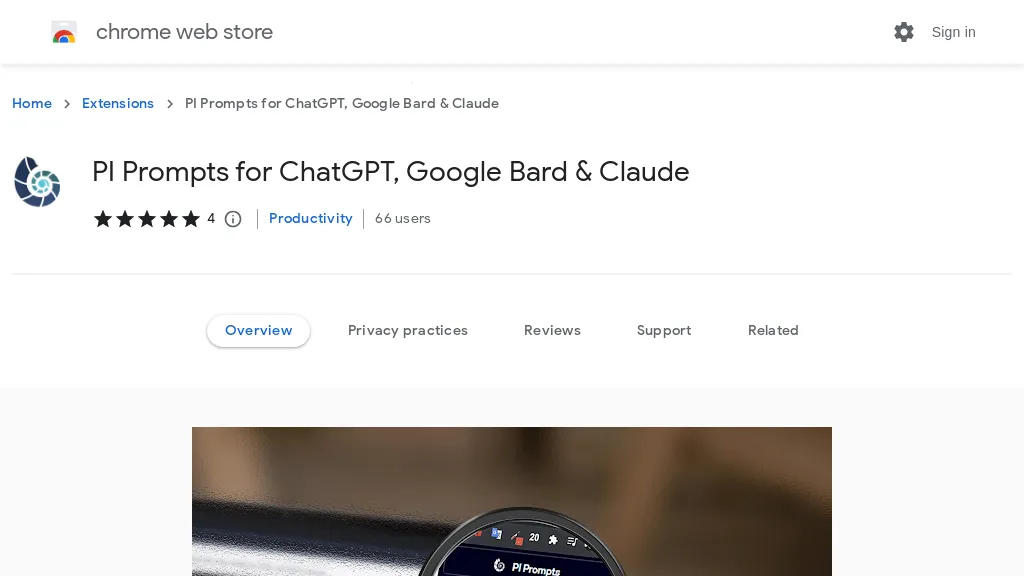What is PI Prompts?
PI Prompts is an innovation tool to help manage and create prompts smoothly for chatbots and AI applications without the repetitive copy-pasting that is linked with the task. This comes with increased efficiency in workflow provided through an extension in the right-hand side panel.
Real-time filtering, one-click insertion, multi-device syncing, and many more features that. Import and export prompts have added functionality for JSON format, which itself improves its functionality manifold, enabling the easy sharing of collections of prompts. Long with prompting, ease in editing and switching between light and dark themes to enhance overall user interaction.
Real-Time Filters:
- View related saved prompts in real time as you type.
- Insert with a click: Populate your input box as you click any prompt from the panel fast.
- Sync Across Devices: Access your saved prompts from any device using Chrome.
- Import/Export in JSON: Share and make prompt collections manageable with ease.
- Edit On-the-Go: You could easily remove or edit the prompt on the go.
- Theme Compatibility: Compatible with both light and dark modes.
Users working with PI Prompts won’t face any issue in the handling and making of prompts, and the work process also gets in line. A user-friendly interface makes it workable even for people who are using a prompt management tool for the very first time. These features make PI Prompts a top choice for various users, from chatbot developers to AI language model trainers.
Use Cases and Applications
Some of the aspects that describe how versatile PI Prompts is and how it allows for a versatile use are listed below:
- Creating and Organizing Prompts: Ideal for a chatbot developer interested in quick and easy creation and management of prompts.
- Quick Access: Enables a user to access and insert with ease the previously saved prompts into any chatbot interface quickly.
- Collaborative Sharing: Enables users to share and manage collections of prompts in a collaborative manner; the sharing is also made easier with the import/export functionality through JSON.
It is of most benefit to developers of chatbots, to creators of content, and to trainers of AI language models when they want a robust solution for their management of prompts.
How to Use PI Prompts
Using PI Prompts is quite easy. Here’s the step-by-step process:
- Install the Extension: Add the PI Prompts extension to your Chrome browser.
- Open the Panel: Click on the PI Prompts icon to open the right-hand side panel.
- Filter Prompts: Type any prompt in the search box to automatically present related saved prompts.
- Insert Prompts: Use the prompts available in your panel to automatically fill the input box.
- Alter Prompts: Make any alterations or even delete the prompt from the panel directly under the prompt.
- Sync and Share: Use the import/export option to sync prompts with other gadgets or share them across other users.
Maintain efficiency of workflow at its best with prompt library updating done at regular intervals, and real-time filtering. The user interface has been designed so intuitively in such a manner that the manner in which prompts are usually managed will never cause a hassle.
How PI Prompts Works
PI Prompts has highly developed filtering algorithms, so it will bring to you the most relevant prompt while you’re typing with every word you type. The implicit technology that has been implemented by the PI Prompts tool ensures that through cloud storage, the prompts are synced across all the devices. Make use of JSON import/export, enabling and making collections of prompts shareable and easily manageable.
The workflow is pretty simple: you type a prompt and then select from the filtered results to insert. Editing prompts is pretty simple as well from in the panel.
PI Prompts: Pros and Cons
As with so many other different tools, there are some positive and some negative things to be said. The following is a brief list of those things in regard to PI Prompts.
Pros
- Efficient management and generation of prompts.
- Friendly user interface suitable for all experience levels.
- Prompt filtering occurs in real-time and directly inserting the prompts into input boxes.
- Syncs across all devices.
- JSON import/export for collaborative sharing.
Potential Drawbacks
- Limited to Chrome browser.
- May require periodic updates for optimal performance.
User feedback has generally been positive, highlighting the tool’s ease of use and efficiency. Some users have noted the browser limitation as a minor inconvenience.
Conclusion for PI Prompts
In summary, PI Prompts is an outstandingly great tool for handling and generating prompts for chatbots and AI applications. Obvious reasons one would choose to stick with it are because of its user-friendly interface, real-time filtering, and syncing capabilities through different devices. And the overall benefits are far more than this slight limitation to the Chrome browser.
More features and upgrades are upcoming as future updated versions of PI Prompts will surely raise it as one of the users’ top choices available. From a chatbot developer to a content creator or AI trainer, PI Prompts can really turn around how you work.
PI Prompts FAQs
Questions that is being Sought the Most
-
Is PI Prompts free?
Yes, PI Prompts has a free version, but few basic features. The pro features may be gained with the premium plan. -
Is it possible to use PI Prompts on browsers other than Chrome?
As of now, PI Prompts supports Chrome only. -
How can I share my prompt collections?
Easily share prompt collections using JSON import/export features, facilitating simple sharing and collaborative management. -
Is customer support available for PI Prompts?
Yes, premium users can avail priority support, while free users have access to community support and resources.