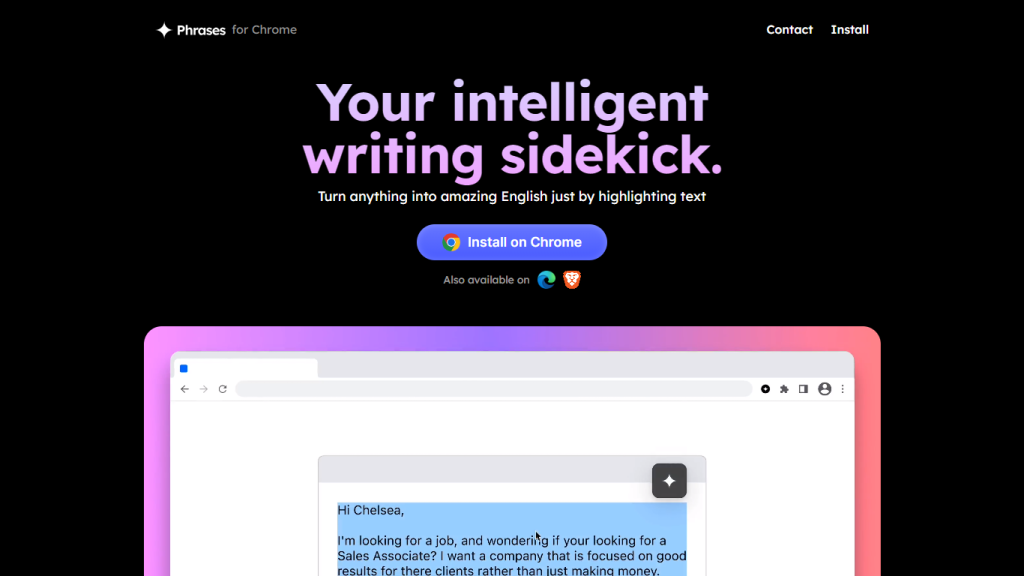What is Phrases AI?
Phrases AI is an AI writing assistant within a Chrome extension that allows a person to highlight text and get suggestions on how to improve, reword, and enrich vocabulary. Whether you want to fine-tune your sentences to perfection or increase your vocabulary, Phrases AI will be at your command as the right-hand tool.
Key Features & Benefits of Phrases AI
Highlight Text and Suggest Improvements: Identify, with ease, parts of your text that can be improved.
Rephrase Sentences to Perfection: Get several rewordings until your text is perfect.
Improve Your Vocabulary: Get to know new words to use in your writing.
Intelligent Suggestion: See real-time feedback on sentence structure and tone as you write.
Highlight New Words: See improvement suggestions at one glance.
These features, all combined, make Phrases AI an instrument of great value to each writer who wants to improve himself, whether in academic purposes, professional communication, or content creation.
Use Cases and Applications of Phrases AI
Phrases AI finds utility in cases such as:
- Academic Essays: Easily complement your essays with rephrased alternatives, new words, and grammar correctness for a professional finish.
- Professional Emails: Make your emails clearer and more effective with intelligent suggestions on sentence structure and enhancement of tone.
- Content Creation: Integrate Phrases AI easily into your workflow to get instant feedback on blog posts, social media captions, or other written content for improved overall quality and readability.
Ranging from students and professionals to content creators and non-native English speakers, Phrases AI caters to a broad spectrum of users.
How to Use Phrases AI
The process of using Phrases AI is quite easy:
- Download the Extension: Open Chrome Web Store, search by ‘Phrases’, and click the button ‘Install’.
- Highlight Text: After installation, highlight any text that requires improvement.
- View Suggestions: Phrases AI gives suggestions for rewording, enrichment of vocabulary, and many other improvements.
- Apply Changes: Scroll through the suggestions and replace those which best fit the requirement.
Besides, it is good to wander through the interface to see what capabilities are available and how to configure them.
How Phrases AI Works
It evaluates what one writes with advanced algorithms and models, offering rephrased options and new words right there where changes can be made in one’s writing. The workflow itself has been made intuitive to ensure that users can easily make suggested changes for a polished final product.
Phrases AI Pros and Cons
Pros:
- Improves the quality of writing by suggesting intelligent changes.
- User-friendly with a great interface.
- With the Pro version, there are unlimited rephrases.
- Now available at a reduced price for early access.
Cons:
- The free version may not have some features which the Pro version would allow for.
- Some users left a comment that after some time, the suggestions start getting repetitive.
The user feedback has generally been good as it helps to increase the quality of writing.
Final Word on Phrases AI
Phrases AI provides an excellent and reliable platform for improving one’s writing in English, including a user-friendly interface, smart suggestions, and value-for-money price options—making it truly outstanding in the market among all user types. As the tool continues to develop, we can foresee even more features and improvements coming our way, further solidifying its position in the market.
Phrases AI FAQs
What is Phrases?
Phrases is a Chrome extension that claims to help users improve their writing in English by suggesting better words and rewording.
How do I install Phrases on Chrome?
You need to open Chrome Web Store, search for ‘Phrases’, and then click on the button ‘Install’.
How does Phrases improve my writing?
Phrases underlines new words and phrases to improve your writing.
Is there a Pro version of Phrases?
Yes, Phrases has a Pro version available for $9 a month that includes early access, unlimited rephrases and the ability to work on two projects at once.
Is there a discount available for Phrases Pro?
You can get a 25% discount on the Pro version for a limited time, bringing the cost down from an original price of $12 to $9.