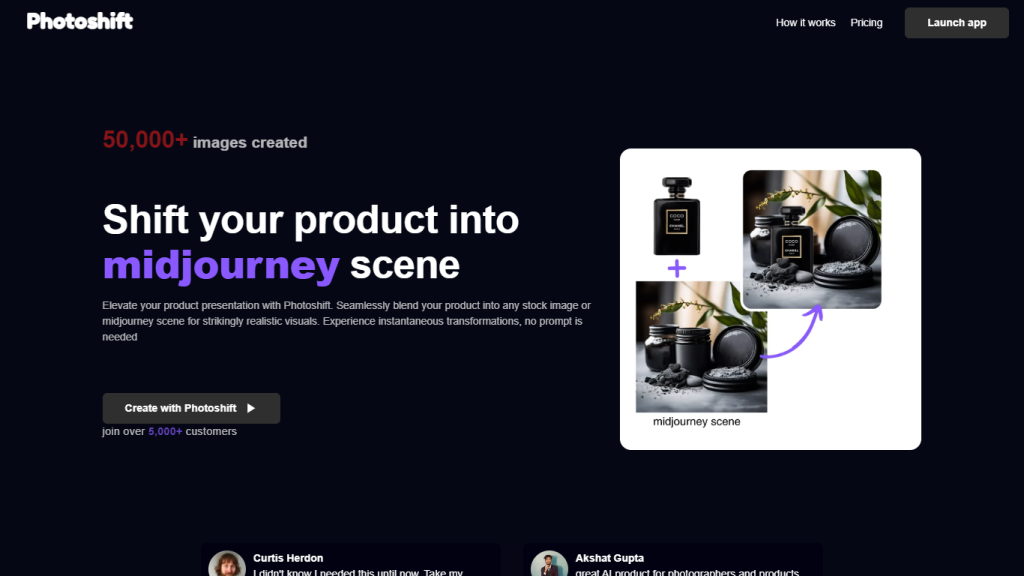What is Photoshift?
Photoshift is a product photography revolution by someone within a commercial perspective using AI innovation. The power of being able to drop product images into any stock photo or MidJourney scene to create visually appealing images with ease. This is possible through the automatic erasure of the background and utilizing—in some cases—a feature that allows the user to remove additional items in the scene to tweak it and simply get that perfect presentation of a product without any need to make adjustments.
To this date, over 50,000 images have been converted in Photoshift. This clearly shows the tool’s effectiveness and reliability. Most of the time, this kind of a tool can come in useful for just about anyone because it comes in designs for various product types that are easy to implement. So, photographers, businesses, and marketing teams looking to design professional promotional graphics will find this a cool Photoshift process.
Key Features & Benefits of Photoshift
Instant changes are made to it without any delay, placing your product in any scene and making photorealistic visual presentations come to life.
Seamless Image Integration: Your product images are automatically blended with the selected stock backdrops or MidJourney scenes and configured with adaptability for the appropriate angle and size.
AI-Assisted Adjustments: AI aids in adjusting the lighting and shadowing, ensuring your product fits trail-free into any new backdrops you might have selected.
Full Commercial Licensure: Users get full commercial license and ownership of the photos created with Photoshift.
User-friendly experience: It provides a seamless integration of product images. Supports transparent backgrounds, a lot of templates, a lot of presets.
Use cases and applications of Photoshift
Photoshift is an allrounder and can be used in numerous cases, some of which are:
-
E-commerce Product Listings:
Enhance product listings for e-commerce by removing the background, overlaying objects, and adjusting composition, giving the products attractive looks for prospective customers. -
Professional Product Catalogs:
Compose product images together with stock backgrounds to maintain uniformity and a clean look in all marketing material. -
Social Media Marketing Campaigns:
Use face-lifted product images with different designs and stock backdrops in order to obtain high interaction and appeal to wider social audiences.
Create Product Visuals with Life: It is what all these owners of e-commerce businesses, marketing teams, product photographers, or graphic designers have wanted, bringing a solution to product imagery with ease and without much hassle, by offering high-quality product visuals.
How to Use Photoshift
The interface is friendly and easy to use:
-
Upload Your Product Image:
Like in the above case, the first step is to upload the selected product photo that one wishes to work on. To get the best results, you will have to make it have a transparent background. -
Select Background:
Here, you can select the background; it can be a stock photo or a MidJourney scene. If you do not want to use the MidJourney here, Photoshift supports quite a lot of backdrops. This is for the most versatility. -
Compose:
You can customize the angle, size, and placement of the product in the scene. -
Modify by AI:
So, no more head scratching regarding how the lightings and shadowings will collide with each other because the AI can handle all of it to provide a perfect merge with the background. -
Download and Use:
Download the final image for which you are finally satisfied, providing full commercial licensure and ownership.
Best Practices: Best practices can be followed by the users by experimenting with good quality images, trying out different backgrounds, and using the adjustable features to set the product presentation.
How Photoshift Works
Photoshift has integrated superior AI algorithms to mix the product images seamlessly:
-
Background Removal:
Automatically, the AI will remove the original background in the product image. -
Object Overlay:
Objects can be placed onto the new background to enable a consistent composition. -
Lighting and Shadow Adjustment:
The lighting/shadowing of the product image is altered by adaptive algorithms to gel with the background selected, so that it remains natural. -
Customizable composition:
Users can change the position, scale, and orientation of the design object in the scene such that it is the best way possible.
Photoshift Pros and Cons
Like every tool, Photoshift also comes with its pros and potential cons.
Pros
- Automation in realistic results is instant without the need for manual commands.
- There is adequate blending of multiple product images on different backgrounds.
- The full commercial license and ownership over the photos created.
- The interface is user-friendly and very easy to customize.
Cons
- The service is subscription-based, which might not be really pocket-friendly.
- Input image quality determines results a lot of times.
Users have responded very positively to the tool as a whole, pointing out its user-friendly nature and that the final product images are of high quality.
Photoshift Conclusion
Photoshift, in summary, is a powerful AI tool designed to enhance commercial product photography. Be it the seamless method of blending product images with a range of backgrounds, intelligent light and shadow adjustment, or even full commercial licensure, it paints a great value for both businesses and photographers. As it is a subscription-based, still the qualities and the result of the images justifies why it is worth the price that was charged. As the application is coming into its own, much development is needed, and many other improvements will also come in the future, particularly in the features and the ease of use.
Photoshift FAQs
-
Can I use my product images whatever kind of product it is?
Yes, Photoshift is designed to integrate perfectly to any kind of products images that you have.
-
Can I use any stock photo or any kind of backdrop?
Absolutely! Photoshift perfectly combines with any stock photo or background to create an infinite number of engaging scenes.
-
Can I control the angle, composition, and size of my product in a scene?
Yes! Photoshift can naturally position the product in any given scene by changing its angle, composition, and size.
-
How can the software control the lighting and shadowing?
Therefore, the lighting and shading of our AI will be adapted so they match the background and the product.
-
Am I allowed to use images of products on a transparent background?
Absolutely; images with transparent backgrounds are also allowed and are strongly recommended for the best possible outcomes.