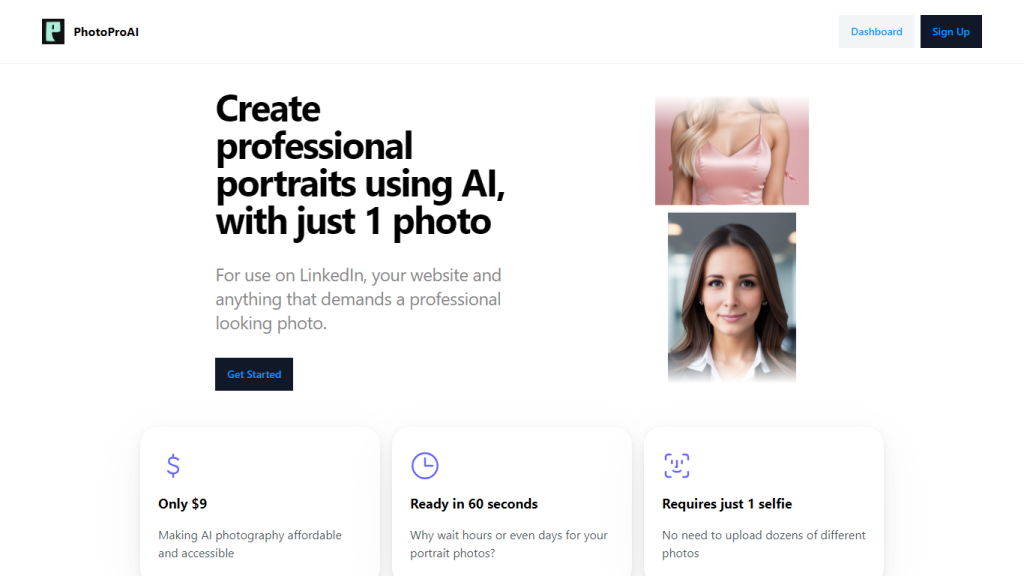What is Photoproai?
Photoproai is an AI-driven tool designed to create professional portraits effortlessly. Whether you need a polished image for your LinkedIn profile, a business website, or any other platform that requires a professional appearance, Photoproai is your go-to solution. The process is incredibly efficient: upload a single selfie, and within 60 seconds, you’ll receive a refined portrait. The focus of Photoproai is on delivering high-quality images quickly and easily, eliminating the need for multiple photo uploads or long waiting times.
Photoproai’s Key Features & Benefits
Photoproai comes with a suite of features that cater to various user needs:
- Create Professional Portraits: Use AI technology to generate high-quality, professional-looking portraits.
- Quick Turnaround Time: Get your portrait ready in just 60 seconds after uploading a selfie.
- Easy to Use: The process is straightforward and user-friendly, requiring only one photo upload.
- Variety of Styles: Choose from diverse photo styles like office, school, nature, street, or even playful themes like Barbie and Superman.
- Compare Different Styles: Preview and compare various styles before downloading your preferred portrait from your personal dashboard.
By leveraging these features, users can save time and effort while obtaining professional-grade portraits suitable for numerous applications.
Photoproai’s Use Cases and Applications
Photoproai’s versatility makes it valuable across various scenarios and industries:
- Professional Profiles: Create polished profile photos for LinkedIn or other professional networks.
- Business Websites: Generate headshots or informal portraits for company websites.
- Student Portraits: Produce student-style portraits for school or college purposes.
- Social Media and Dating: Enhance your online presence with high-quality portraits.
Photoproai is particularly beneficial for busy professionals, online daters, event planners, social media managers, and content creators who require quick and professional images.
How to Use Photoproai
Using Photoproai is a breeze, thanks to its intuitive interface and user-friendly process:
- Upload a Selfie: Start by uploading a single selfie to the platform.
- Select a Style: Choose from a range of photo styles that suit your needs, whether professional, casual, or playful.
- Generate Portrait: Wait for approximately 60 seconds while the AI processes your image.
- Compare Styles: Preview and compare different styles in your personal dashboard.
- Download: Once satisfied, download your preferred portrait.
For best results, ensure your selfie is clear and well-lit. Experiment with different styles to find the perfect match for your needs.
How Photoproai Works
Photoproai leverages advanced AI algorithms to analyze and enhance uploaded selfies. The process includes:
- Image Analysis: The AI examines the uploaded photo to identify key facial features.
- Style Application: Based on the selected style, the AI applies appropriate adjustments to create a professional-looking portrait.
- Rendering: The enhanced image is rendered, ensuring high quality and attention to detail.
This seamless workflow ensures that users receive polished and professional portraits swiftly.
Photoproai Pros and Cons
Like any tool, Photoproai has its strengths and potential limitations:
Advantages
- Speed: Quick turnaround time ensures you get your portrait in just 60 seconds.
- Ease of Use: Simple interface and process make it accessible to anyone.
- Quality: High-quality portraits suitable for professional and personal use.
Potential Drawbacks
- Style Limitations: Some users may find the style options limited.
- Dependence on Selfie Quality: The quality of the output heavily relies on the quality of the uploaded selfie.
Overall, user feedback has been positive, highlighting the tool’s convenience and effectiveness.
Photoproai Pricing
Photoproai offers competitive pricing plans tailored to different needs. While specific pricing details are not provided here, it’s advisable to visit their official website for the latest information. Comparatively, Photoproai offers good value for money, especially considering the quick turnaround time and quality of the portraits generated.
Conclusion about Photoproai
Photoproai stands out as a reliable and efficient tool for generating professional portraits. Its quick turnaround time, ease of use, and variety of styles make it an excellent choice for busy professionals, social media managers, and anyone in need of high-quality images. While there are some limitations in style options, the overall benefits far outweigh these minor drawbacks. Looking ahead, we can expect continued improvements and perhaps even more style options to cater to a broader audience.
Photoproai FAQs
- How long does it take to generate a portrait? Typically, it takes around 60 seconds after uploading your selfie.
- Do I need multiple photos? No, Photoproai requires only one selfie to generate a portrait.
- Can I compare different styles before downloading? Yes, you can preview and compare various styles in your personal dashboard before making a download.
- What if I’m not satisfied with the portrait? You can try different styles or re-upload a clearer selfie for better results.