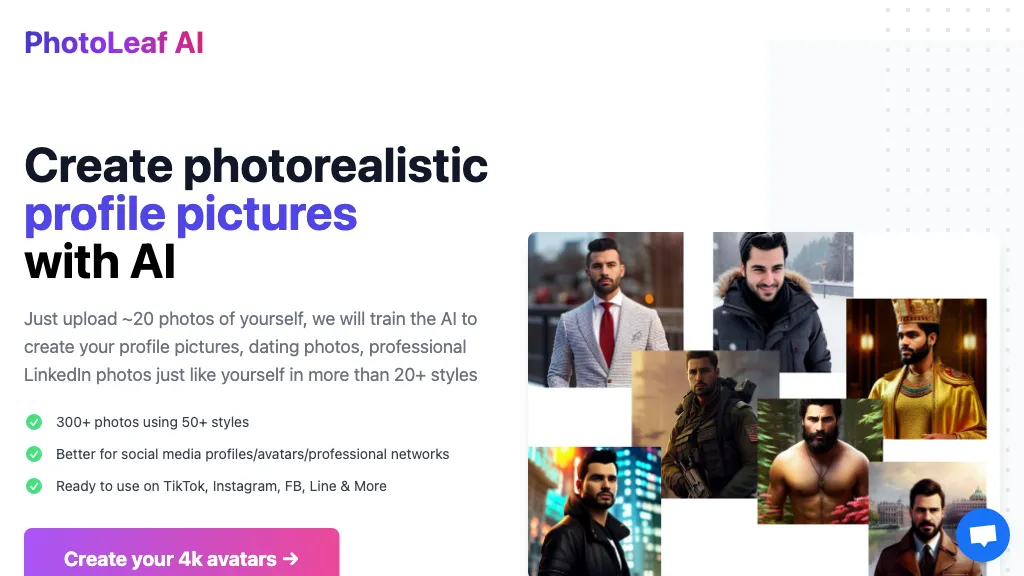What is PhotoLeaf?
PhotoLeaf AI is a state-of-the-art tool for generating photorealistic profile pictures by training on up to 20 uploaded photos, then producing image rendering in more than 50 different styles. Perfect for social media profiles, avatars, and professional networks like LinkedIn, PhotoLeaf presents a new way to express the real you online. Users can upload photos from different angles and afterwards AI processes up to 2 hours and provides a download link for up to 300 images. Furthermore, PhotoLeaf protects privacy by deleting uploaded photos after 48 hours and trained models after 3 days. The results are not satisfactory for users? The tool offers free retrain.
Key Features & Benefits of PhotoLeaf
PhotoLeaf is a platform that provides various features and advantages that make it very appropriate for different users. It generates photorealistic profile pictures whereby one can come up with high-resolution, near-natural pictures. Up to 20 photos can be used to train the AI so that it gives results that are more accurate since the input information is enough. It has over 50 styles to select from so as to offer a user a wide range of choices for use. All these make perfect social media profiles suitable for bringing out a clear image on Facebook, Instagram, or LinkedIn.
Unique avatars for gaming, forums, and other uses. Professional networks: Job seeking and professional networking sites require distinguished presence.
PhotoLeaf Use Cases and Applications
PhotoLeaf is a very versatile tool that can be used in many use cases, such as:
- Social media profile pictures: Enhance your social media presence using photorealistic images.
- Avatars: Perfect for gamers, content creators, and people who are members of online communities looking for unique avatars.
- Create professional network profile pictures. Leave a great first impression on LinkedIn and all other professional networks.
Who is PhotoLeaf for?
Influencers, content creators, online dating users, actors, singers, politicians, professionals, people seeking jobs, gamers, and artists are some of the most important people that can benefit from this particular tool.
How to Use PhotoLeaf
Using PhotoLeaf is not complicated at all. You only have to follow these steps:
- Upload Photos: Upload up to 20 different angle photos.
- Processing Time: Let the AI work on your pictures for up to 2 hours.
- Download Images: After processing, you’ll be given a link to download up to 300 images generated by AI.
- Free Retrain: In case of unsatisfied results, an option for free retrain of the system is provided to offer better output.
The photos should be clear and captured from all angles for best results. The user interface is user-friendly, with easy navigation.
How PhotoLeaf Works
PhotoLeaf uses high-tech AI algorithms that render photorealistic images. Technically, here is how:
-
Training Data:
The AI gets trained on as many as 20 photos the user will provide to understand the features from all possible angles. -
Image Generation:
Through deep learning models, AI processes the input photos to generate images in more than 50 styles. -
Privacy Measures:
Uploaded photos are deleted after 48 hours and trained models removed after 3 days for ensuring privacy of the users.
PhotoLeaf Pros and Cons
Like any tool, PhotoLeaf has its pros and some cons which may be like:
Pros:
- High-quality images: Generates photorealistic pictures that stand out.
- Variety of styles: Offers more than 50 styles to choose from.
- User-friendly: The interface is user-friendly, with steps that one can easily follow.
- Sensitive to privacy: The platform does make sure that the users’ data are deleted as soon as possible.
Cons:
- Processing time: 2 hours might be pretty long for some users.
- The quality of output is as good as the quality of the input photo.
Conclusion about PhotoLeaf
It is, in a nutshell, a very potent tool for the generation of photorealistic profile pictures in all possible styles and areas of application. Given the simplicity of its interface, features that can protect privacy, not to mention high-quality output, it will surely be among the greatest options available out there for anyone from influencers down to professionals. Further updates will cut down processing time significantly and make its capabilities even more impressive, making it extremely efficient and versatile.
PhotoLeaf FAQs
Q: How long does PhotoLeaf take to process photos?
A: The photos are processed by the AI within a time period of 2 hours.
Q: Are my uploaded photos safe?
A: Yes, all the photos uploaded are deleted within 48 hours and trained models are deleted within 3 days completely so that there is complete privacy.
Q: What if I am not satisfied with the results?
A: PhotoLeaf gives free retrain option if you are not satisfied by the quality of images generated.
Q: Can I use PhotoLeaf for professional network profile pictures?
A: Yes, definitely; PhotoLeaf is best for professional profile pictures.