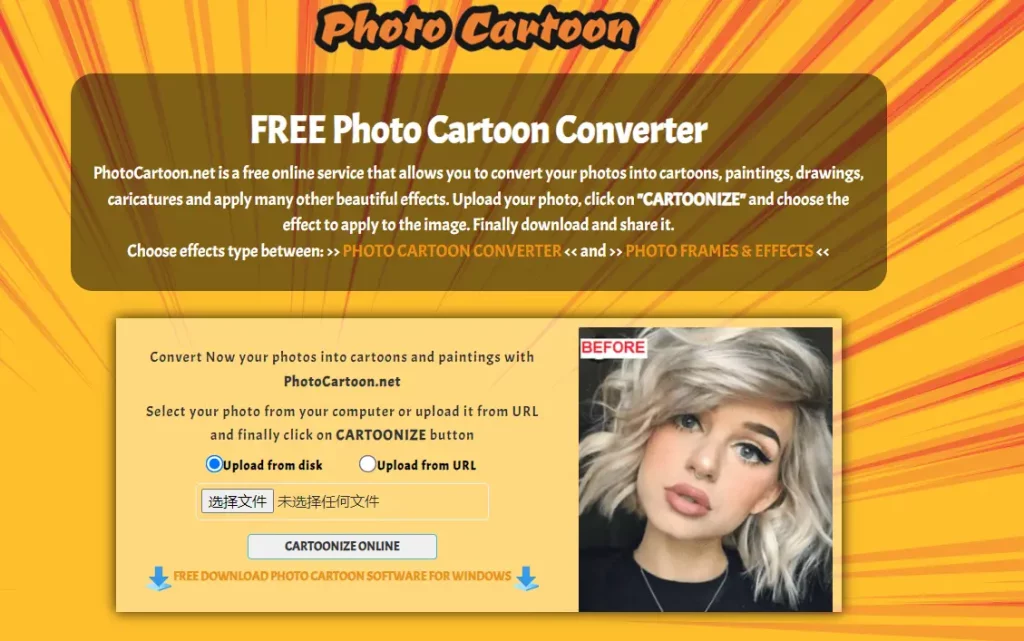What is PhotoCartoon?
PhotoCartoon is a versatile and free online tool designed to convert your photos into a range of artistic styles, including cartoons, paintings, drawings, caricatures, and other visually stunning effects. The platform is intuitive and user-friendly, allowing you to simply upload your photo, select the desired effect, and then download or share the transformed image effortlessly.
PhotoCartoon’s Key Features & Benefits
- Photo to Cartoon Converter: Transform your photos into cartoons or paintings with just a click.
- Photo Frames & Effects: Access over 50 amazing photo frames and special effects to enhance your images.
- Software Version: Downloadable software for Windows that enables the creation of unlimited HD photo effects.
- Diverse Effects: Offers a variety of effects including sketch, pencil draw, painting, vintage, and more.
- Customization: Add customized backgrounds, photo montages, and cluster effects to your photos.
- Blog and Support: Provides blog posts on how to cartoonize photos using PhotoCartoon and other software like Photoshop and GIMP, add watermarks, create cartoon avatars, and more.
PhotoCartoon’s Use Cases and Applications
PhotoCartoon can be utilized in various ways, making it a valuable tool for different industries and individual users alike. Here are some specific examples:
- Social Media Content Creation: Generate engaging and unique images for your social media profiles.
- Marketing and Advertising: Create eye-catching visuals for marketing campaigns and advertisements.
- Personal Projects: Customize family photos or create unique gifts for loved ones.
- Art and Design: Artists and designers can use PhotoCartoon to explore new styles and enhance their work.
How to Use PhotoCartoon
- Upload Your Photo: Start by uploading the photo you want to transform.
- Choose an Effect: Browse through the available effects and select the one you like.
- Customize: Add any additional features like backgrounds or frames to your photo.
- Download or Share: Once satisfied with the result, download the image or share it directly on social media.
Tips and Best Practices: Ensure your photo is of high quality for the best results. Experiment with different effects to find the one that best suits your needs.
How PhotoCartoon Works
PhotoCartoon leverages advanced AI algorithms to analyze and transform your photos into various artistic styles. The underlying technology uses image recognition and processing models to apply the chosen effects accurately and efficiently.
Workflow: The process begins with image upload, followed by effect selection, customization, and finally, image download or sharing. The AI models ensure that the final output maintains high quality and visual appeal.
PhotoCartoon Pros and Cons
Advantages:
- Easy to use with a straightforward interface.
- Offers a wide range of effects and customization options.
- Free to use with an option for a premium version.
- Supports high-quality image output.
Potential Drawbacks:
- Limited to photo transformations; not suitable for text-to-image generation.
- Requires an internet connection for the online version.
User Feedback: Overall, users have praised PhotoCartoon for its ease of use and the variety of effects available. However, some have noted the limitations in the free version.
PhotoCartoon Pricing
PhotoCartoon operates on a freemium model. The basic online service is free, allowing users to access a variety of effects and tools. For those needing more advanced features and unlimited HD photo effects, there is a premium software version available for Windows.
Comparison with Competitors: Compared to other AI image generators like Stable Diffusion, Dall-E 2, and MidJourney V5, PhotoCartoon focuses specifically on transforming photos into artistic styles rather than generating images from text prompts.
Value for Money: The freemium model provides good value for casual users, while the premium version offers additional features for those requiring more advanced capabilities.
Conclusion about PhotoCartoon
In summary, PhotoCartoon is a powerful and user-friendly tool for transforming photos into various artistic styles. Its range of features, ease of use, and freemium pricing model make it accessible to a wide audience, from casual users to professional designers. While it does have some limitations, the overall value and quality of the output make it a worthwhile tool to explore.
Final Thoughts: Whether you’re looking to create unique social media content, customize personal photos, or explore new artistic styles, PhotoCartoon offers a versatile and accessible solution. Looking ahead, future updates and developments could further enhance its capabilities and user experience.
PhotoCartoon FAQs
- Is PhotoCartoon free to use?
- Yes, PhotoCartoon offers a free online version with a range of effects. There is also a premium software version for additional features.
- What types of effects can I apply to my photos?
- PhotoCartoon provides various effects, including cartoon, sketch, pencil draw, painting, vintage, and more.
- How do I download my transformed photo?
- After applying the desired effect, you can download your photo directly from the platform or share it on social media.
- Is there a limit to the number of photos I can transform?
- The online version may have some limitations, but the downloadable software version allows for the creation of unlimited HD photo effects.
- Can I use PhotoCartoon on my mobile device?
- PhotoCartoon can be accessed via a web browser on any device, including mobile phones and tablets.